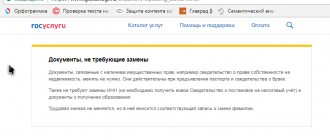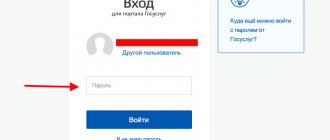Registration nuances
If we are talking about your own real estate, registering in it through State Services or in another way is not a problem. There will be no restrictions, even if we are talking about a share in the premises. But if registration is carried out on someone else’s property, then the consent of the owner is required. He must give his consent to this, expressed by a statement.
If the premises have several co-owners, consent from each will be required. An exception is if we are talking about the child of one of the owners or the child of another person who is already registered in this premises.
Through State Services, you can submit an application for registration not only for yourself, but also for your child under 14 years of age. In this case, the child can be registered at the place of registration of one of his parents, regardless of whether they are the owners or not. According to Russian legislation, children under 14 years of age are registered without barriers in the same place where their parents are registered.
If we are talking about a child 14-18 years old, in this case it is no longer the parent, but he himself who submits the application for registration. That is, if a minor wants to do this through State Services, he must have his own verified account. If it is not there, then registration is issued using standard non-remote methods.
How to fill out an electronic form - step-by-step instructions
On the State Services portal, you must submit an application for the required service, then wait for a response. Only after this will you need to go to the Ministry of Internal Affairs. In this case, the answer indicates the exact time to visit the department.
You must not be late, otherwise the service may be refused or postponed to another day. Usually they ask you to come a few days after the application is accepted.
To fill out the application, follow these instructions:
- We register on the site, after which we confirm the account. If you already have an account, log in by entering the personal information specified earlier. If you have forgotten your password, you can recover it.
- After you have logged into your account on the site, go to the “catalog . Then we go to “Registration of citizens”.
- There will be 5 points presented here. Click on the line that is required. Here you can choose temporary or permanent registration by clicking on the appropriate item.
- Choose what type of service you want to receive - electronic service or personal visit. If you specify the second option, you must select a department where you can go to receive the service. You need to choose the agency that is closest to your home. Here you can indicate the exact time when you can come to the appointment. In this case, filling out all documents is done directly in the office. And to draw up an application on the website, select the “Electronic service” item.
- After the transition, a list will appear containing 4 lines. Here you choose the option you need. You can apply for the service directly for yourself, for a minor child or for an incapacitated citizen (but you must be his legal representative).
- If you selected “I am applying for myself, I am over 18 years old,” then enter your personal information. All information entered must be accurate and fully consistent with official documents. Some information will appear automatically because it is copied from your account. Double-check it several times to make sure there are no errors. Otherwise, if something is wrong, the service may be refused. Therefore, you will have to register again and wait for the required date to go to the department. If you make an application for another person through your account, all information must be specified again. Usually they require you to indicate your passport number and some other data that is contained on the double page of the document, next to the photograph.
- The next question is whether there is permanent registration. Choose the appropriate answer - “Yes” or “No”.
- Enter the address to obtain or change your registration. Just enter the city and street name. The portal itself will suggest the address format. If anything is entered incorrectly, an error will be thrown and a sample will be shown. Please indicate the exact address where you would like to register.
- Then another question appears - “Is registration carried out on your property?” Again, choose the correct answer - “Yes” or “No”.
- A new column “Disposition of premises on the basis” appears. Many people do not understand what to write here. In this column you need to indicate the documents on the basis of which a person has the right to property. You must enter the number, series, and date of receipt of the title deed. This column is for those who are the direct owner of real estate. Currently, an extract from the State Register is not issued. Therefore, select the “Other” item. Here we indicate data from the Unified State Register of Real Estate. All the necessary information is at the top of the document. By the way, you can order the Unified State Register absolutely free, also through the government services portal.
- If a person is not the direct owner of the property, he must indicate a document that verifies the identity of the owner, as well as contact information for communicating with him. The documents are also indicated here - the basis for the property and who the owner of the property is (choose - husband, wife, etc.). Attention! When you need to register a person who is not related to you, you need to select “other” and write who he is to you - friend, girlfriend, etc.
- Then another question appears, which sounds like this: “Do you have/were the citizenship of another state?” Here you need to answer “Yes” or “No”. There is no need to indicate the date of acquisition of citizenship of another country, because there is no such information in the passport.
- Next, we proceed to filling out personal data. Here indicate the reasons for changing your registration, place of work, education and other information.
- At the end, click on the “Select department” item, where you need to select the department in which the service will be provided in the future.
- After this, all that remains is to submit the application.
You need to wait for a response-notification, which will indicate when to visit the department.
How to register through State Services
If the property is owned, there are no obstacles to registration, even if we are talking about a share. You can open the State Services portal, log in with your credentials and submit an application. Otherwise, if you plan to register on someone else’s territory, first obtain the consent of all owners - they will write an application later.
Registration procedure for State Services:
1. Go to the portal using your data, enter “Registration at place of residence” in the search. The system provides services that match your request, select the one you need. Please note that the item “at your place of residence” is needed. At the place of stay - this is a temporary registration.
2. The public service page will open, where the procedure for its implementation will be described and some features will be indicated. Read the information, mark that you are submitting an electronic application, then click on the “Get service” button.
3. First of all, you need to indicate who is applying for registration. The system gives 4 options to choose from. In our case, we are talking about a standard situation when an adult citizen of the Russian Federation registers, and we indicate this.
4. If a citizen has a permanent registration, which will be automatically canceled as a result, you must indicate its address. But in any case, within three days after the new registration, the previous one will be canceled. If there is no registration, please check the appropriate box.
Next, the system will ask you to provide the following information:
- a new address where the applicant registers through State Services;
- information about whether the citizen has been deregistered at his previous place (it is not necessary to be deregistered in advance);
- whose living space is being registered, whether it is owned by the applicant;
- if it is property, what document will prove it? For example, an extract from the Unified State Register or a certificate of ownership;
- whether the applicant is a citizen of the Russian Federation;
- reason for relocation;
- employment or social security information;
- information about education, marital status;
- whether the applicant’s family members live at the future registration address.
5. Finally, you need to choose where the applicant will take the original documents and where the passport will be stamped. First, he indicates the city, after which the system opens a map with available units of the Ministry of Internal Affairs. You can choose any of them.
6. Select a convenient division and view information on it. If it is in recording mode, you will be able to select the date and time. If not, the system will simply open the work schedule, you can come at a convenient appointment time.
Submission of an application for registration through State Services has been completed. Now you need to track the status of the application and wait for an invitation to the Main Department of Internal Affairs of the Ministry of Internal Affairs.
Changing your registration through State Services - step-by-step instructions
Previously, in order to deregister and re-register for a new living space, you had to go to the passport office and stand in a long line. With the advent of electronic services, everything has become much easier. In this article we will look at how you can quickly change your registration using the well-known State Services portal, and what you will need for this.
Content:
List of required documents
It is important to know that now you do not need to check out of the apartment in advance. When submitting an application for registration at the place of residence, an extract from the previous place of residence occurs automatically.
The service for changing registration is provided free of charge. In order to receive it, in addition to the State Services application, you will need to prepare the following documents:
- house register, purchase and sale agreement or other document confirming ownership;
- passport of a citizen of the Russian Federation;
- consent of the owner of the living space (if you are not the owner);
- passport of the apartment owner;
- consent of citizens registered in this territory.
How to fill out an electronic form - step-by-step instructions
To begin, go to your personal account on State Services and select the “Passports, registrations and visas” section in the catalog.
We choose.
Let's consider an example of registering a citizen at his place of residence.
Read brief information about.
The first step is the type of applicant. We leave the first option.
Your personal information and passport details will already be filled in according to the data from your account. If there are any inaccuracies, they can be corrected here manually.
We indicate the place of previous permanent registration.
We write the address where we are going to receive registration. And we answer the question about removal from the previous place of registration.
If you are the owner of the living space, check the box next to “Yes”. If not, we enter the personal data of the apartment owner. Add his contact information.
We indicate on what basis the premises are disposed of.
We answer questions about whether you have citizenship of another state.
From the proposed options, select the reason for moving, information about work, type of social security and personal information.
We indicate whether any of the relatives are registered at the place of future registration. From the recommended departments, we choose the most convenient for visiting.
We agree to the processing of data and submit the form.
What's next
After submitting your application, you will receive confirmation that your documents have been accepted for consideration. Over the next three days, a FMS employee will contact you and invite you to the department. You must take all original documents with you. After checking the data, they will take your passport and inform you of the next date of visit to receive a passport with a new registration mark. As a rule, this takes no more than one week.
After submitting an online application for registration
If a citizen has installed the mobile application of the State Services portal, then he will receive a notification on his phone that the Ministry of Internal Affairs has accepted the application and is waiting for the citizen to transfer the original documents. If the application is not installed, then the information will be sent to the applicant’s email and will also be reflected in the personal account on the State Services.
You collect a package of documents and visit the department of the Ministry of Internal Affairs specified when registering. You need a passport and a document on the basis of which registration is carried out, this could be:
- a document for one’s own property where the citizen is registered;
- social rental agreement;
- court decision recognizing the right to use residential premises;
- if registration is carried out in someone else's premises, his statement is his consent to this. If there are several owners, they all write consent.
If we are talking about someone else’s housing, then all the owners of the premises go to the Ministry of Internal Affairs, who draw up and sign a statement of consent.
After checking and completing the formalities, if everything is in order, registration is carried out. A corresponding stamp is affixed to the citizen’s passport. The registration service is free of charge and takes 3 business days.
Change of registration
In order to change your registration address using the state. portal, you will need to go to the official website of the service, where, after accessing your personal account, you can fill out an application for its correction. When registering, you will need your passport details and information about your previous registration address.
Within 3 working days, UVM employees will send a response, after which you can contact the department with a passport. Two stamps are included in the document: one of which indicates deregistration at the previous address, the second one indicates registration at a new location.
Registration through the MFC - only foreigners need to pay?
According to the legislation of the Russian Federation, 7 days are allotted for changing registration. This period is only possible when it comes to changing your permanent place of residence. If the registration is temporary, then 90 days are provided to obtain the certificate. However, if citizens are found to have expired or missing registration, penalties will be applied to the violator. This norm is enshrined in the Code of Administrative Offenses (Article 19.15 of the Code of Administrative Offenses of the Russian Federation).
Not only residents of Russia, but also foreign citizens are held accountable for violating the established registration deadlines, to whom both monetary penalties and deportation outside the state can be applied as punishment.
Amount of fine for individuals persons varies from 2–3 thousand rubles. A similar violation in the cities of Moscow and St. Petersburg entails a fine of 3 to 5 thousand rubles.
Obtaining registration through the MFC - is it so convenient for a citizen?
How to register a child through State Services
If we are talking about a child who is not yet 14 years old, the parent can apply for registration for him through the government services portal. If registration is carried out at the place of registration of one of the parents, the consent of the owners is not required.
In this case, at the very first stage of submitting an online application, the citizen immediately indicates that he is submitting an application for his (or supervised) child under 14 years of age and then notes the degree of relationship. After the system automatically enters the applicant’s data, a field opens below for specifying the child’s data. The parent indicates his contacts:
Below, a field opens for entering information about the child’s birth certificate. You also need to indicate your country and region of birth here:
The rest of the form fields are standard. You must indicate the address of the previous registration, if there was one, whether the child was deregistered, whether he is registered in the territory where the parent is registered, etc.
Then everything also goes according to the standard scheme, but there is no need to involve the owners. After receiving notification of acceptance of the application, the minor’s representative can be sent to the Ministry of Internal Affairs with his passport and the child’s birth certificate.
So, you can register both yourself and your child through State Services. But we are only talking about the application itself. You can’t do without a visit to the Ministry of Internal Affairs.
List of documents for registration
To apply for registration through the State Services portal, you must first submit an application. And for this you need the following list of official papers:
- identification document (passport, driver's license, etc.);
- if registration is issued for a child under 14 years of age, a birth certificate is provided;
- documents that confirm ownership, or documents of hire.
If you change your residence address, you must change your registration within 7 days. If there is no new place of residence, you can extend the time to obtain registration to 3 months.
FAQ
Is it possible to apply for registration through State Services remotely?
No, you can’t do it without visiting a department of the Ministry of Internal Affairs. An application is only submitted on the state portal; after its acceptance, the citizen submits documents to the Ministry of Internal Affairs for verification.
Can I be denied registration?
They cannot if we are talking about their own premises or a share in it. They can, if we are talking about someone else’s premises, and the owner or co-owner has not expressed consent to registration. The only exception is children under 14 years of age who are registered where their parents are registered.
Can I register my 15-year-old child through State Services?
A parent can initiate registration only for a child under 14 years of age. If the child is older, he/she submits an application independently; registration for State Services is available from the age of 14.
How can I register if I don’t have an account with State Services?
You can apply for registration at a convenient branch of the MFC or at a department of the Ministry of Internal Affairs.
Is it possible to live in an apartment without registration?
The law states that a citizen of the Russian Federation must register at the place of residence within 90 days (temporary registration is acceptable). If a violation is detected, a citizen may be fined 2000-3000 rubles.
Sources:
- Public services: Registration of a citizen at the place of residence.
about the author
Irina Rusanova - higher education at the International East European University in the direction of "Banking". Graduated with honors from the Russian Economic Institute named after G.V. Plekhanov with a major in Finance and Credit. Ten years of experience in leading Russian banks: Alfa-Bank, Renaissance Credit, Home Credit Bank, Delta Credit, ATB, Svyaznoy (closed). He is an analyst and expert of the Brobank service on banking and financial stability. [email protected]
Is this article useful? Not really
Help us find out how much this article helped you. If something is missing or the information is not accurate, please report it below in the comments or write to us by email
Comments: 2
Your comment (question) If you have questions about this article, you can tell us. Our team consists of only experienced experts and specialists with specialized education. We will try to help you in this topic:
Author of the article Irina Rusanova
Consultant, author Popovich Anna
Financial author Olga Pikhotskaya
- Irina
05/11/2021 at 05:13 Hello, please tell me, I want to register myself and my 8-year-old child at my place of residence. Should I submit 2 applications at once through government services (for myself and for the child) or should I first register myself and then only the child?
Reply ↓ Anna Popovich
05/12/2021 at 15:12Dear Irina, this can be done in parallel.
Reply ↓