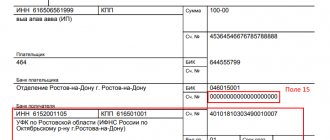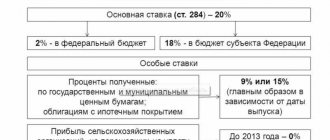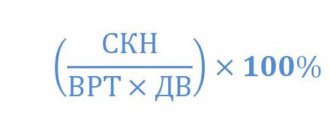Income tax: payment order in 2021
All organizations carrying out entrepreneurial activities are required not only to report to the tax office on the profits received, but also to make timely payments to the relevant budgets. To report, you must provide the Federal Tax Service with a calculation in the form of a tax return for income tax and explanations for it (if necessary).
The settlement document for payment, as in previous years, is a payment order (or simply “payment order”). Although the tax is at the federal level, it should be paid according to different budgets:
- federal;
- regional.
IMPORTANT!
In 2021, 17% is transferred to the regional budget, and 3% to the federal budget, provided that the organization does not have benefits for the use of reduced rates (Article 284 of the Tax Code of the Russian Federation).
To pay, the organization must fill out two settlement documents: one to the federal budget, and the second to the regional budget. The main differences in the details are the purpose of payment and the budget classification code, which are determined by Order of the Ministry of Finance of Russia No. 132n.
How to fill out a payment order for payment of advance payments for income tax
The procedure for filling out a payment order for the payment of advance payments for income tax is similar to the rules for filling out a payment order when transferring taxes. But there are features of filling out some fields depending on what kind of advance payments you make - monthly advance payments during the quarter, quarterly or monthly advance payments based on actual profit.
How to fill out a payment order for payment of monthly advance payments for income tax during the quarter
When filling out a payment order for payment of monthly advance payments of income tax during the quarter, please pay attention to filling in the following fields.
Field 107 “Tax period” must be filled in as follows (clause 8 of Appendix No. 2 to Order of the Ministry of Finance of Russia dated November 12, 2013 N 107n):
- in the 1st and 2nd digits, indicate the monthly payment code “MS”, since the tax is paid per month;
- in the 4th and 5th digits reflect the number of the month based on the results of which the advance payment is transferred;
- In the 7th – 10th digits indicate the year for which the payment is being made.
In the 3rd and 6th characters you need to put dividing points.
For example: “MS.04.2018”.
In field 24 “Purpose of payment” it is necessary to make a textual explanation that will allow you to determine the payment as accurately as possible (clause 13 of Appendix No. 2 to Order of the Ministry of Finance of Russia dated November 12, 2013 N 107n, Appendix No. 1 to Bank of Russia Regulation N 383-P).
For example, “Monthly advance payment of income tax paid to the federal budget of the Russian Federation in February.”
The remaining fields are filled in in the general order.
How to fill out a payment order for payment of quarterly advance payments for income tax
When filling out a payment order for the payment of quarterly advance payments for income tax, pay attention to filling in the following fields.
Field 107 “Tax period” must be filled in as follows (clause 8 of Appendix No. 2 to Order of the Ministry of Finance of Russia dated November 12, 2013 N 107n):
- in the 1st and 2nd digits, indicate the quarterly payment code “KV”, since the advance payment is paid per quarter;
- in the 4th and 5th digits reflect the number of the quarter based on the results of which the advance payment is transferred;
- In the 7th – 10th digits indicate the year for which the payment is being made.
In the 3rd and 6th characters you need to put dividing points.
For example: “KV.01.2018”.
In field 24 “Purpose of payment” it is necessary to make a textual explanation that will allow you to determine the payment as accurately as possible (clause 13 of Appendix No. 2 to Order of the Ministry of Finance of Russia dated November 12, 2013 N 107n, Appendix No. 1 to Bank of Russia Regulation N 383-P).
For example, “Advance payment of income tax for the first quarter of 2018, credited to the budget of a constituent entity of the Russian Federation.”
The remaining fields are filled in in the general order.
How to fill out a payment order for monthly advance payments based on actual profit
When filling out a payment order for monthly advance payments based on actual profit, pay attention to filling in the following fields.
Field 107 “Tax period” must be filled in as follows (clause 8 of Appendix No. 2 to Order of the Ministry of Finance of Russia dated November 12, 2013 N 107n):
- in the 1st and 2nd digits, indicate the monthly payment code “MS”, since the tax is paid per month;
- in the 4th and 5th digits reflect the number of the month based on the results of which the advance payment is transferred;
- In the 7th – 10th digits indicate the year for which the payment is being made.
For example: “MS.05.2018”.
In field 24 “Purpose of payment” it is necessary to make a textual explanation that will allow you to determine the payment as accurately as possible (clause 13 of Appendix No. 2 to Order of the Ministry of Finance of Russia dated November 12, 2013 N 107n, Appendix No. 1 to Bank of Russia Regulation N 383-P).
For example, “Advance payment of income tax based on the actual profit received for payment for May 2021, credited to the federal budget.”
The remaining fields are filled in in the general order.
Last dates for payment of income tax
The deadlines and procedure for payment are specified in the Tax Code in Articles 287 and 289. The last date depends on the methods for calculating advances.
If the organization carries out monthly calculations, then the deadline is until the 28th day of the month following the reporting month.
For quarterly - until the 28th day of the month following the reporting quarter.
For the final tranche for the year, the payment deadline is March 28 of the year following the reporting year.
If the deadline falls on a holiday or weekend, then the obligations are fulfilled on the next working day. This feature is established in paragraph 7 of Art. 6.1 Tax Code of the Russian Federation.
How to fill out field 107 in a tax payment?
Date of publication: 09.12.2016 12:30 (archive)
If there is more than one transfer deadline for a tax and specific dates are determined when the money needs to be sent to the budget, there must be several payment orders. In this case, field 107 “Tax period” will have different indicators.
How to fill out field 107 in a tax payment?
The field consists of 10 characters, all values are separated by dots:
- the first two characters indicate the frequency of payment. So MS is a monthly payment, CV is quarterly, PL is semi-annual and GD is annual;
- the fourth and fifth digits are the serial number of the period. For monthly payments, the serial number of the month is from 1 to 12, for quarterly payments - the quarter number from 1 to 4, for semi-annual payments - 01 and 02 half of the year. For annual payments it is always 00;
- the final four characters of the “Tax period” field are the year to which the tax payment relates.
The third and sixth characters are points separating the frequency of payment, the serial number of the period and the tax period.
When filling out field 107, you need to take into account important things. Firstly, the “Tax period” indicator is used to indicate the frequency of payment or the specific date for payment of the tax established by the Tax Code of the Russian Federation. Secondly, the indicator must indicate the tax period for which the tax is paid or additionally paid.
How to fill out field 107 in a tax payment for different periods?
Let's assume a company pays value added tax assessed for the second quarter of 2021. In this case, the value of field 107 is “KV.02.2016”.
It is more difficult if the payment amount relates to several periods at once. The deadline for paying taxes varies, which means there must be several payments. For example, you need to pay value added tax for the second quarter and at the same time pay off partial debt on the same tax for the first quarter. You will have to generate two payment slips: in the payment slip for the amount of debt, indicate the value of field 107 “KV.01.2016”, for tax payment - “KV.02.2016”.
Example. On October 10, 2021, Mys LLC submits a value added tax return for the third quarter of 2021. Tax payable - 10,600 rubles. Based on the results of the reconciliation, as of October 9, 2021, the organization owes value added tax for the 2nd quarter of 2021 - 2,400 rubles. After sending the declaration for the third quarter, the company will owe the budget 13,000 rubles (10,600 + 2,400).
The director of the organization gave instructions to pay off the existing debt and at the same time pay tax for the third quarter. The accountant will prepare two payments:
- for 2,400 rubles in debt for the second quarter of 2021. In the “Tax period” field – “Q2.02.2016”;
- for 10,600 rub. for value added tax for the third quarter of 2021. In the “Tax period” field – “Qtr.03.2016”.
How to fill out field 107 in a tax payment if the payment deadlines are different?
For example, the tax period for personal income tax is one year. However, the procedure for paying personal income tax depends on the type of income and when the tax on these payments should go to the budget.
For wages, the deadline for paying personal income tax is no later than the day following the day when it was issued from the cash register or transferred to the card. For vacation and sick pay - no later than the last day of the month in which the corresponding amounts were paid.
That is, for these payments in article form. 226 of the Tax Code of the Russian Federation determines the frequency of payment. Therefore, personal income tax from wages and sick leave (vacation pay) cannot be transferred in one payment. The deadlines are different, which means there must be several payments.
Example. Radikin I.A. and Sukhorev E.E. work at Uspey LLC. Sukhorev’s salary for August was 20,000 rubles. Radikin, who was on vacation from August 10 to 15, 2021, was accrued for August:
- salary - 10,000 rubles;
- vacation pay - 4000 rubles.
At Uspey LLC, wages are issued on the 5th of the next month. Vacation pay was paid to Radikin three days before the start of his vacation. Therefore, the deadline for paying personal income tax on vacation pay is August 31, and the deadline for paying personal income tax on wages is September 6. In this regard, the accountant generated two payment orders. In both payments, field 107 will be the same - “MS.08.2016”.
How to fill out a payment order
Here are instructions on how to fill out the fields of a payment order for income tax, and what you should pay special attention to.
| Payment field number | Meaning |
| 3 and 4 “Document number and date” | Prepare the document no later than the tax payment deadline to avoid penalties from the Federal Tax Service. Set the numbering in a chronological manner, otherwise the bank will return the payment document. |
| 6 and 7 “Document amount” | Enter the amounts in words in field 6 and in numbers in field 7. To transfer tax payments to the Federal Tax Service, follow the rounding rule, in accordance with clause 6 of Art. 52 of the Tax Code of the Russian Federation and letter of the Federal Tax Service dated May 19, 2016 No. SD-4-3/8896. That is, if the amount is less than 50 kopecks, we do not take it into account; 50 kopecks or more, we round up to the full ruble. Example: 1000.49 rub. — payable 1000 rubles, 1000.51 rubles. — payment is 1001 rubles. |
| 8-12 “Information about the payer” | Fill in the name of the organization, INN and KPP, current (personal) account, name of the bank (credit organization), details (bank, credit organization). |
| 13-17 “Information about the recipient” | Enter the same data as the recipient, in our case the details of the Federal Tax Service. |
| 21 "Sequence" | Set the value to 5, in accordance with Art. 855 of the Civil Code of the Russian Federation. |
| 22 "UIN" | Record 0 because this is a current payment and there is no special value set for it. |
| 24 “Purpose of payment” | Write down:
|
| 101 “Payer status” | Indicate 01, since the organization is a direct taxpayer of payments administered by tax authorities (based on Appendix No. 5 to Order No. 107n of the Ministry of Finance of Russia dated November 12, 2013). |
| 104 “Budget classification code” | In accordance with the order of the Ministry of Finance dated July 1, 2013 No. 65n, set the following indicators:
|
| 105 "OKTMO" | Here, indicate OKTMO, determined by the location of the Federal Tax Service, to which the taxpayer is attached. |
| 106 “Basis of payment” | Reflect the current payment using the “TP” code, determined according to clauses 7 and 8 of Appendix No. 2 of Order No. 107n of the Ministry of Finance dated November 12, 2013. |
| 107 “Tax period” | Set the indicator taking into account the method of transferring tax payments:
|
| 108 “Basic document” | Enter 0 as this is a current payment. |
| 109 “Date of foundation document” | For annual calculation, indicate the date of preparation of the declaration; for monthly or quarterly advance calculation - 0. |
| 110 "Information" | There is no data to fill out field 110, leave the field blank. |
Decoding the fields of a payment order to the budget
Let's take a closer look at filling out a sample payment tax bill for 2019-2020 in the part related to fields 101–109:
- The upper right field 101 determines the payer status. For income tax, set 01 - legal entity paying taxes.
- Field 104 - KBK, the value of which is the same for all payers. It is this that differs when making payments to the federal (KBK - 18210101011011000110) and regional (KBK - 18210101012021000110) budgets. In all other respects (except for the payment amount), the payment slips are filled out identically.
- Field 105 - OKTMO of the organization. Determined by territorial location and taken from the company’s statistical data.
- Field 106 - basis of payment. The full list of grounds is given in the order of the Ministry of Finance dated November 12, 2013 No. 107n. To pay a regular advance or tax, we use the TP code - current year payments. The remaining codes are provided for paying various types of debts.
- Field 107 - tax period. Information about the tax period for which payment occurs is encrypted here. The first fields are filled in with letters indicating the period: month, quarter or year. The next fields are the period number, that is, 1st quarter, 2nd month, and so on. Next is a year. When making non-current payments, it is possible to specify a specific date.
- Field 108 - document number. This refers to the document according to which the payment is made, for example a tax demand. For current payments, set to 0.
- Field 109 - document date. This reflects the date of signing the tax return or the date of the demand and other enforcement documents.
- The purpose of payment should indicate in words what tax is paid and for what period.
Read more about filling out these fields in the material “Sample of filling out a payment order”
Step-by-step filling out the income tax payment form
Let's look at how to correctly fill out a payment order for income tax using an example.
GBOU DOD SDYUSSHOR "ALLUR" for the first quarter of 2021 received a profit in the amount of 50,000.00 rubles. When calculating income tax, organizations should transfer to the budget:
- federal - 1,500.00 rubles (50,000.00 × 3%);
- regional - 8,500.00 rubles (50,000.00 × 17%).
We generate payment orders for each budget level (amount). We fill out the payment order step by step:
Step 1. Fill in the date and number of the payment order, observing the chronological order, then set the payer status.
Step 2. Enter the payer's details and amounts (in numbers and words).
Step 3. We enter the details of the payee of the Federal Tax Service in the payment order.
Step 4. Fill in the tax fields, order of payment, UIN, payment purpose.
For the federal budget.
For the regional budget.
Sample payment order for the federal budget:
Sample payment order for the regional treasury:
Income tax for the year - sample payment form
Payment order for income tax for 2021: main stages of registration
A payment order for income tax for the year is processed in several stages:
- at stage 1, calculate the amount of tax to be transferred at the end of the year;
- at stage 2, fill in the required fields of the income tax payment order for the year, specify the current BCC and other payment details;
- at stage 3, check the codes and other information entered in the payment slip (use the sample income tax payment slip for the year posted on our website to control ) .
Find out more about each stage from the table in the next section.
Find out what requirements apply to the payment order number from the publication.
Useful tips for filling out a payment form
Our recommendations will help you prepare a payment order quickly and without errors:
Stages of preparation and execution of payment orders for the transfer of income tax for 2021
Completion tips and additional information
1. Preparatory stage
Calculate income tax based on the results of 2021 (NP2019)
The materials in our section will help you understand the nuances of forming the tax base (TB).
Divide NP2019 into two parts:
- part 1 - 3% × NB;
- part 2 – 17% × NB
Read about tax rates here
Make 2 payments for each part of the payment:
- to the federal budget (part 1 of NP2019);
- to the regional budget (part 2 of NP2019)
Find out what transactions to use to pay income taxes
2. Executing a payment order
Fill in the basic payment details for payment orders
Download the payment form and find out what to enter in its fields here
Indicate KBK on your payments for:
- parts of 1 payment - 182 1 0100 110;
- parts 2 payments - 182 1 0100 110
Find out which KBK you need to indicate in the payment order for the transfer of fines from the publication
In field 24, decipher the purpose of the payment - “Income tax for 2019, credited:
- to the federal budget" - for the 1st payment;
- to the regional budget" - for the 2nd payment
How to clarify the erroneous wording in field 24 in non-tax payments, we tell you here
In field 106 (basis of payment) indicate “TP” - payment for the current year
Find out how fields 106 and 108 of a payment order are interconnected from the publication
In the (tax period) field, enter GD.00.2019
Find out the definition of the term “tax period” from the material
Indicate in the payment slip the date of signing the declaration (no later than 03/30/2020, postponed from Saturday March 28) and pay NP2019 no later than this day
When tax payment deadlines may be delayed, we will tell you at the link
In field 101 (payer status), enter “01” if you are transferring NP2019 for yourself
Find out about all the codes for field 101 of the payment order by following the link
3. Control stage
Please check that the payment details entered into the payment fields are correct before sending it to the bank.
Find out what errors in the payment order will not allow the tax to go to the budget from the material
Our experts have prepared a sample of filling out an income tax payment for 2021.
Download a sample income tax payment form for the year from the link:
Results
When paying income tax at the end of the year, issue two payments: transfer 3% of the tax base to the federal budget, the rest to the regional budget. For each payment, enter your BCC - reflect it in field 104 of both payments. Send payments to the bank no later than March 30, 2021.
Responsibility for failure to pay taxes on time
Tax authorities distinguish between the types of violations for which penalties are provided. If obligations are not paid in full or there is no payment, the organization will be fined 20% of the amount not received to the relevant budget. The fine will be issued on the basis of clause 1 of Art. 122 of the Tax Code of the Russian Federation.
If Federal Tax Service employees discover an understatement of the base for calculating payments between interdependent companies, the fine will be 40% of the underestimated tax amount, but not less than 30,000 rubles. Grounds - clause 1 of Art. 129.3 Tax Code of the Russian Federation.
If an organization forgets to include income from a controlled foreign company in the tax base, it will be fined 20% of the unaccounted tax liability, but not less than 100,000 rubles (Article 129.5 of the Tax Code of the Russian Federation).
For deliberate understatement of income, a fine will be imposed under paragraph 3 of Article 122 of the Tax Code of the Russian Federation - in the amount of 40% of the unpaid tax.
The tax agent will be fined for failing to withhold and transfer taxes to the budget, for example on dividends. A fine will be issued on the basis of Article 123 of the Tax Code of the Russian Federation - in the amount of 20% of the amount of the unwithheld tax liability.