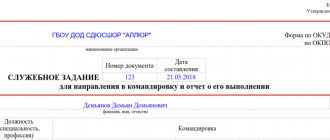Mediation agreements - general principles
When concluding an agency agreement, the principal (principal) instructs the agent (commission agent) to purchase or sell goods, works and services in his interests for a fee. The procedure for concluding and carrying out actions within the framework of such an agreement is regulated by the provisions of Chapter 52 of the Civil Code of the Russian Federation. Its essence lies in instructing the intermediary to perform legal and other actions in the interests of the organization:
- on your own behalf, but at the expense of the principal;
- on behalf and at the expense of the principal.
Based on the results of the execution of the order, an agent’s report is drawn up, which describes the essence of the completed order, the amount of expenses incurred during execution, with the provision of supporting documents.
One of the main provisions is that such an agreement can only be for compensation. That is, a fee is paid for the services of the commission agent. The procedure for calculating it and the terms of payment should be specified in the concluded agreement.
When agency agreements are concluded, accounting often raises many questions. For both parties, it is advisable to keep records of settlements under intermediary agreements on account 76 “Settlements with other debtors and creditors”. Let's consider the features of reflecting transactions in the accounting of both parties to the transaction.
Agency agreement: tax and accounting
In its absence, inspectors of the Federal Tax Service may present the transaction within the framework of a purchase and sale agreement, which entails more significant taxation. Question No. 3. Is it possible for an agent to use any expenses arising in the performance of obligations when taxing profits? No, only the costs listed in Chapter. 25 of the Tax Code of the Russian Federation and directly related to the transaction. If the company conducts activities other than intermediary, separate analytical accounting of expenses is necessary.
Question No. 4. How can an agent avoid paying VAT if an advance is transferred from the principal to make payments, but the reward from the transaction is not received? Due to the fact that the principal’s funds are not the property of the agent, VAT obligations can be avoided by including in the contract a condition on payment for services after shipment of goods (fulfillment of obligations with approval of the report).
Accounting under an agency agreement with an agent
The intermediary is not the owner of the goods and services purchased or purchased in the interests of the principal. That is, goods and services received cannot be recognized as expenses, and those transferred cannot be recognized as company income. Income will only reflect the amount of the agency fee issued under the agreement. It will also be necessary to calculate and pay VAT to the budget if you work for OSNO. The receipt of material assets in accounting is reflected in off-balance sheet accounts:
- 002 - if assets acquired on behalf of an order were received;
- 004 - if assets have been received that the agent is instructed to sell.
Agency agreement: accounting entries for the commission agent.
| Contents of operation | Debit | Credit |
| Asset acquisition | ||
| Goods, works, services supplied by the seller | 76 | 60 |
| The receipt of material assets is reflected | 002 | |
| Payment has been made to the seller | 60 | 51 |
| Material assets were transferred to the principal | 002 | |
| Sale of assets | ||
| Received valuables for sale from the consignor | 004 | |
| Payment received from buyer | 51 | 62 |
| The advance payment received from the buyer is transferred to the principal | 76 | 51 |
| Material assets were sold in the interests of the principal | 62 | 76 |
| Assets written off balance sheet | 004 | |
| Accounting for payment for intermediary services | ||
| Remuneration accrued under the mediation agreement | 76 | 90 |
| VAT charged on agency fees | 90 | 68 |
| Reimbursement of expenses and payment for intermediary services was received from the principal | 51 | 76 |
Please note that the intermediary does not reflect in its accounting VAT on goods and services received and sold in the interests of the principal. An invoice received from a supplier cannot be reflected in the purchase ledger. It should be reflected in the journal of received invoices and re-issued to the principal in accordance with the requirements of Decree of the Government of the Russian Federation of December 26, 2011 No. 1137.
Accounting for agency agreement
RF. Article No. 1005 of the Civil Code of the Russian Federation defines such relationships: The procedure for paying commissions is determined by Article 1006 of the Civil Code of the Russian Federation: To calculate the amount of profit due to the contractor, three methods can be used:
- Agency fee expressed as a percentage of the total amount of services or goods sold.
- Agency fee, expressed as a percentage of the difference between the cost of selling goods or providing services and the cost upon receipt.
- Fixed agent fee.
According to Article 997 of the Civil Code of the Russian Federation, depending on the payment procedure approved by agreement between the agent and the customer (hereinafter referred to as the principal), the commission for intermediary services can be transferred (paid) after the invoice is provided or deducted independently from the total amount, payable to the principal.
Agency services in 1C 8.3: postings to the agent
An agent is an intermediary to whom the customer entrusts various actions. For their implementation, the agent receives a reward from the customer (principal). Read about agency services in 1C 8.3 and postings to an agent in this article.
Guest, you have free access to a chat with an expert accountant
Request a call back to connect or call: 8 (toll-free within the Russian Federation).
Accounting for agency agreements in 1C 8.3 for an agent begins with creating an agreement in 1C 8.3 with the principal (principal) and setting its parameters. There are several types of agency agreements, one of the most common is the commission agreement.
Under such an agreement, the principal instructs the agent (commission agent) to sell his goods for a fee. In this case, the agent acts on his own behalf, but at the expense of the principal. What postings under the agency agreement are made by the agent in 1C 8.3, see below. How to reflect agency services in 1C 8.
3 in a few steps, read this article.
Quick transfer of accounting to BukhSoft
Step 1. Create a receipt of goods from the consignor in 1C 8.3
The agent (commission agent) is not the owner of the goods under the commission agreement. All goods received from the consignor are transferred by the commission agent to the off-balance sheet account “004” (Goods accepted for commission). To complete this operation, go to the “Purchases” section (1) and click on the link “Receipts (acts, invoices)” (2). A window for creating receipt documents will open.
In the window that opens, click the “Receipt” button (3) and click on the “Goods, services, commission” link (4). The receipt form will open.
In the invoice form please indicate:
- Your organization (5);
- Warehouse where the goods were received (6);
- Number and date of the invoice from the consignor (7);
- Principal's name (8);
- Name of the commission agreement (9). It must indicate the type of agreement “With the principal (principal) for sale.”
Next, in the “Products” tab (10), click the “Add” button (11) and click on the “show all” link (12). The item directory will open.
In the nomenclature directory, select the desired product (13) and click the “Select” button (14). If the product is new, click the “Create” button (15) to enter a new item.
Next, fill in the data on the quantity of goods received for commission (16) and its price (17). In the “% VAT” field (18) indicate “Without VAT”. The “Account” field (19) will be automatically filled in with the account “004.
01" (Goods in stock). To complete the operation, click the “Perform and close” button (20). The goods received from the consignor are capitalized.
In accounting, the receipt is reflected in the debit of account 004 “Goods accepted on commission.”
To view the posting, click on the invoice (21) in the “Receipt” window and click the “DtKt” button (22). The posting window will open.
In the posting window, we see that goods received from the principal are capitalized on the debit of account 004 (23).
Guest, you have free access to a chat with an expert accountant
Request a call back to connect or call: 8 (toll-free within the Russian Federation).
Step 2. Register in 1C 8.3 the sale of goods received from the consignor
If your organization is under the general taxation regime, then you are charged VAT on any sales. But if you sell goods that you took on commission, VAT does not need to be charged. In this case, you are required to issue an invoice to the buyer as for a regular sale. It will be reflected in your VAT return in section No. 10 - “information from the log of issued invoices.”
In 1C 8.3, these operations are performed automatically, but the agent must correctly register the sale of goods received from the principal. To do this, go to the “Sales” section (1) and click on the “Sales (acts, invoices)” link (2).
In the window that opens, click the “Sales” button (3) and click on the “Goods, services, commission” link (4). A form for filling out the invoice will open.
Fill in the fields in the invoice:
- "Organization" (5). Please indicate your organization;
- "Warehouse" (6). Select the warehouse from which you ship consignment goods. We recommend creating a separate warehouse in 1C 8.3 for goods taken on consignment;
- "Counterparty" (7). Specify the buyer;
- "Treaty" (8). Select an agreement with the buyer.
Click the “Add” button (9) and select the products (10) that you sell from the product list directory. Fill in the “Quantity” (11) and “Price” (12) fields.
Attention, this is important!
In the “Account” field (13), enter account 004.01. Now 1C 8.3 “understands” that you are selling a commission product, and will make the correct entries under the agency agreement with the agent in 1C 8.3.
Next, click the “Write an invoice” button (14). To complete the operation, click the “Record” (15) and “Pass” (16) buttons. To check the wiring, press the “DtKt” button (17). The posting window will open.
In the postings we see that the goods sold were written off from the credit of account 004.01 (18). Also, the amount of sales (19) in the debit of account 62.01 “Settlements with buyers and customers” (20) reflects the buyer’s debt to the agent. The credit of account 76.09 “Other settlements...” (21) reflects the agent’s debt to the principal.
Step 3. Complete a report to the committent in 1C 8.3
The agent (commission agent) must report to the principal on the goods sold at a frequency determined by the contract. In 1C 8.3, a special document is intended for such a report - “Report to the Principal”.
It is formed separately for each committent for the specified period. To create this report, go to the “Purchases” section (1) and click on the “Reports to Consignors” link (2).
A window will open with a list of previously created reports.
In the window that opens, click the “Report to the principal” button (3) and click on the “Sales report” link (4). A form for generating a report will open.
In the form that opens, in the “Main” tab (5), fill in the fields:
- "Date" (6). Specify the last day of the period for which the report is generated;
- "Organization" (7). Please indicate your organization;
- "Counterparty" (8). Specify the principal;
- "Treaty" (9). Select an agreement with the principal;
- “Remuneration service” (10). Select a service in the product directory that will be reflected in the invoice for the commission;
- “Income account” (11). Specify the account in which commission income will be recorded;
- “Nomenclature groups” (12). Select the appropriate group, for example “Commission trading”:
- “Method of calculation” (13). Choose a method for calculating agent remuneration. 1C 8.3 Accounting provides three methods:
- Agent remuneration is not calculated
- Calculated as a percentage of the difference between sales and receipts
- Calculated as a percentage of the sale amount
- “VAT account” (14). Select the required account, for example 90.03 “Value Added Tax”;
- "% VAT" (15). Enter "18%".
The basic data is filled in, then go to the “Products and Services” tab (16).
In the “Goods and Services” tab, click the “Fill” button (17) and click on the “Fill in sold under the contract” link (18). The report will automatically be filled in with consignment items that were sold as of the report date.
In the completed product part we see a list of goods sold (19), its quantity (20), purchase price (21) and sale price (22).
The “Remuneration” field (23) will be filled in automatically if in the “Main” tab you specify the calculation methods “Percentage of the difference between sales and receipts” or “Percentage of the sale amount”.
In our example, the “Remuneration” field must be filled in manually, because in the “Main” tab we indicated the calculation method “Not calculated”. This is usually done if the remuneration is calculated as the difference between the purchase and sale prices. The method for calculating the agent's remuneration is specified in the commission agreement.
So, we manually fill in the “Remuneration” field (23) as the difference between the purchase and sale amounts. The “VAT remuneration” field (24) will be filled in automatically. In the “Buyer” field (25) we see to which customers the consignment item was sold. To generate an invoice for remuneration, go to the “Main” tab again (26).
In the “Main” tab, click the “Write an invoice” button (27). The invoice for the remuneration has been generated. To complete the operation and reflect the data on the generated report in accounting, click the “Record” (28) and “Post” (29) buttons. To check the generated transactions, press the “DtKt” button (30). The posting window will open.
In the posting window, we see that the credit of account 90.01.1 “Revenue...” and the debit of account 62.01 “Settlements with customers...” reflect the commission (31). VAT is also charged on it (32). On the credit of account 62.01 (33) and the debit of account 76.
09 (34) the remuneration and debt of the agent to the principal were offset.
This means that the principal will not transfer remuneration to the agent, and the agent (commission agent) will have to transfer to the principal only the purchase price of the goods sold.
Step 4. Reflect invoices received from the principal in 1C 8.3
As we already wrote in step 2, the commission agent (agent) does not charge VAT on the sale of commission goods. But at the same time, he issues two copies of the invoice - one for the buyer, the second for the principal.
Based on the sales invoices, the consignor will issue invoices for shipment on the same date and reflect them in the sales book, since he is the owner of the goods and will charge VAT on sales. The principal transfers these invoices to the agent (commission agent).
The commission agent registers them in section 11 of the VAT declaration “Information from the log of received invoices in relation to operations carried out in the interests of another person on the basis of commission agreements, agency agreements...”.
1C 8.3 has a convenient mechanism that allows you to register such invoices based on a report to the committent. First, go to the “Reports to Committers” window. To do this, in the “Purchases” section (1), click on the “Reports to Consignors” link (2).
In the window that opens, click on the desired report (3), click the “Create based on” button (4), and click on the “Invoice received” link (5). A window for selecting the type of invoice will open.
In the window that opens, select “Receipt invoice” (6). A form will open to fill out.
In the form that opens, indicate the number (7) and date (8) of the invoice received from the principal. Next, press the “Select” button (9). The “Invoices issued to customers” window will open.
In the new window, click the “Fill” button (10). Sales of consignment items for the selected day (11) will appear in the list. Next, click the “OK” button (12). The invoice information is complete. To save the invoice received from the principal, click the “Record and close” button (13).
Now the invoices received from the principal will be reflected in section 11 of the VAT return.
Read how to apply for agency services in another program in 3 steps here
Download instructions “Agency services in 1C 8.3: postings to an agent” >>>
.
Source: https://www.BuhSoft.ru/article/1487-agentskie-uslugi-v-1s-83-provodki-u-agenta
Agency agreement: types and rules
- commission agent;
- agent;
- attorney.
Find out what: Auto pledge agreement
For a sample agreement, see the material “Agency Agreement - Sample Completion for Legal Entities.”
The activity of an intermediary is to carry out legally significant actions on its own behalf or on behalf of the guarantor (principal, principal, principal), leading to the consequences of these actions for the guarantor.
Despite the fact that in the Civil Code of the Russian Federation (Chapter 52) the agency agreement is distinguished as an independent type, it, in fact, combines two types of agreements:
- instructions (Chapter 49), when an agent acts on his own behalf and he also acquires rights/obligations under the transaction;
- commissions (Chapter 51), when the agent acts on behalf of the guarantor and the rights/obligations under the transaction arise directly from the guarantor.
The following features of agency agreements are important for accounting:
- income and expenses from intermediary transactions arise from the guarantor;
- the income of the intermediary becomes the agency fee paid to him by the guarantor;
- The money and property of the guarantor received by the intermediary in connection with the order assigned to him are only means for executing the order and are not reflected in the income/expenses of the intermediary;
- the intermediary's costs associated with the execution of the agency agreement and reimbursed to him by the guarantor do not constitute the income/expenses of the intermediary;
- the volumes of functions performed by the intermediary and the reimbursable costs incurred by him, confirmed by documents, are reflected in the intermediary’s report, which is the primary accounting document for the guarantor and is considered accepted if he has no objections to it.
When concluding agency agreements, accounting should be organized using postings through account 76 with details of the types of calculations for analytics. The intermediary’s income, depending on the accounting policy, can be generated either on account 90 or 91.
See also “How to correctly make entries under an agency agreement.”
Reflection of agency fees in the principal's accounting
If an agent acquires property for a principal, then the specifics of tax accounting for the above-mentioned expenses of the principal depend on what type of property he has (fixed assets or other property). In addition, it is important what kind of activity the principal organization conducts - production or trading.
If the principal conducts trading activities and acquires goods intended for sale through an agent. Then, when taking into account agency fees and expenses reimbursed to the agent, the principal is guided by Article 320 of the Tax Code of the Russian Federation.
That is, he has the right to formulate the cost of purchasing the specified goods taking into account these amounts (if this procedure is provided for in the principal’s accounting policy for tax purposes), otherwise such expenses are included in distribution costs and are indirect expenses.
When purchasing a fixed asset through an agent, the principal includes the agency fee and expenses reimbursed to the agent in the initial cost of this fixed asset, and then writes it off as expenses through depreciation. (paragraph 2, clause 1, article 257 of the Tax Code of the Russian Federation).
Accounting.
To reflect settlements with the agent for payment of agency fees, account 76 “Settlements with other debtors and creditors” should be used.
Based on the agent’s approved report, in the principal’s accounting, the amount of remuneration due to the agent is recognized as expenses for ordinary activities (clause 5 of PBU 10/99 “Expenses of the organization”).
Debit 76 of the account “Settlements with the agent” Credit 51 – Transferred funds to the agent for the purchase of goods;
Debit 10 Credit 60 – Goods received from supplier;
Debit 19 Credit 60 – VAT accrued on purchased goods;
Debit 10 Credit 60 – Agency fee included in the cost of goods;
Debit 19 Credit 60 – VAT accrued on remuneration;
Debit 60 Credit 76 ac/account “Settlements with agent” – The debt to the supplier has been offset;
Debit 60 Credit 76 account “Settlements with the agent” – The debt to the agent is offset;
Debit 68 Credit 19 – Accepted for VAT deduction;
Debit 51 Credit 76 account “Settlements with the agent” – Received the balance of funds.
Agency agreement, VAT, Invoice
Consultation on overdue tax overpayments 5 VAT changes in 2021 5 Accounting for ticket expenses without a bank statement 5 Seller premiums are not grounds for VAT restoration 5 Taxation of a Russian organization outside the Russian Federation 5
Quick navigation: Catalog of articlesEnterprise agreementsAgency agreement Special accounting of agency agreements (Perkovskaya D.)
Attention
Accounting with the principal - example Symbioz LLC is a manufacturer of sports equipment. LLC "Symbiosis" entrusts LLC "Sfera" with the provision of services to attract clients.
The reward is 6% of the payment amount for goods sold in the current month. At the end of October 2021, 156,000 rubles were paid for products sold. with its cost of 102,000 rubles.
On the same day, personal income tax must be withheld.
Source: https://fileddl.info/oprikhodovanie-tovara-agentskomu-dogovoru-printsipala/
Agency agreement: tax and accounting
The Principal’s income, taken into account when forming taxable profit, will be the entire amount of proceeds from the sale of work (services), that is, the amount for which the work was sold to the Customers by the Agent, minus VAT (clause 1 of Article 248, clause 1 of Article 249 of the Tax Code of the Russian Federation ). At the same time, the amount of agency remuneration (clause 3, clause 1, art.
264
Info
Tax Code of the Russian Federation), as well as the cost of implemented work (services), the Principal will be able to take into account as expenses, provided that the costs incurred meet the criteria provided for in clause 1 of Art. 252 of the Tax Code of the Russian Federation. For a Principal using the accrual method, the amount of funds received as an advance payment for the upcoming performance of work (provision of services) is not taken into account for income tax purposes (clause.
1 clause 1 art. 251 of the Tax Code of the Russian Federation). The tax base for VAT for the Principal is the total amount of services provided (work performed), since the Principal is their performer (clause 1, clause 1, article 146 of the Tax Code of the Russian Federation, clause
Features of an agency agreement in accounting
That is, if the intermediary receives an advance payment before the seller delivers the goods, VAT will be charged on the amount received in advance. This is what the entries will look like, demonstrating the accounting of agency fees in the principal's accounting department: When maintaining accounting records, the principal can reflect the income received only taking into account the submission by the contractor of reports on the results of the work done in accordance with the concluded contract. One of the documents confirming the fact of compliance with the terms of the agreement by the intermediary party is an invoice. Invoice An important document for calculating VAT within the framework of cooperation under contracts of this kind is an invoice. Unlike the contract itself, an invoice has a certain established form.
Agency fees: accounting entries
This is done in the menu Regulatory and reference information -> Nomenclature:
- indicate the type of operation “Provision of agency services”;
- indicate the commission percentage (if necessary).
Accounting from the agent:
- The document “Receipt of goods and register the fact of transfer:
- principal's goods;
- services of the principal (for example, when the delivery of goods is carried out not by the own organization, but by the principal).
- principal's goods;
- principal services;
- own services.
Accounting on the part of the principal is similar:
- The document “Sales of goods” and registers the fact of transfer of goods to the agent.
- Using the document “Report of the commission agent (agent) on sales” we register the sale of goods and services of the principal, calculate and retain the commission.
- The document “Receipt to the current account” registers the receipt of funds under the agency agreement.
- Using the document “Write-off from the current account” we transfer the amount of remuneration to the agent, if it was not withheld using the document “Report of the commission agent (agent) on sales.”
Do you still have questions about the program? The SITEK company will take care of solving 1C problems: consultations on working in the program, modifications, updating 1C and other services are provided by qualified specialists in the shortest possible time.
We invite you to familiarize yourself with our prices and tariff plans.
Author of the article: Escort department specialist Anastasia Baibekova. Article updated 09/11/2016
The following transactions are reflected in the accounting of Tekhnik LLC:
- Dt 51 Kt 76/1 - in the amount of 100,000 rubles of the advance received.
- Dt 60 Kt 51 – in the amount of 85,000 rubles transferred for the supply of goods.
- Dt 76/1 Kt 60 - the supplier’s obligation is repaid in the amount of 85,000 rubles.
- Dt 002 – goods received from the supplier are assigned for storage.
- Dt 76/1 Kt 76/2 - in the amount of 15,000 rubles of remuneration.
- Dt 76/2 Kt 90/1 – income received is reflected.
VAT is charged on the remuneration amount and the financial result is determined. Peculiarities of accounting for the principal Registration of the principal's transactions depends on the data in the agent's reports. The principal's revenue is all income received from the transaction. The expense part consists of the amounts paid for receiving the goods and the agent's remuneration.
Contents of the contract
An agency agreement refers to contracts of a civil law nature. There are a number of points that must be spelled out in such a document:
- the subject of the contract, that is, what exactly the agent must perform, regardless of whether we are talking about the sale of any goods or the provision of all kinds of services;
- names of the parties, details;
- determination of the powers of the performer, that is, an indication on whose behalf the intermediary will carry out the agreed activities;
- validity period (for a certain period or indefinitely);
- reporting procedure;
- the payment procedure together with the amount of the fee due;
- the procedure for limiting the rights of both parties or one of the parties to the contract;
- procedure for terminating the agreement;
- force majeure;
- procedure for considering controversial issues;
- liability of the parties;
- signatures.
Such a document is considered to come into force after it is mutually signed by the parties.
Accounting for agency agreement
- The person on whose behalf the intermediary will act (his own or the principal).
- The amount of payment is set as a fixed amount or a percentage of the selected indicator.
- Agent's expenses reimbursed under the contract.
- Deadlines for submitting a report on fulfilled obligations. The absence of an indication of the frequency of agent reporting allows you to provide data as transactions are completed or the contract expires.
In the standard version, a list of expenses incurred by the agent is presented as part of the reporting. Additional conditions include the conditions for termination and the possibility of assigning rights in the form of a subagency agreement.
Accounting for agency agreements in 1s:accounting 8
Postings for accounting for Agent remuneration:
- Dt 76 Kt 51 - The Principal transferred funds to the Agent to fulfill the terms of the agreement
- Dt 10 Kt 60 - goods received from supplier
- Dt 19 Kt 60 - VAT is charged on goods received
- Dt 10 Kt 60 - Agent’s remuneration is included in the cost of purchased goods
- Dt 19 Kt 60 — VAT on Agent’s remuneration is taken into account
- Dt 60 Kt 76 - debt to the supplier is taken into account
- Dt 62 Kt 76 - the debt to the Agent is taken into account
- Dt 68 Kt 19 - VAT credited for deduction
- Dt 51 Kt 76 - cash balances received
VAT and how to issue an invoice If the company is an Agent, then VAT accounting, according to Art. 156 of the Tax Code of the Russian Federation, comes only from the remuneration paid by the Principal.
Features of an agency agreement in accounting
Important: In this article we will look at agency agreements in accounting in the form of step-by-step instructions. Content
- 1 The concept of an agency agreement and an agent’s report
- 1.1 Subject and parties of the agency agreement
- 1.2 Report on the agency agreement
The concept of an agency agreement and an agent's report An agency agreement is a consensual, bilateral and compensated civil law act.
Agency agreement: accounting entries
Let's imagine the main transactions for displaying operations in the table:
| Buh. recording | the name of the operation |
| At the principal's | |
| Dt 76 Kt 51 | Transfer of money necessary to perform operations |
| Dt 41 Kt 76 | The agent purchased the goods |
| Dt 41 Kt 76 | Accrual of agent remuneration (AB) |
| Dt 19 Kt 76 | Accepted for VAT accounting for AB |
| Dt 68 Kt 19 | VAT deductible |
| At the agent's | |
| Dt 51 Kt 76 | Funds received to fulfill the contract |
| Dt 60 Kt 51 | Transfer of money for goods to the supplier |
| Dt 002 | Arrival of products for the customer |
| Kt 002 | Transfer of purchased goods to the customer |
| Dt 76 Kt 90.1 | Remuneration accrual |
| Dt 90.3 Kt 68 | Calculation of value added tax on aircraft |
| Dt 68 Kt 76 | Acceptance of VAT deduction |
Accounting for agency agreements in 1s:accounting 8
The accounting accounts used depend on the purpose of the intermediary agreement and the agent’s participation in the calculations. In accounting for the principal under an intermediary agreement for the sale of goods in direct settlements with the buyer, the following entries are used:
- Dt 62 Kt 90/1 – accounting for receipts according to the agent’s report with the simultaneous calculation of VAT (Dt 90/3 Kt 68).
- Dt 90/2 Kt 20 (44) – costs (cost of acquisition of goods) of implementing the intermediary agreement are written off.
- Dt 20 (44) Kt 76 – the agent’s remuneration is reflected.
- Dt 90/2 Kt 20 (44) – expenses for the agent’s remuneration are written off.
- Dt 76 Kt 51 – remuneration transferred to the agent.
Additionally, VAT is taken into account for deduction on invoices from the supplier and agent.