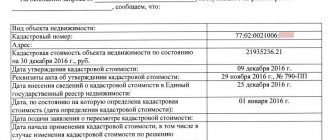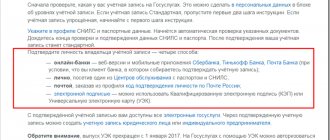Dear Clients! Be especially careful when filling out the details of your identity document. Before paying for your order, please double-check that the information you entered is correct. According to Russian Railways rules, when issuing electronic tickets, it is necessary to additionally indicate the date and place of birth of passengers, as well as their gender.
Russian passport number
(PN)
:
Series: 4 (four) digits, number: 6 (six) digits. The number of spaces doesn't matter.
Format for entering a foreign passport number
RF (ZP):
Number: 9 (nine) digits without the “No” sign.
Format for entering the number of a birth certificate issued in the Russian Federation (SR):
Series: Roman numerals (must be typed in Latin case with the letters I, V, X), two letters on the Russian keyboard layout, number: 6 (six) digits.
Dashes and spaces have no meaning.
Format for entering a military ID number:
Series: 2 (two) letters Russian keyboard layout, number: 7 (seven) digits
Format for entering a seaman's passport number (PM):
Series: 2 (two) Roman numerals (in Latin case with letters I, V, X), number: 7 (seven) digits
When filling out the identification document number, the “No” symbol is not indicated.
Passport data or birth certificates issued by foreign countries are entered as a foreign document (3D).
The passenger's personal data must correspond to the data specified in his identity document. If the data in the document is indicated in two languages (Russian and foreign), the information in the order is filled out in Russian.
If an error is detected in the passenger data or the numbers of their identity documents, you must enter the corrected information before paying for the order.
We draw your special attention to the fact that if there is an error when entering identification document numbers and other personal data, the passenger will not be able to receive a travel document (ticket) at the Russian Railways ticket office.
If the passenger's last name or identification document number does not match the last name or number indicated on the presented travel document (ticket), the passenger is not allowed to board the train.
A birth certificate is a person's first document. Until the age of 14, it completely replaces a passport. Accordingly, the data specified in it, namely the birth certificate number, will be used to fill out various papers. Often the information contained in the certificate must be used to issue children's tickets for intercity transport (buses, trains, planes). But difficulties often arise with such procedures.
Birth certificate details
This document is the first proof of identity and performs several important functions. It contains information about the baby from the moment he was born.
Data contained in the birth certificate:
- surname, name, patronymic of the child;
- day, month, year of birth of the baby;
- place of birth (city where the baby was born);
- Full name of parents, their citizenship. If desired, nationality is also recorded;
- date and place of issue of the document;
- series and number of the birth certificate.
The document must be certified by the head of the registry office (signature, full name) in which the paper is drawn up. It is also stamped with the stamp of the authority that issued the document. On the other side of the sheet there is a place for special marks - citizenship, foreign passport, etc.
All data is entered only in the state language and legibly. When receiving a birth certificate, you need to make sure that all of the above information is included in it, there is a seal of the registry office and the signature of its director.
The birth certificate form has a series and number, which is requested when preparing various documents, applications, and tickets. It is almost impossible to obtain this data by other methods, so you need to treat this document with care.
E-tickets
Electronic tickets have a special structure and form, which are approved by departmental regulations. Thus, the form of electronic railway travel documents was approved by Order of the Ministry of Transport of Russia dated August 21, 2012 No. 322 [1] (hereinafter referred to as Order No. 322 ), and the form of electronic air tickets was approved by Order of the Ministry of Transport of Russia dated November 8, 2006 No. 134 [2] (hereinafter referred to as Order No. 134 ).
When purchasing an electronic railway ticket, the passenger is given a control coupon , which is an extract from the automated control system for passenger transportation in railway transport. This coupon (we emphasize that it is the coupon that is part of the electronic ticket) in accordance with clause 2 of Order No. 322 is recognized as a document of strict accountability, that is, BSO.
When purchasing an electronic air ticket, an itinerary receipt - an extract from the automated information system for registration of air transportation, recognized as a strict reporting document by virtue of clause 2 of Order No. 134 . And when checking in for a flight, the passenger also receives a boarding pass , which confirms the very fact of transportation. It indicates the initials and surname of the passenger, flight number, departure date, boarding deadline for the flight, boarding gate number and seat number on board the aircraft ( clause 84 of the Order of the Ministry of Transport of Russia dated June 28, 2007 No. 82 ).
Due to the fact that both documents - the control coupon and the itinerary receipt - are recognized by the BSO, each of them must contain mandatory information. Which one is shown in the diagram.
[1] “On the establishment of forms of electronic travel documents (tickets) for railway transport.”
[2] “On establishing the form of an electronic passenger ticket and baggage receipt in civil aviation.”
In order to correctly reflect the cost of electronic tickets in tax accounting, an accountant needs to know some of the nuances associated with these travel documents. Let's start by recognizing the costs of their purchase as tax expenses.
How to enter a birth certificate series?
This information is provided in the following format: Roman numeral - series - number. Example: II-CE No. 123456. Wherever you need to indicate this data, they are entered/written down in the same way, but without the hyphen and the “No.” sign (for example, IICE 123456). Only in this way will the system into which the data is entered be able to recognize all the specified characters. The hyphen and sign indicating the number are not entered, since problems may arise with their identification - the system may incorrectly identify the data and generate an error. This rule is used both for issuing tickets through Internet services and in other cases.
How to return a purchased electronic railway ticket
Tickets purchased online can be refunded according to the established refund periods. This can be done at the cash desk that deals with returns and provides services within the state. You must have a Russian passport with you, as well as an electronic coupon number. It is possible to use another document instead of a passport. To return an international ticket, you will need to visit the international ticket office. Funds can be returned only within our state. Return details:
- Refunds are allowed both for the entire order and for a specific coupon from it. An exception is paid tickets for travel to the “Compartment-Meeting Room” on the Sapsan high-speed train. The amount of money for travel in the “Compartment-Meeting Room” can be returned only in one situation - if the buyer rents out all four seats;
- There is no refund for an electronic ticket for which a boarding pass has already been issued at places such as the ticket office and terminal;
- If the passenger has already issued a boarding pass, then the money can only be returned at the ticket office upon presentation of the coupon form and a Russian passport.
Train tickets can only be issued at ticket offices operating in our country. Therefore, it is better to print all tickets at once if you are planning a trip abroad to avoid unpleasant consequences.
How to write the series and number of a birth certificate when purchasing an air ticket
Purchasing a plane ticket can be more difficult. The main problem is that all letters must be entered exclusively in their Latin counterparts. For many, this presents a difficulty, since the certificate also contains Cyrillic characters.
Format for entering data into an air ticket:
- II-EP No. 123456 – IIER123456;
- II-MU No. 123456 – IIMU123456.
That is, you just need to transliterate Russian letters. The traveler's last name and first name are also entered in Latin, even if the flight is carried out within the state.
Some details when purchasing train tickets through Russian Railways online
When purchasing train tickets through online systems and selecting the right ticket, it is possible that another user will buy them earlier. Seats sell out especially quickly in the summer. It is better not to prolong the selection and purchase procedure.
Nuances that you should definitely pay attention to:
- tickets go on sale 60 days in advance;
- The Russian Railways website may temporarily not open due to overload;
- there are restrictions on the number of tickets purchased;
- the purchase of 2 lower places is prohibited by the system;
- when purchasing tickets for the return journey, a 10% discount is given;
- Reservations are made for no more than 10 minutes. In general, this is enough to provide information about yourself, as well as bank card details. At the time of purchase, the selected seats are no longer available;
- The site does not provide exact information about which seats are available. You will be able to find out which seat the system has assigned to a future passenger only immediately before entering data from a bank card. In the event that the seats are not suitable, you should proceed to booking again;
- By setting certain criteria, you can determine the free seats in the carriage, and then rebook them to get the desired seat or seats.
Birth certificate and identification code
Until a passport is received, the birth certificate is used to process documents at the tax office. For example, this happens when you need to obtain a taxpayer identification code, but the child has not yet reached the age of majority. In this case, you can issue it using a birth certificate, but there are some differences in recording the number and series. This data is recorded as when issuing tickets, but a certain code is also added. In our case, this is number 3.
It is impossible to find out the certificate number/series by other means. In fact, this information is not stored anywhere except on the document itself. It cannot be found either through the State Services website, or through the multifunctional center, or through other authorities. The only way is to contact the registry office where this document was issued.
That is why you need to handle your birth certificate with care and try not to lose it. But even if lost, you can restore the document by contacting the registry office, where they will issue a duplicate. It is worth noting that the latter will contain a completely different number and series.
When traveling as a family by plane or rail, it is necessary to purchase tickets for both adult and minor travelers. Tickets are sold upon presentation of personal documents, since when entering information about a passenger, you must always indicate the series and number of his document. How to correctly enter the series and number of the birth certificate?
Entering the departure and arrival station, return ticket and travel dates
After correctly entering the login and password, I am present on the Russian Railways website as a registered user, as evidenced by my first and last name in the upper right corner of the Russian Railways website (number 1 in Fig. 3):
Rice. 3 Buy a ticket on the Russian Railways website
If you have previously purchased tickets on Russian Railways websites, then by clicking on the “All orders” link (number 8 in Fig. 3), you will be taken to a window where your previous ticket orders will be shown.
It must be kept in mind that in Fig. 3 in “My Orders” the date of purchase of the ticket is shown, and not the date of the upcoming trip. Seeing such unusual dates for the first time in the new interface of the Russian Railways website, I felt uneasy, because I decided that I had bought tickets for the wrong dates.
To purchase a ticket on the Russian Railways website, you need to provide your trip details:
number 2 in fig. 3 – enter the departure station. The nuance is as follows. You need to enter the first letters of the station name. In this case, a drop-down menu appears in which you need to click on the proposed name, because the Russian Railways website understands the names that it has in its database.
3 in Fig. 3 – we also indicate the arrival station by entering the first letters of the name, and then select the name from the menu that appears.
5 in Fig. 3 – if you need a return ticket, you can check the box. You can buy a ticket there first, and then back. But, for example, it’s cheaper for Sapsan if you buy it back right away. However, this is marketing that is constantly changing in Russian Railways.
4 and 6 in Fig. 3 – click on the calendar and select the desired date there. There are no other options for entering the date other than selecting it in the calendar. In the field (next to the departure date) you can select the approximate departure time interval - I don’t have a time selected, I don’t use it.
We entered all the data, checked it again, click “Buy ticket” (7 in Fig. 3).
Selecting a train and carriage
Now you need to choose a train, if there are plenty to choose from. Below in the screenshot there is a single train. We select the type of carriage on this train (again, if there is a choice on this train):
- luxury,
- NE,
- coupe,
- reserved seat,
- sedentary.
Rice. 4 (click on the picture to enlarge). Selecting a train and car type (compartment, reserved seat, etc.) on the official website of Russian Railways
If you click on the “Reserved reserved seat” button (1 in Fig. 4), all reserved seat carriages on this train will open.
Choosing a seat in the carriage
If you click on the car number (car 06 is selected in Fig. 4), information about the seats will appear. If you wish, you can open all the offered cars to choose the right one.
Then you can click on the number of each carriage and thus view the seats in all carriages. By clicking on the car (number 2 in Fig. 4), a diagram of this car will open in front of us (Fig. 5):
Rice. 5. Selecting a carriage on the train and a seat in the carriage on the official website rzd.ru
You can move the mouse cursor to each place, after which a message will be displayed indicating whether the place is free or occupied, lower or upper, and the like.
Sometimes people ask what the colors of the seats in a train carriage mean. There is no single classifier for color differentiation of seats in a carriage.
- If the places are gray, it means they are occupied (for example, in Fig. 5 the lower places 5, 7, 9, 11 are occupied),
- and the bright blue places are free (in Fig. 5, the top places 2, 4, 6, 8 are free).
- In reserved seats and compartments, even numbers (2, 4, 6, 8, etc.) are the top seats,
- and odd numbers (1, 3, 5, 7, etc.) are the bottom places.
Below is what the colors in one carriage represent. In another carriage or on another train it may be slightly different. The only thing that is common to all places is the usually gray color for those places that are occupied:
Rice. 6. Colors of seats in the train carriage
At this stage, reference information is provided about the availability of seats and their location; you can select and write down/remember the number of the carriage and the number of the free seat. Then you need to enter the data of the passenger/passengers. Only after this can you indicate your location and proceed to payment.
Click on the button “Proceed to entering passenger data and selecting seats” (Fig. 5).
Passenger information
Fig.7 Entering passenger data on the official website of Russian Railways
Then I fill in the passenger information. As can be seen in Fig. 7, all data, except for the tariff, is marked with a red asterisk - this means that all of them are required to be filled out.
Passenger data (1 in Fig. 7):
- Enter the last name exactly as in the document. If the document contains two variants of spelling the surname and first name, namely Latin and Cyrillic, then for trains in Russia and the CIS we use the Cyrillic alphabet, and for trains traveling to non-CIS countries - the Latin alphabet,
- Name,
- Middle name – required, if available. If the document does not contain a middle name, the “Middle name” field is not filled in.
- Tariff (full, child, child without a seat),
- Type of document - I choose from the available options: Russian Federation passport (you can choose another: USSR Form Passport, Foreign Passport, Foreign Document, Sailor's Passport, Birth Certificate, Military ID).
- Document number - enter the series and passport number (enter all numbers of the series and numbers in a row, without spaces),
- Gender (you need to choose: female or male),
- Citizenship (there is a choice here from Australia to Montenegro),
- Date of birth (select the month from the calendar first, then the year, and finally click on the date of birth). You can enter the date manually.
Travel insurance
Be sure to pay attention (2 in Fig. 7) to two small checkmarks opposite the inscriptions:
- “From accidents” and
- “Medical expenses”.
If you leave these boxes, the ticket will be more expensive, because the cost of insurance will be added to the cost of the ticket.
I uncheck the boxes, that is, I refuse insurance, and you think for yourself, decide for yourself whether you need insurance or not.
If you refuse insurance, payment for the ticket always goes through, that is, you can safely uncheck the box next to insurance.
Russian Railways Bonus card (3 in Fig. 7)
We indicate the participant card number in the Russian Railways Bonus loyalty program (if you participate in this program).
If you have a Russian Railways bonus card or are participating in the Russian Railways bonus promotion (promotions are held periodically), then pay attention to the “Bonus cards” item. Thanks to these cards, you can get a discount on tickets, or accumulate points and then use the points to travel somewhere by train.
You need to check the box next to “Bonus cards”, and then another box, for example, next to the RZD-Bonus card and enter its number.
Add a passenger (4 in Fig. 7)
If you need to buy a second (third, fourth) ticket at the same time, then click “Add passenger”. We enter the details of the second (third, fourth) passenger and select seats for them.
Final choice of location
In the “Range of seats” column (5 in Fig. 7), you can select a seat if it is available in the car. For example, you can enter the boundaries of seats: 19 and 19. Then the system will offer a seat strictly numbered 19 if it is free.
In the “Top/Bottom” column (6 in Fig. 7) there are options:
- "Doesn't matter",
- "Lower"
- "Upper".
I select "Bottom". If you do not check this box, the system will most likely offer you to buy the top seat. Moreover, if the “Range of seats” is indicated, for example, 9-11, then the system will select for you the only top seat in this range, that is, seat 10, if there is no checkmark opposite “Lower”.
Please note the option to pay for bed linen. I check the box “Pay for bed linen” (7 in Fig. 7). If you do not need to pay for bed linen, be sure to uncheck this box.
Click on the number of the suitable seat, and then on the “Reserve seats” button (8 in Fig. 7).
Passenger data verification
By clicking “Reserve seats” (8 in Fig. 7), we check all the data and make a decision on payment (you can refuse it at the last moment).
An order window will open:
Fig.8. Checking the order. We make a decision: pay or refuse
Here we carefully check our data:
- last name
- Name,
- passport data,
- travel date and time,
- with or without underwear (underwear is written above the “Order Amount” line),
- gender (male/female), etc.
If something is incorrect, click the “Cancel reserve” button and make corrections. It seems that one mistake in personal data on the ticket is allowed, but not every conductor and this cannot always be explained.
Checking your order
On the right side of the “Your order” window (Fig. once again we check the order very carefully, namely:
once again we check the order very carefully, namely:
- time and date of train departure,
- departure station,
- arrival station (unfortunately, sometimes they confuse departure with arrival; they find out about this at the station),
- time and date of train arrival,
- carriage (reserved seat, compartment or other),
- place (lower, upper, side or other),
- surname, first name, patronymic,
- passport.
Only if EVERYTHING (!) is correct, then at the bottom of the window we put a tick opposite “I agree with the trip details.
If everything is correct, put a tick in the box opposite the inscription “I confirm that I have read the rules and specifics of placing an order, paying for it, issuing and re-issuing a travel document (ticket), returning an unused travel document (ticket) ordered via the Internet, set out in the offer.” . I agree with the travel details. Passengers' personal information is correct!
Before checking the box, you can read the offer agreement using the provided link. If everything is correct, click on the “Proceed to Payment” button.
If you are not satisfied with the amount or something else, instead of “Proceed to payment”, click “Cancel reserve”. And then place a new order. DO NOT rush to pay, because otherwise you will have to return the ticket and lose money (a return fee will apply).
Payment for the order
Russian Railways accepts payment for tickets on its website through VTB Bank (formerly VTB24, after rebranding it became VTB). At the same time, you can pay with a bank card of any bank: Sberbank, Alfa-Bank, VTB, etc. The bank card must have a CVC code on the back side (4 in Fig. 9).
Payment for the order (bidet) is made through VTB Bank using a bank card. When paying for a ticket and entering your bank card details, you should be careful and collected. You have 17 minutes to pay - for this time the tickets are reserved for you.
Rice. 9. Bank card details for paying for the ticket
You need to enter your bank card details:
- first and last name as they are written on the card itself,
- card number on the front side and
- the last three digits on the back of the card (cvc code),
- card expiry date.
Once all the details have been entered and payment for the ticket by bank card has been completed, the message “Payment Complete” will appear:
Rice. 10. Payment for the ticket on the Russian Railways website has been completed.
After payment, I recommend that you either immediately print the ticket or save it on your mobile phone or computer. Or open the ticket by clicking on the red “PDF” button (Fig. 10) and write down its number on paper, as well as the train number, carriage, place and time of departure.
To print to a printer, click on the printer icon, which is located to the right of the “PDF” icon (Fig. 10).
There are known cases when, after purchasing a ticket, some users cannot get into their personal account or are unable to find their ticket there.
In addition to paying by bank card, starting in 2021, payment with Yandex Money has appeared for some destinations. It is believed that this is easier than using a bank card, because you do not need to enter many numbers. There is no commission for paying with Yandex.Money.
If the ticket is from an ER (with electronic registration), then issuing a ticket on a form at the box office is NOT required. Be sure to bring an original identification document for each passenger (such as a passport).
If the electronic ticket is without electronic registration (without electronic registration), then such a ticket must be printed for free at the cashier’s office or at the Russian Railways terminal.
I paid for train tickets, but by email. nothing came by mail
If you bought tickets on the Russian Railways website, you will receive tickets by email. The program automatically sends tickets by email after payment. If you did not find your ticket in your mail, check your Spam folder.
In addition, you can always find your tickets in your “My Orders” personal account on the Russian Railways website.
If you bought tickets on an intermediary site where tickets are sent by e-mail, then you need to check the “Spam” or “Junk Mail” folder in your e-mail. If they are not there either, you should contact the intermediary site, there should be contacts for communication (usually phone, sometimes chat, or e-mail).
I did not receive any SMS regarding the purchase. What's wrong with my ticket?
SMS for purchasing a ticket does NOT arrive. There is currently no such service on the Russian Railways website. Depending on the bank, you may only receive an SMS to confirm payment for tickets. Before withdrawing money from your card, such an SMS is sent to you by the bank that issued the bank card. You enter the confirmation code from SMS, after which the bank withdraws money from the bank card and that’s it, the ticket is paid.
True, there are banks that do not send SMS to confirm any purchase, but silently withdraw money from the account to pay for the purchase or service. In this case, no SMS messages are received on the phone at all.
The fact that the phone did not receive any SMS regarding the purchase of a ticket does not mean that the e-ticket was not purchased. If the money was withdrawn, then you should look for your ticket in your personal account on the Russian Railways website.
There are cases when a ticket was purchased, and after that, for various reasons, it is NOT possible to log into the “My Orders” personal account on the Russian Railways website. You should try accessing the Russian Railways website through a different browser. For example, if you logged in through the Google Chrome browser, then try logging into Russian Railways through Mozilla or Internet Explorer. If another browser does not help you access your Russian Railways page and you have any doubts about tickets, you can contact Russian Railways directly. The coordinates of Russian Railways are given at the end of the article.
How to buy more than one ticket at the same time?
In summer or during long weekends, tickets sell out quickly. In some destinations, tickets are sold out 60 days before the travel date at 8 a.m. Moscow time, that is, from the moment sales begin. If there is more than one passenger, then it makes sense to buy tickets at the same time.
It should be remembered that two adults cannot choose tickets for the two lower seats in one order in a reserved seat carriage. In a reserved seat, you can only choose one lower seat at a time, and the second seat can only be selected at the top.
If, for health reasons, you only need the lower seats in a reserved seat car, then you need to make several orders. You can place orders almost simultaneously in two different browsers, or on two different computers.
If you are traveling with a child, you must buy tickets at the same time. The Russian Railways website says:
“Children under 10 years of age are not allowed to travel on long-distance trains unaccompanied by adults. The child’s age is determined on the day the trip begins.”
Since we are talking about children, I myself witnessed that some passengers with children are not allowed on the train if they have a photocopy of their Birth Certificate. A photocopy is not a document, but a photocopy. Although the conductors are different, they adhere to the rules established by Russian Railways, and the rules are as follows:
"Attention! When boarding a train, children under 14 years of age must present the original birth certificate or its notarized copy.”
How to issue more than one ticket at once?
On the Russian Railways website, when ordering train tickets, there is a button “Add passenger” (4 in Fig. 7).
If you need to buy more than one ticket at the same time, I recommend
- first enter all the data in the “Passenger 1” column,
- then click on the “Add passenger” button
- and enter all the data in the “Passenger 2” column.
If there are more passengers for whom you need to book tickets at the same time, then after filling out the data for the first two passengers, you should click on the “Add Passenger” button again and enter the data for the third passenger. Then, if necessary, click again on the “Add Passenger” button and enter the data for the fourth passenger.
How to print an order form on a printer
After purchasing a ticket on the Russian Railways website, an electronic ticket is sent by email. You must print out the electronic ticket yourself if there is a need for this (for example, to present the ticket to the accounting department).
This can be done at any time, including if the travel date has already passed. To print an electronic ticket, you need to go to your personal account on the Russian Railways website in “My orders”. There you need to find the ticket and click on the printer icon or the “pdf” link.
More details Russian Railways My orders: how to find a ticket and find out the order number
A ticket window will open. At the bottom of the ticket, click on the “Print” button (number 3 in Fig. 11). First you need to turn on the printer and load the paper.
Printing the ticket is useful for obtaining a free real paper ticket at the ticket office or at the terminal, which must be obtained if there is no electronic registration for the selected train.
Using this printout of an electronic ticket from the Russian Railways website, the conductor will let you into the train carriage if there is electronic registration for this train. More precisely, the conductor will let you onto the Russian Railways train using your passport with a printout of an electronic ticket (if the train has an ER - electronic registration) or using a real ticket, which can be printed out at the station ticket office or at the terminal.
Rice. 11. Barcode and 2D code on a Russian Railways ticket
In Fig. 11, the number 1 marks the barcode of the ticket, which can be useful for printing out the ticket yourself at the Russian Railways terminal. If the scanner at the Russian Railways terminal can recognize this barcode, then you will not need to manually enter the electronic ticket number, more details below. There are numbers under the barcode - this is your order number on the Russian Railways website or the number of your electronic ticket. The same numbers, i.e. the exact same number is at the top of the e-ticket form.
In Fig. 11 the number 2 marks a 2D code or QR code - this is a modern barcode that a smartphone camera detects as a two-dimensional image. This code can be shown on the screen of your mobile device to the train conductor with electronic registration as your electronic ticket, then you do not need to print out the ticket.
Having finished working with the Russian Railways website to purchase a ticket, in the upper right corner next to your last name (number 1 in Fig. 3) click on the “Exit” button.
How to print a Russian Railways ticket using your order number at the station
There are 2 options for this:
- at the Russian Railways cashier,
- at the Russian Railways terminal independently.
1) If there is no Russian Railways terminal at the station, you should, before traveling, at the ticket office at the station , no later than 1 hour before the train departs , get a real ticket for free instead of an electronic ticket.
To do this, show the cashier a printout of the electronic ticket or a piece of paper with the electronic ticket details written manually. The cashier will print a Russian Railways ticket using your order number for free.
2) If the station has a Russian Railways terminal , then no later than 1 hour before the train departs
- On the terminal screen, press your finger on the large “Print previously paid ticket” button.
- Bring the printout of the electronic ticket with the barcode (number 1 in Fig. 13) to the scanner, holding it at a distance of 10-15 cm from the scanner. True, I don’t know what the point of this action is, because I often have to dial the order number manually. A couple of times it turned out that after scanning the order number was automatically read.
- Enter the order number, series and passport number by pressing your finger on the numeric keypad on the terminal screen.
- After some time (be patient), a printed, real (NOT electronic) ticket will appear. It is slightly different from the ticket issued at the box office in that it is printed on thicker paper. The conductor on the train picks it up and returns it after arrival.
I repeat, if you have completed electronic registration for the train, then you do not need to print out the ticket and you can enter the train by presenting your passport to the conductor.
I’ll answer a “simple” question: why print out a Russian Railways ticket in the terminal if you already have an electronic ticket?
You need a real, official Russian Railways ticket if:
- there is no electronic registration for the train;
- the ticket must be given to the accounting department to pay for travel expenses, although now for many accounting departments it is enough to print out an electronic ticket on a printer, or the accountant is not aware of the issues that are listed below with the mark *;
- the ticket is needed to confirm your absence and, in connection with this, recalculate housing and communal services;
- the ticket is needed to confirm your long stay without registration, for example, in Moscow, Ukraine, etc.;
- any monetary or other issues arise that can only be resolved by presenting a train ticket;
- simply, “to have it”, for example, as a keepsake.
* In accordance with paragraph 2 of Order 322 of the Ministry of Transport of Russia dated 08/21/2012 (as amended on 07/21/2016) “On the establishment of forms of electronic travel documents (tickets) for railway transport” control coupon of an electronic travel document (ticket) (extract from the automated control system passenger transportation by rail) is a document of strict reporting , and in case of confirmation of expenses for the purchase of a railway ticket for profit tax purposes, additional documents confirming payment for the ticket, including an extract confirming payment by bank card, are not required.
Technical problems when purchasing a ticket on the Russian Railways website
My friends had the following problem. On the Russian Railways website we paid for a ticket there and a return ticket. Payment for such tickets by card on the Russian Railways website is carried out one by one - first, all the bank card details are entered to pay for the ticket there. After this, you need to enter all the details again to pay for the return ticket. For my friends, all this went like clockwork, the money was withdrawn from the card, but not a single paid ticket appeared in “My Orders”. A message just appeared that there was a failure, please try again later. The money was withdrawn from the card, and the order was repeated later?!
What to do in such a situation?
Russian Railways has a toll-free number (calls are free from all regions of the Russian Federation).
After calling this number, we found out the following. You need to contact the hotline of the bank that issued the bank card and find out whether the transaction went through. We didn’t call, we looked through Internet banking. At first it was clearly visible that the money had been withdrawn from the card. However, after logging out and logging back into the Internet bank, after 10 minutes, the lines with information about the money withdrawn disappeared, and the amount on the card was restored. Therefore, the transaction did NOT go through. But oh, those 10-15 minutes, when it’s clear that the money has been withdrawn, but there are no tickets...
If suddenly the transaction has gone through, the money has been withdrawn, but there are no tickets in “My Orders” on the Russian Railways website, then you need to quickly write an e-mail (only questions related to electronic tickets). In this letter you need to write your login from your personal account on the Russian Railways website (login only, no password needed), as well as your last name and ticket details (if you remember the details). They respond within two hours after receiving your letter and work around the clock.
You bought a ticket on the Russian Railways website, but how do you return it?
Life moves on, everything changes quickly. You bought a ticket, but then changed your mind about going, you need to return the ticket and get your money back.
The easiest way to get money for returning an electronic ticket is to return it on the Russian Railways website. Then the money will be automatically returned to the bank card used to pay for the ticket within 7 to 30 days after the refund is issued.
The scheme is simple:
- bought a ticket on the Russian Railways website - they also returned it on the Russian Railways website,
- If you paid by card, the refund will also be sent to the card.
The money is returned to the card within 7 to 30 days with a commission of 203 rubles. 50 kopecks provided that the ticket is returned no later than 8 hours before the train departs. Under other return conditions, more money will be withdrawn than 203 rubles. 50 kopecks
Attention: a ticket with electronic registration 1 hour before the train’s departure from the initial departure station cannot be returned on the Russian Railways website! In this case, the electronic ticket can be returned at the box office, and the ticket is returned in accordance with the claim procedure, that is:
- you need to write a claim for a refund;
- attach to it a receipt for the return of the ticket received at the box office;
- send it all by mail;
- wait up to 180 days (up to 6 months) for a resolution to your claim and hope for a refund to your bank card.
More details Refund of Russian Railways e-ticket
Conclusion: we bought a ticket on the Russian Railways website – we also refund the ticket on the Russian Railways website if the train’s departure is more than 1 hour from the initial departure station. Otherwise, we return it through the ticket office at the station.
In conclusion, I want to say that although I have written a lot about buying train tickets on the Russian Railways website, in reality everything is not so complicated.
Where to contact?
Russian Railways contacts: https://contacts.rzd.ru/
For those who do not want to follow the link provided, I will repeat below the main contacts of Russian Railways.
Call Russian Railways, Unified Information and Service Center:
8 (free call from all regions of the Russian Federation)
Regarding tickets purchased on the Russian Railways website, it is better to write an email, in which you outline your problem in as much detail as possible (indicating numbers and facts):
[email protected] (e-ticket related questions only)
Characteristics of the document
A birth certificate (metric) is the first document of a Russian citizen. It is issued by the civil registry office on the basis of the provided medical certificate from the maternity hospital. The parents of the baby, an authorized health worker or relatives of the newborn can apply for the document.
Persons who are not the baby’s father and mother receive a document if they refuse it, die, or cannot appear at the registry office for a good reason (seriously ill, serving a sentence in prison). The birth certificate contains:
- full initials of the new citizen;
- information about the date and place of birth;
- information about parents;
- information about the day the document was issued;
- information about the authority that issued it;
- signature of the responsible person and his initials with a transcript;
- series and number;
- seal of the authorized organization.
A birth certificate is a document that a citizen has for his entire life. It has no validity period. Based on this paper, a civil passport is issued. If necessary, the document is presented as proof of the relationship between the parent and child.
Modern birth certificates take the form of a special form 18.1 cm wide and 25.2 cm long. The form is produced in specialized printing houses and includes the necessary columns. The authenticity of the document is confirmed by watermarks. The form is filled out by employees of the civil registry office by hand or printed.
The ink color is always black. On the back of the document, information about the child’s citizenship is entered. When receiving a passport of a Russian citizen or a foreign passport, the corresponding stamp is also affixed to the back of the document.
Fees levied on the sale of travel documents
The price presented on the website already includes all commissions and fees.
When determining the final price, the fare takes into account the fee of your chosen payment system (if any) and the service fee of Travelmart, an authorized operator of the online train ticket sales system. It includes the costs of maintaining and developing the service, operating a 24-hour customer support service, paying for intermediaries, etc. There is no fee for free tickets for children under 5 years of age.
Where are the number and series?
Finding out the number and series is quite simple. The data is located at the very bottom of the document on its front side. They are applied directly during the production of the form. If for some reason the owner of the document has to change it or get a new one, the series and number of the birth certificate will be different.
You can find the identifying details of the form on the document itself or find them out at the registry office that issued it. There is no database on the Internet that provides information about the identification of evidence. If the child's parents have to frequently use information from the document, they must always have its original or copy with them.
Registration of a travel document
After purchasing an e-ticket, check whether electronic registration has been completed. This is indicated on the form. On most Russian trains you pass through the ER automatically when purchasing a ticket.
If electronic registration is not completed, you must issue a paper ticket on the form of JSC Russian Railways. To issue a paper ticket:
- save the SMS notification or
- print your e-ticket or
- just write down the 14-digit e-ticket number (written on the top of it).
You can get a paper ticket on Russian Railways form at the ticket office or terminal at any station in the Russian Federation. To do this, you will need an electronic ticket number (rewritten, printed on an electronic ticket or saved in SMS) and the document for which the ticket was purchased. Read more about this here.
How to enter the series and number correctly?
In the Russian Federation, a passport is issued upon reaching 14 years of age. For trips abroad, you can obtain a document for a young child. However, parents often use their old-style international passports, which have not yet expired, and when traveling around Russia, the child’s first document is sufficient. When booking tickets, many people have difficulty entering birth certificate identifiers.
When purchasing air tickets
The series looks like 2 Roman numerals and 2 Russian letters, separated by a hyphen. The number contains a six-digit combination. When booking plane tickets, you must sequentially indicate the desired combination of alphabetic and numeric characters. If a specialist makes the reservation, he will enter the necessary information himself.
However, most often passengers buy electronic travel documents on their own through specialized websites. The first problem arises when you need to enter Roman numerals. To enter the first characters of a document series, you need to switch the keyboard to English letter input mode. You need to find the corresponding character on the English keyboard and enter it.
The greatest difficulties arise when entering 2 Russian letters. When purchasing air tickets, you must provide data in accordance with international standards. The demands are made by both foreign companies and Aeroflot.
The series must have letters of the Latin alphabet. The passport data is entered in accordance with the standards, but the birth document does not contain Latin letters.
The difficulty is that not all Cyrillic letters correspond to the Latin alphabet. How to enter characters that are incomprehensible to a foreign alphabet? To translate characters, you must use a special transliteration table.
The table indicates the Cyrillic letters and their corresponding Latin symbols. Most airlines have a special service that allows you to write down characters automatically. Below is a transliteration table that allows passengers to enter characters themselves.
| Letter of the Russian alphabet | Transliteration | Letter of the Russian alphabet | Transliteration |
| A | A | P | P |
| B | B | R | R |
| IN | V | WITH | S |
| G | G | T | T |
| D | D | U | U |
| E | E | F | F |
| E | E | X | KH |
| AND | ZH | C | T.S. |
| Z | Z | H | CH |
| AND | I | Sh | SH |
| Y | I | SCH | SHCH |
| TO | K | Y | Y |
| L | L | E | E |
| M | M | YU | IU |
| N | N | I | I.A. |
| ABOUT | O |
Next, you need to enter the birth certificate number sequentially. It should also be noted that the computer does not accept hyphens, dashes and the No. sign. Signs must be entered in a row without connecting elements.
When purchasing train tickets
Purchasing train tickets for travel within Russia also requires entering the personal documents of passengers. When booking train tickets, you must adhere to the rules specified on the Russian Railways website.
According to the requirements, birth certificate identifiers are entered into train tickets as follows: 2 Roman characters - using the English layout, 2 Russian letters, 6 Arabic numerals. There is no need to put the No. sign; space and hyphen are also optional.
Calculator for calculating 90 (or 120, 60, 45) days
We temporarily forget about what happened before with the depth of ticket sales on the Russian Railways website. Due to the epidemiological situation, many trains are canceled or their frequency has been reduced. Tickets for many trains are now sold 45 days in advance.
Coronavirus. Changes in the Russian Railways train schedule.
To calculate the day when ticket sales open on the Russian Railways website, you can use a calculator.
To find out when ticket sales open for the date you need, select it in the calendar below. The program will tell you what date the sale will open (or is already open) on that date.
If you don't see a calculator on your device, you can find one in THIS article.
How to use the calculator, more details in the video:
From December 10, 2021, tickets are sold on the Russian Railways website 90 days in advance.
Since January 20, 2021, non-refundable tickets have appeared on the Russian Railways website.
How to buy
There is also a nuance - you can only buy 4 tickets in one order . If, for example, you want to take 4 adult tickets and 1 child without a seat (up to 5 years), then you will have to place 2 orders. First, the first order is for 3 adults, then the second order is for 1 adult and 1 child (free).
Please note that if more than one character is incorrect in your full name or document number, you will not be allowed on the train. no longer be possible to change anything after paying for the ticket ; the only option left is to return the ticket and buy a new one for the same seat. Unless, of course, someone else manages to take it. By the way, the returned ticket will not be unblocked immediately, i.e. It will be possible to buy a new one for this place only in an hour and a half, so you will have to constantly monitor the site.
07 Jun 2021 etolaw 308
Share this post
- Related Posts
- Payment for Kindergarten for Employees
- Application to the Police from a Minor
- Is it possible to get another job during maternity leave?
- Subsidy for building materials for families with many children