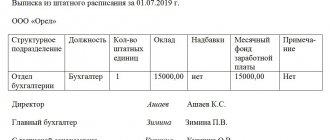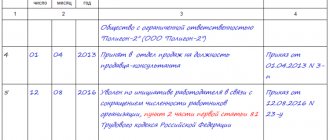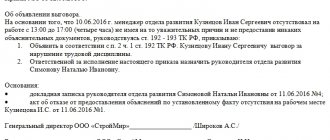How to open the xml file of the USRN extract from Rosreestr in 2021
Nowadays, electronic documents are widely used to obtain information from Rosreestr. This allows users to quickly obtain the information they are interested in and significantly reduces the burden on government agencies. Let's figure out what difficulties may arise when opening the electronic format of statements, and how to solve them yourself.
What is the difficulty?
More recently, Rosreestr information was divided into:
- Unified State Register of Rights (USRP) - contained information about ownership rights to real estate.
- State Real Estate Cadastre - had information about real estate objects.
Since 2021, all this information has been combined into the Unified State Register of Real Estate (USRN), which has become a single database for real estate.
EGRN systematized the following data:
- information from cadastral passports for objects, drawings and location references;
- cadastral numbers;
- area of land, boundaries, type of possible use;
- floor plans, design features, type of use (residential, commercial, etc.);
- information on cadastral value;
- accounting date;
- all information regarding the rights to real estate, including all owners, and the grounds on which a particular person owns the property (purchase and sale agreements, donations and other options);
- information about existing encumbrances.
Currently, ownership of the object is confirmed by an extract from the Unified State Register of Real Estate. This document replaces the certificate of ownership of real estate. Extracts are prepared at the request of applicants and may reflect various information.
For example, in some cases, you may need confirmation that the property is not mortgaged to the bank and does not have other encumbrances, or information about the previous owners is required. All this information can be obtained at the request of government and credit organizations or upon appeal from citizens.
Thanks to the creation of the Unified State Register of Real Estate, the process of concluding real estate transactions has been significantly simplified. In addition, the possibility of fraudulent actions has been practically eliminated, for example, when an object with encumbrances is sold.
You can order an extract either in a standard paper version or in electronic form. Electronic statements can be obtained through:
- official website of Rosreestr;
- government services portal;
- alternative services on the Internet, for example whotam.pro.
When filling out an application using the above methods, the user is required to know the cadastral number of the property. If it is unknown, you can use the appropriate services that allow you to find the desired object using the cadastral grid and inquire about its characteristics.
As a rule, extracts are ordered in the following cases:
- when purchasing real estate;
- in disputes about the boundaries of land plots;
- for legal proceedings, the subject of which is the property;
- for obtaining mortgage loans and loans secured by real estate;
- when searching for the debtor’s property (enforcement proceedings, bankruptcy, etc.);
- to deregister previous property owners.
The resulting electronic help is a file with an xml extension. This format is inconvenient to view, which causes difficulties for many users who ordered and downloaded such a certificate.
So, since filling out an application for an extract from Rosreestr is a simple procedure, there should be no problems with obtaining the document. Difficulties begin after the downloaded files do not open and the user cannot familiarize himself with the data that is presented in it.
A special feature of an extract from Rosreestr in electronic form is that it is provided in xml form that is inconvenient to read.
What is a document, what information does it contain, what are the ways to obtain information from the programming version and what to do if the graphic plan is not visible in the cadastral passport. Detailed instructions with examples.
From January 1, 2021, all information contained in the state register of rights to real estate and the cadastre was combined into a single USRN database. It contains information:
- data from cadastral passports, drawings, coordinates of land plots;
- cadastral number of the premises or land plot;
- area of the site, its boundaries, their designation on the ground, if land surveying has been carried out, permitted use;
- the layout of the premises, its purpose – residential or commercial, the size of its constituent structural elements;
- cadastral value of real estate close to market valuation;
- date of registration of the object for cadastral registration;
- history of the transfer of rights to objects - full names of owners, title documents: purchase and sale agreements, exchange, donation, inheritance, privatization, order of a state or municipal body, etc.
How to get it
There are many ways to obtain an extract from the Unified State Register of Real Estate. You can contact the departments of Rosreestr or MFC in person, or order a document through the Russian Post in the original or use online services.
We invite you to familiarize yourself with Samples of appeals (including complaints against the actions (inaction) of judges or court staff) not directly related to the consideration of cases
Information available upon request:
- through the offsite of Rosreestr;
- using the commercial portal Ktotam.pro;
- through a single resource of the State Service.
A request is sent by filling out a special form. To do this, you need to know the exact address of the property or its cadastral passport. If this information is unknown, you can obtain it online for free through the Public Cadastral Map of Russia service.
Information is reflected on a single portal automatically when the location of an apartment building, individual development object or land plot is indicated on the cartographic area.
An extract is required in the following cases:
- plans for the purchase of certain housing or land for development or farming;
- when concluding a preliminary purchase and sale agreement with a deposit to obtain information about the owner;
- in case of land disputes - to draw up a survey act;
- consideration of a case in court regarding an apartment or premises for business activities, including inheritance disputes, in connection with donation, disposal of joint property of spouses, etc.;
- checking property for encumbrances when deposited as collateral or mortgage with a bank;
- determination of the debtor’s property within the framework of enforcement proceedings when collecting payments and other circumstances.
To receive the service through the State Register, you must register on a single portal and identify the user. Then go to the “Electronic Services” section and select the “Extract from the Unified State Register” item.
The system will automatically redirect to the Rosreestr website, where you fill out an application, information about the person applying for public services, the address or cadastral number of the property.
If the exact location of an object or its cadastral number is unknown, then you can use the Public Map of Rosreestr.
Information about the object will appear automatically. The service is provided free of charge, no request is required, all parameters are displayed immediately on the screen online if an Internet connection is available.
Whether a newborn needs a registration, find out in this article.
The algorithm for opening an encrypted file is as follows:
- When receiving a response from Rosreestr, you must upload the electronic archive to a folder. The name does not need to be changed, but the .sig inscription needs to be transferred to folder (1). It reflects the graphic plan for the apartment and its marking on the floor plan of the house.
How to get it
How to open Rosreestr xml file?
On many forums whose thematic focus is related to programming languages, or on universal Internet resources where answers to various questions are collected, you can often see a combination of words, the answer to which is of interest to many users: “What is used to open an Xml file?” Let's consider options on how to open this file for reading and printing.
If you want to find out how to solve your specific problem, please contact the online consultant form on the right. It's fast and free! Or call us at :
+7 Moscow, Moscow region
+7 St. Petersburg, Leningrad region
8 Federal number (free call for all regions of Russia)!
Open the xml file of the USRN extract from Rosreestr and convert it into a normal readable form
The Rosreestr website has a special service for opening statements (link below). Using the example of registering for an apartment, I wrote out detailed instructions, so repeat after me. There is also a small additional instruction at the end of the article if the graphic plan is not displayed in the statement.
- Place all files from the archive with the extract in a separate folder so that they are all in one place.
There is no need to rename the files, i.e. whatever files were in the archive, let them remain so. I transferred the apartment extract from the archive to a separate folder in . xml, a unique digital signature in .sig format and a folder (1) that contained a graphic floor plan of the apartment. Usually the graphic plan is located inside the statement itself, but for me it came with the statement separately (you can see it in the picture). By opening the file with the graphic plan, you can view it.
A small digression - if you need free legal advice, you can write online to a lawyer at the bottom right at any time, you can order a call at the bottom left, or call yourself: 8 (499) 938-45-06 (Moscow and region); (St. Petersburg and region) ; (all regions of the Russian Federation).
- Follow the link - https://rosreestr.ru/wps/portal/cc_vizualisation . This page was created by Rosreestr to open xml files of statements.
- On the page, click on the “Select file” button in the “Electronic document (xml file):” field .
- Go to the created folder and double-click on the file in .xml format (this is our extract).
- Click on “Select file” in the “Digital signature (sig file):” field and double-click on the file in .sig format, which is located next to the statement.
- Click on "Check".
- A message should appear that the XML file (the extract itself) is certified with an electronic digital signature. Click on “Show in human format” .
- An electronic statement will appear in a new browser window , in which all information about the property is now visible.
The extract file was created in . html, which opens in any browser. - To save the statement in .html format and then easily open it on any browser, click on the “Save” . To print the statement, click on “Print” .
It happens that these buttons are missing, so to save the statement on the keyboard, press CTRL + S, to print - CTRL + P.
Online
An online extract from Rosreestr can be opened in all popular browsers. In this case, as a rule:
- other pages are closed;
- the blocking is removed, which will allow you to gain access to the necessary help;
- Be sure to keep a digital signature. sig.
1. Launch IE. Before opening XML files, we remove the lock. Maintaining security mode in this case may interfere with operation. In the screen that opens, you need a top panel and “Service”, where you select the desired tab.
2. Site suggestions with compatibility mode open. Here we press alt and open the menu. Now you need to go through “Service” in a few steps to reliable sites.
3. Next, for nodes with compatibility mode, we check the servers. A form opens, add the addresses of Rosreestr and the selected server. Switch to the “Advanced” mode.
4. Uncheck the boxes and allow it.
5. After processing, we save the resulting files as we see fit.
Any of the common browsers allows you to process the Rosreestr XML file. There shouldn’t be any particular difficulties in opening an XML file.
How to convert the format of Extract from the Unified State Register of Real Estate to PDF from XML?
Good afternoon. I think some computer users have already encountered XML files. Namely, text documents in XML format.
Of course, not all people really understand what this extension is and how to open it correctly? For example, many people received files from the tax office in XML format, and now these people do not know: - How to open Rosreestr xml files in a human-readable format?
So let's start from the beginning. After all, if you do not understand the basics, namely, what the XML format is, it will be difficult for people to understand exactly how best to open this format. This format contains information that has been formatted using a specific method.
Such documents have markup similar to HTML, a special language created for website pages, with the difference that in such a document the properties and description are determined by tags and attributes that are set manually.
At the moment, files with this extension are found quite often. XML files are found in the form of unified information databases, various lists for setting up software and utilities. Also, XML files can be resource pages on the Internet. Files with similar markup can be used when creating audio or video catalogs.
For example, in web programming they use such a well-known file as sitemap.xml. Translated into Russian, this is a “site map” (a file where the web master places the addresses of all pages of his resource). This file was created for the Google search engine. In general, the XML standard was created specifically as a universal standard to make it more convenient to exchange information among different programs.
As we understand, a certain number of programs are installed on the PC that can open this file. Typically, in such cases, Windows offers a choice of special programs that can open this file.
We invite you to familiarize yourself with the main nuances of discharging a child from an apartment
On the Internet, these files are usually opened by search engine robots automatically, and the average website reader does not notice this. But how can it be revealed to the common man? Let's click on this file with the mouse and try to open it.
To do this, I choose, so as not to search for a long time, the same sitemap.xml file of my site, I click on it with the left mouse button. The file opens in the Internet Explorer browser. What you see in the screenshot is actually in this file, but in compressed form.
But the average person understands that files with the XML extension contain text.
In general, XML stands for eXtensible Markup Language, which translates as “Extensible Language”. From this it is clear that this is one of the programming languages. A simple user should not delve into the essence of this language.
As I already said, such files contain text. From here, let's try to open this file with the simplest text editor, Notepad. So, let's try to open the sitemap.xml file again. Right-click on the file. Select “Open with” and from the drop-down menu, select “notepad”.
Now, we already see the code structure of this document. Do you understand what this code means? Yes, for me. The file lists the addresses of articles on my site, the time they were written, and so on.
The process of converting an Extract from XML to PDF is a very simple process that takes literally a few minutes! The user does not require special technical skills or knowledge, therefore, this action can be performed by anyone!
In order to translate the Statement into PDF, you need to use the automatic online service on the official website of Rosreestr and upload there the file of your electronic Statement in XML format.
Today, all information about real estate must be entered into a unified register (USRN). If there is a need to find out such information, then a corresponding request is made to Rosreestr.
It is very convenient to receive a response electronically, but since 2013, it has become difficult to read documents received from Rosreestr. This is due to the format of the documents provided.
We will tell you further about how to translate documents from Rosreestr into a human-readable format.
Under what circumstances may information from the Unified State Register of Real Estate be needed? Photo No. 1
As you know, the information contained in the unified register is accessible and open (with some exceptions). This information may be needed when obtaining loans, concluding real estate transactions, and in other cases. You can get them in several ways.
- Upon request, a paper version of the document can be sent by regular mail. It takes five days to prepare for dispatch; further speed of delivery depends on the work of postal workers.
- You can receive it in electronic form fairly quickly (within 24 hours). However, such an extract is for informational purposes only and does not contain the signature of the person who issued it or the seal of the organization.
- You can receive an electronic certified document within five days. But it is provided only in certain formats (XML file, sig file). It is quite difficult for an ordinary user to understand them right away.
Until recently, there were no problems with obtaining extracts from the registry. But, after 2013, reading documents received from Rosreestr began to cause difficulties. This is due to the format of the documents themselves. The fact is that since that time the rules for providing information contained in the State Tax Code have changed.
Thanks to Order No. 75 adopted by the Ministry of Economic Development of the Russian Federation on February 27, 2010, all electronic documents are sent to applicants in the form of XML files and sig files. This is due to the fact that the new AIS introduced for use by Rosreestr employees can generate files in the specified formats.
It is impossible to read such documents normally or make a readable printout without additional manipulations with them. Therefore, applicants have to look for ways to convert them, otherwise the whole point of submitting these documents is lost.
If you need to receive a certified extract from the register quickly enough, then you should not order it in paper form. You will have to wait for her for more than five days. Another faster option is to receive an electronic statement in five days.
However, such extracts arrive in the form of archives that contain XML files (the document itself with information from the registry) and sig files (a file of the digital electronic signature of a Rosreestr employee). In fact, they are documents with a set of symbols that are incomprehensible to the average user.
Some individuals who prefer to order documentation from government agencies electronically are faced with the problem of how to open an extract from the Unified State Register of Real Estate in a human-readable format.
When trying to perform this procedure in the standard way, a blank window is displayed on the monitor.
This happens because the help format (xml) does not allow it to be read using conventional means - it is necessary to use specialized software methods.
If you need to receive a printed representation of the statement, just download the xml file and click on the “Check” button, then select the “Show file” function.
You no longer need programs, our service provides the ability to convert Rosreestr files into human-readable xml format: extracts from the Unified State Register, Unified State Register, KVZU, KPZU, KPT, KPOKS, KVOX, .
Just upload (the form is below the text) your zip archives or xml files. In one approach, you can convert up to hundreds of statements.
We invite you to familiarize yourself with the Apartment Purchase and Sale Agreement in 2020
Next, select the desired browser, for example, Internet Explorer. In the newly opened window, the document will appear in a normal, readable form. However, this method is suitable for older versions of Internet Explorer. If this browser is new, you will have to do the following:
- you need to go to the “Service” menu bar in the top right corner;
- select “Developer Tools” or press the F12 key on the keyboard;
- then select document mode;
- then switch to “Standard Internet Explorer 7”.
After all the steps taken, the document should open normally. However, its individual elements, for example, graphic images, may be blocked. Then you will need to click a button to allow blocked content. Other methods Ordinary text editors, for example, Word or NotePad, can also help you open an encoded file in normal form.
Then go to the “Electronic Services” section and select the “Extract from the Unified State Register” item.
In order to use the document later, you need to click “Save” or you can immediately print the certificate. If there are no corresponding buttons, you can type the combination of numbers CTRL C, for printing - CTRL P.
If the graphic plan is not displayed Sometimes, when receiving a document, it is impossible to read the object diagram. In the folder there is a document with the entry “There is no graphic floor plan.”
How to open and read xml file
You can use a variety of methods to transform an XML document into a readable form. The main one is the use of a specialized Internet resource of the Federal Service for State Registration, Cadastre and Cartography. The user must follow the following instructions:
- Open the ordered electronic document and download the archived folder.
- Unzip the ZIP file using any special program that is available on the user’s PC.
- Go to the Rosreestr web portal rosreestr.ru/site and click on the “Checking an electronic document” section.
- In the “Electronic document” field, you need to upload an XML certificate from the state register using the “Browse...” button.
- After selecting the required file, click “Check” at the bottom of the page.
- After the web page is updated, data about the recognized file will be displayed next to the “Electronic Document” field, next to which there will be a “Show in human-readable format” button. Then the user will see help on the monitor in an understandable form. In addition to reading, you can download it to your PC or print it.
Thus, it is not difficult to open an extract from the Unified State Register of Real Estate in a human-readable format; it is enough to have access to the global network and a personal computer.
Opening an XML file offline
Upon receipt of the Rosregistration file, a reading program can be used to work with it. This is convenient because it uses the ability to edit.
Notepad
Advanced features of the program, such as syntax highlighting, allow you to edit a document.
XML Notepad
This is a highly specialized program created for viewing xml files. Provides the most comfortable mode of working with them.
Notebook
The simplest tool for opening. Find the “File” section in the menu, where you select what you need. There is no formatting, you have to wade through solid text. Therefore, it is better to use more advanced programs.
It is also possible to open it as a table. But only small documents, since more than a certain number of lines cannot fit.
How documents from Rosreestr are opened
Dear friends, today we will try to view the Rosreestr XML file in its normal form for further work with it.
To carry out the operations from the next block, you will need Internet access, since we will use online services. Therefore, take care of this issue in advance.
To begin with, we will briefly talk about what files are, perhaps with an extension unknown to you.
- An XML document is a structured database that includes some information that is then available to the user.
- A file with the SIG extension is a digital signature document to establish the authenticity of the previous one. Therefore, we cannot work without him.
But what does the following instruction give us? After all, XML can be opened in a simple notepad and quite easily find the necessary information there.
Checking Rosreestr XML files
To check whether the certificate was loaded correctly, you do not need to leave the already familiar RosReestr page. There is a file check here.
- We send a file with any electronic extract from Rosreestr (USRN, transfer of rights, certificate of cadastral value) to clients in standard PDF format, which can be opened on any computer or smartphone.
Delicious Latte for 175 rubles. Leave a wish Skip Many have long known that you can order an extract from the Unified State Register of Real Estate (USRN) in electronic form.
However, many people have difficulty opening received statements on a computer. Let's talk about the small necessary settings.
Obtaining information from the Unified State Register of Real Estate Under what circumstances may information from the Unified State Register of Real Estate be needed?
Photo No. 1 As you know, the information contained in the unified register is accessible and open (with some exceptions). This information may be needed when obtaining loans, concluding real estate transactions, and in other cases.
You can get them in several ways. Why did it become necessary to transform the Rosreestr format?
Thanks to Order No. 75 adopted by the Ministry of Economic Development of the Russian Federation on February 27, 2010, all electronic documents are sent to applicants in the form of XML files and sig files.
Obtaining information from the Unified State Register of Real Estate
Under what circumstances may information from the Unified State Register of Real Estate be needed?
As you know, the information contained in the unified register is accessible and open (with some exceptions).
This information may be needed when obtaining loans, concluding real estate transactions, and in other cases. You can get them in several ways.
- Upon request, a paper version of the document can be sent by regular mail. It takes five days to prepare for dispatch; further speed of delivery depends on the work of postal workers.
- You can receive it in electronic form fairly quickly (within 24 hours). However, such an extract is for informational purposes only and does not contain the signature of the person who issued it or the seal of the organization.
- You can receive an electronic certified document within five days. But it is provided only in certain formats (XML file, sig file). It is quite difficult for an ordinary user to understand them right away.