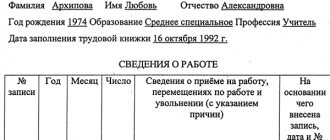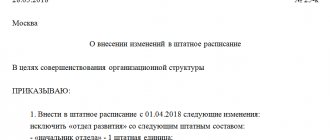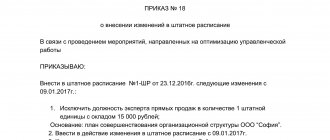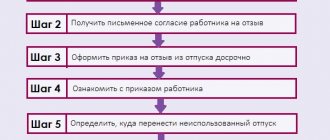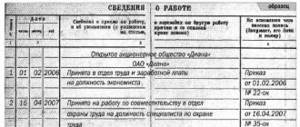What is staffing?
The staffing table is one of the main documents of the enterprise. It can be made in a unified form or in a free form. The staffing table includes information about all staffing units of the organization, their distribution among structural units, data on wages (salary, tariff rate, all kinds of allowances) and other similar information. This document is not strictly mandatory, so small companies with only a few employees use it quite rarely, but in large organizations it is almost always available.
- Form and sample
- Free download
- Online viewing
- Expert tested
FILES
The staffing table refers to “closed” documents that constitute a commercial secret of the enterprise, therefore it is impossible to provide it in full anywhere (with the exception of various supervisory departments - upon request from them), but the employer is obliged to give a partial extract to any of his subordinates, if any of them receives a corresponding request.
What is it for?
An extract is needed primarily to record the correct data about the worker. It can be requested from the following organizations:
- in the Pension Fund;
- in the FSS;
- at the tax or labor inspectorate;
- in court in labor disputes.
The extract is filled out on the basis of the existing staffing table at the enterprise, which is drawn up according to the approved form T-3 . After a document is requested by any authority, the document must be executed within five days, unless there is an indication of urgency .
Download a sample staffing form here.
The staffing table contains information about employees: branches are listed, as well as positions and categories of employees, the number of employees, the tariff rate for the worker along with payments. The necessary information about the employee is taken from this document.
Information about the worker is relevant as long as the staffing table on the basis of which the extract is drawn up is in effect. The storage period for the extract in the organization’s archive is 5 years , the same as for the staffing table.
Read our article about what staffing is.
What is the difference between an extract and a copy?
At first glance, it may seem that a copy and an extract are equivalent documents. Actually this is not true. A copy is paper that is completely identical to the original.
An extract is only a small part of the document. Typically, an extract from the staffing table contains information relating only to a single specific staffing unit. And it never includes data from the “header”, i.e. registration number of the staffing table, date of its creation and period of validity (this is what is needed only for internal use). Also, it almost never includes information from the final section, including company details and signatures of responsible employees.
Sanatorium Saransky
. In practice, many questions often arise related to its preparation, approval, etc. A sample staffing form can be downloaded from this link. Only the form was used. This sample staffing form is filled out automatically by the BukhSoft program! Download a sample document Extract from the staffing table. I found a sample Extract from the staffing table in the Unified form N T3 sample filling. Firstly, when preparing statements, it is customary to completely reproduce the details of the form, with the exception of
Unified form T3. The procedure for filling out the document includes the following rules. Often the statement is drawn up on a form. Extract from the staffing table form. Did you want to find an Extract from the staffing table form to download?
In what form can it be?
Unlike a copy, for the production of which the original form is most often simply duplicated using copying equipment, the approach to an extract can be broader. It is acceptable to make an extract by hand, copying only that part of the section that directly concerns the employee in a specific position - this is convenient in cases where you need to copy several different parts of the extract that are not in order (in this case it is important not to distort the essence of the information) . In addition, an extract can be made using a camera (mobile phone, tablet, etc.) and the same copier.
Form, sample, design nuances
For extracts, labor legislation does not establish a single or unified form of the form.
For this reason, the document is drawn up by an authorized employee in free form, but with the obligatory inclusion of all necessary sections and paragraphs.
The abbreviated form of information in the document is due to the need to preserve personal data of employees. But given that the schedule does not constitute a state secret, any part from the main section can be copied from it. It is also possible to compile an extract from several parts, when several items of information are taken from the schedule and are not in order.
At the same time, the employee authorized to issue the document ensures that the meaning of the copied information contained in the original is not distorted.
The document is drawn up in three main ways permitted by law:
- in the form of a photocopy;
- in the form of a photocopy;
- in the form of text typed on a computer and certified by an authorized employee.
The document contains the following information:
- At the top left, enter the full name of the legal entity (abbreviations are not allowed!). OKUD and OKPO codes are entered here on the right.
- The next item below the header is to enter the full name of the document, record its registration number and date of preparation.
- Next, brief information on the schedule is entered: on the basis of which order (issue number and date) and for what period it was compiled. It also indicates how many units there are in the state.
- The main part of the document reproduces the table of the staffing form.
- The first column indicates the name of the structural unit and its special code assigned to this legal entity.
- In the second column, enter the name of the position or specialty, specifying the rank, category and qualifications.
- The third column indicates the number of units working in this position.
- The fourth column reports what rate () was assigned to this employee for the current year.
- The fifth column has several subsections for listing the types of allowances, if any, were accrued to the employee.
- The total amount is entered in the sixth column.
- And the seventh column is intended for recording notes.
- At the bottom, the document is signed by the head of the personnel department or another authorized employee. The employee himself also signs.
- The document is certified by the chief accountant or the head of the organization or enterprise.
All signatures must include a mandatory indication of the position held and a transcript!
Sample extract from the staffing table
If you have received an application for an extract from the staffing table, and you have never done it before, use the example below and the comments to it - taking them into account, you can easily prepare the required paper.
- At the beginning you should indicate the actual name of the document, then write the date of issue of the extract and below - the name of the organization (full or abbreviated - usually it makes no difference).
- After that, move on to the main part. Copy from the staffing table only the information that is needed in this particular case, i.e. job title, structural unit of the enterprise, number of staff in this position, detailed information about wages.
- It would not be amiss to note the period of validity of the extract, as well as, if necessary, the organization to which it was issued.
- If the staffing table contains any other items, they also need to be included in the extract.
- Finally, the form is signed by the responsible persons and stamped.
How to make an extract correctly?
The extract is drawn up taking into account certain rules :
- It is necessary to enter the details from the original document - the date when it was issued, as well as the registration number.
- This document must be signed by the same employee who signed the original paper.
- If the head of the organization did not sign the main document, then he does not have the right to put his signature on the extract.
- The completed document must be certified in strict accordance with an authorized specialist. This specialist must put his signature as a sign that the copy is correct, and it is also necessary to have a seal on the document.
Most often, facilities have the necessary local document, which sets out the basic regulations for issuing statements . Usually there is a special form for statements that you need to refer to when preparing the document. If the extract is required by the organization itself, then it is not subject to certification.
(The picture is clickable, click to enlarge)
If the document consists of several sheets that need to be secured with thread. After this, the thread knot should be secured with paper in the shape of a small square and write on top that the copy is correct , and also indicate the number of pages stitched.
Reference
In addition to the extract, there is also a certificate of staffing. This is an internal administrative document that is submitted from the head of the HR department to the head of the company. Why is it needed? Since the certificate lists all entered and exited work units, the company manager receives a complete picture of the movement of the workforce; in other words, he can understand the scale of “turnover” in the company and take appropriate measures.
The certificate states:
- reporting period of time;
- entered work units (position and full name of the new employee);
- derived units (number of employees and position with full name).
The certificate is submitted along with a compiled list of all employees and positions to analyze the movement of labor within the organization.
Sample certificate
Sample filling
The photo shows a sample:
Example of filling out an excerpt
In practice, it is possible to design in two options:
- a copy of an extract from the approved ShR;
- document in printed form.
A copy of the act is its image, which has been photocopied, without making additions or adjustments.
The main difference between a copy and a printed document is that the extract is drawn up in form T-12 or T-13. While the copied sheet is represented by a second copy of the schedule.
An employee has the opportunity to request an extract from the schedule or a copy of it. The employer cannot refuse to provide the document in question. However, it is worth considering that the schedule contains personal data regarding other employees.
Example of a copy of an excerpt
Taking a copy of a document and transferring it to a third party is in itself a violation of the rights to protect personal information. Based on this provision, the organization prepares an extract and issues it to the employee. It contains information about only one employee.
Functions and contents of the document
The main task of the extract is to provide reliable information about the working citizen.
In this case, the main document (schedule) is drawn up on a unified form
form T-3 (according to Goskomstat Resolution No. 26, issued in April 2001). The use of a form is optional, however, it facilitates scheduling and for this reason is often used by legal entities.
When preparing statements, the main part or header of the schedule, which contains information for internal use - date of compilation, validity period, registration number, is not copied. Also, the final section with the signatures of the employees responsible for the preparation and details of the legal entity is not copied.
The main part of the schedule contains information on personnel: structural units are indicated, positions and qualifications of employees are listed, the number of staff units, the tariff rate for each place, taking into account allowances. It is from this section that information for processing statements is taken.