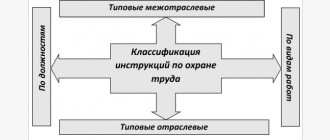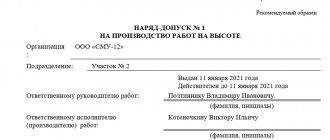GENERAL SAFETY REQUIREMENTS
1.1.
Persons who are trained to work on them, have group I in electrical safety, and have undergone introductory training (upon hiring) and initial training on labor protection in the workplace are allowed to work with personal electronic computers (PCs). 1.2. Persons who work with PCs more than 50% of the working time (professionally associated with the operation of PCs) must undergo mandatory preliminary medical examinations upon employment.
1.3. Persons who do not have medical contraindications are allowed to directly work with PCs.
1.4. From the time pregnancy is established, women are transferred to jobs that do not involve the use of a PC, or their time working with a PC is limited (no more than 3 hours per work shift), subject to compliance with hygienic requirements.
1.5. PC users are required to comply with internal labor regulations, fire safety rules and personal hygiene rules.
1.6. PC users are required to comply with work and rest schedules.
1.6.1. Work and rest schedules when working with a PC should be organized depending on the type and category of work activity.
1.6.2. Types of work activities are divided into 3 groups:
— group A — work on reading information from a PC screen with a preliminary request;
— group B — work on entering information;
— Group B — creative work in dialogue mode with a computer.
When performing work related to different types of work activity during the working day, the main work with a PC should be taken to be that which takes up at least 50% of the time during the work shift.
1.6.3. To ensure optimal performance and health of professional users, regulated breaks must be established throughout the work shift.
1.6.4. The duration of continuous work with a PC without a regulated break should not exceed two hours.
1.6.5. For an 8-hour work shift and working with a PC, set regulated breaks:
- for category I work - 2 hours from the start of the work shift and 2 hours after a lunch break of 15 minutes each;
- for category II work - 2 hours from the start of the work shift and 1.5 - 2 hours after a lunch break lasting 15 minutes each or lasting 10 minutes every hour of work;
- for category III work - 1.5 - 2 hours from the start of the work shift and 1.5 - 2 hours after a lunch break of 20 minutes each or 15 minutes every hour of work.
1.6.6. During regulated breaks, it is advisable to perform sets of exercises in order to reduce neuro-emotional stress, fatigue, and eliminate the influence of physical inactivity.
1.6.7. In cases where visual discomfort and other unfavorable subjective sensations occur among those working with a PC, despite compliance with sanitary, hygienic, ergonomic requirements, work and rest schedules, an individual approach should be used in organizing the time of work with a PC, correction of the duration of rest breaks, or a change in activity. to another, not related to the use of a PC.
1.7. Recommendations for organizing and equipping workstations with PCs:
— workstations with PCs in relation to the light openings are located so that natural light falls from the side, mainly from the left;
— the layout of workstations with PCs must take into account the distance between desktops with video monitors (towards the rear surface of one video monitor and the screen of another video monitor), which must be at least 2.0 m, and the distance between the side surfaces of video monitors - at least 1.2 m.
To reduce the impact of possible electromagnetic fields on workers, it is recommended to install protective screens between work tables;
— the design of the desktop must ensure optimal placement on the working surface of the equipment used, taking into account its quantity and design features (size of PC, keyboard, etc.), the nature of the work performed. At the same time, it is allowed to use work tables of various designs that meet modern ergonomic requirements;
— the design of the work chair (chair) should ensure the maintenance of a rational working posture when working on a PC, allow you to change the posture in order to reduce the static tension of the muscles of the cervical-shoulder region and back to prevent the development of fatigue;
— the video monitor screen should be located from the user’s eyes at an optimal distance of 600 - 700 mm, but no closer than 500 mm, taking into account the size of alphanumeric characters and symbols;
— rooms with PCs must be equipped with a first aid kit.
1.8. The employee is obliged to immediately report to his immediate supervisor about cases of injury due to equipment malfunction.
1.9. The employee is required to know the rules of first aid and provide it to victims of accidents.
Occupational safety instructions for users of personal computers
and copying equipment
1. General labor protection requirements
1.1. Persons at least 18 years of age who do not have medical contraindications based on the results of a medical examination, who have undergone introductory training and instruction on labor protection in the workplace are allowed to work using personal electronic computing machines (PCs), personal computers (PCs) and copying equipment. who have completed training in labor safety, how to work on a PC using specific software, who have mastered safe methods and techniques of work, and who have undergone fire safety training.
1.2. PC and PC users must have electrical safety group I. Occupational safety knowledge testing is carried out annually. Before being allowed to work, users must be familiar with the occupational safety instructions for users of personal computers.
1.3. From the time of pregnancy and during breastfeeding, women are transferred to jobs that do not involve the use of PCs and PCs, or their time working with PCs and PCs is limited (no more than 3 hours per work shift), subject to compliance with the hygiene requirements established by the Sanitary Rules .
1.4. Employees are required to undergo repeated training on labor protection in the workplace at least once every 6 months.
1.5. When working on PCs and computers for more than 50% of the work shift, employees must undergo medical examinations at least once every two years.
1.6. Workers must comply with internal regulations and fire safety measures. Smoking is permitted only in designated areas.
1.7. Employees engaged in work on PCs and computers are allowed to perform only the work assigned by their immediate supervisor.
1.8. When performing work on a PC and PC, exposure to the following dangerous and harmful production factors is possible:
— an increased level of voltage in the electrical circuit, when closed, an electric current can pass through the body of the PC operator;
— increased level of electric and magnetic fields;
— reduced or increased level of illumination;
— increased level of brightness of the light image and pulsation of the light flux;
— increased level of static electricity;
- increased visual load;
- monotony of work;
- when working with duplicating and copying equipment - UV radiation, changes in the chemical composition of air (ozone, nitrogen oxide).
1.9. Workers must observe personal hygiene rules in the workplace. It is prohibited to store or eat food in the workplace.
1.10. In case of accidents at work, the victim or eyewitness is obliged to:
- provide the victim with first aid and, if necessary, accompany the victim to a medical facility,
— notify your immediate or superior manager about the accident;
- preserve the scene of the accident until the work of the commission to investigate the accident begins, if this does not lead to the development of an emergency situation and does not threaten the life and health of surrounding people.
1.11. Violation of this labor protection instruction entails the application of disciplinary measures. In case of violations resulting in accidents to people or other consequences, the violators may be brought to criminal or administrative liability in accordance with the established procedure.
2. Labor protection requirements before starting work
Before starting work you must:
2.1. Inspect the workplace, remove foreign objects from the equipment, check that the equipment is correctly connected to the electrical network.
2.2. Make sure that the metal casings of the equipment are grounded (zeroed). It is prohibited to use water, heating and other pipes, radiators, etc. as a grounding loop.
2.3. Check the integrity of the insulation of live parts of the equipment.
2.4. Make sure that the PC and PC are located at a distance of at least 1.5 m from heating devices and direct sunlight is excluded, the distance from the copying machine to the wall (column) is less than 0.6 m, and from the side of the service area - not less than 1 m.
2.5. Adjust the lighting in the workplace, make sure there are no reflections (glares) on the screen and keyboard.
2.6. Wipe the surface of the screen and protective filter with a special cloth.
2.7. Make sure you have a special mouse pad.
2.8. Check the correct installation of the table, chair, equipment position, and screen angle; if necessary, adjust the position of the chair so as to eliminate uncomfortable postures and prolonged body tension.
2.9. When placing several desktops with PCs and PCs in the same room, make sure that the distance between the back of one video monitor and the screen of another is at least 2 m, and the distance between the side surfaces of the video monitors is at least 1.2 m.
2.10. Make sure that the distance from the video monitor to the eyes is no more than 600-700 mm, but no closer than 500 mm, taking into account the size of the alphanumeric
signs and symbols on the PC screen.
2.11. If any malfunction is detected, you must report the identified deficiencies to your immediate supervisor. Do not start work until the faults are corrected.
3. Labor protection requirements during work
3.1. Ensure that the equipment is turned on correctly:
— turn on the power supply;
— turn on peripheral devices (printer, monitor, scanner, etc.);
— turn on the system unit (processor).
3.2. Perform only the work that was assigned, keep your workplace in order throughout the working day.
3.3. Keep all device ventilation openings open.
3.4. It is correct to close all active tasks if it is necessary to stop working on a personal computer and PC for a relatively short time.
3.5. Use the provided regulated breaks for rest, do special gymnastics (see appendix to the instructions).
3.6. To remove static electricity charges, it is recommended to periodically touch grounded equipment housings or regularly (3-5 times per shift) wet your palms.
3.7. If the level of pulsation of the light flux is increased, it is necessary to stop work and inform your immediate supervisor.
3.8. When performing work, it is necessary to ensure the correct posture: do not slouch, do not bend the spine in the lower part back, do not sit with your legs crossed, do not cross your feet, try to maintain right angles in the elbow, hip, knee and ankle joints.
3.9. To prevent eye fatigue, you need to look into the distance from time to time and blink every 3-5 seconds.
3.10. If there is a large volume of work, do not work on the keyboard continuously for more than 30 minutes.
3.11. When performing the assigned work, it is necessary to follow the sequence of turning on and off the equipment, observe regulated breaks for rest and prevention of visual fatigue: 2 hours after the start of the shift and 1.5-2 hours after the lunch break, 15 minutes each or 10 minutes every hour continuous operation.
3.12. Regularly carry out wet cleaning and ventilate the room (every hour of work) when working on a PC and PC, with duplicating and copying equipment.
3.13. While working on a personal computer, PC, or duplicating equipment, employees are prohibited from:
— turn off and disconnect grounding and shielding devices;
— touch the monitor screen and keyboard at the same time;
— touch the back panel of the system unit (processor) when the power is on;
— switch connectors of interface cables of peripheral devices when the power is on;
— clutter the top panels of devices with papers and foreign objects;
— turn off and turn on equipment power unnecessarily;
— prevent moisture from getting on the surface of the monitor, processor, keyboard, printer and other devices;
— turn on very cold equipment (for example, brought from the street in winter);
— turn on the PC with the covers of the system unit, monitor, printer, etc. removed;
— use non-standard fuses, network and signal cables;
— independently open and repair equipment;
- leave the PC unattended for a long time.
4. Occupational safety requirements in emergency situations
4.1. In any case of an emergency, immediately report the incident to the operational dispatch service or the enterprise administration.
4.2. Turn off the power to the PC if you detect a broken power cord, a grounding fault, other damage to electrical equipment, smoke, fire, or a strong foreign odor in the room.
4.3. Leave the workplace and consult a doctor if there is pain in the eyes, a sharp deterioration in visibility (inability to focus or focus), pain in the fingers and hands, or increased heartbeat.
5. Labor protection requirements upon completion of work
5.1. Turn off the equipment in the following sequence:
— close all active tasks;
— park the hard disk reading head (if automatic head parking is not provided);
— make sure that there are no floppy disks in the drive, no disks in the CD-room, external storage media (flash drives) are disabled and disconnected;
— turn off the power to the system unit (processor);
— turn off the power to all peripheral devices;
— turn off the general power supply to the PC.
5.2. Put your workplace in order, clean the external surfaces of the PC with a soft cotton cloth, slightly moistened with a solution of neutral detergent (laundry soap, shampoo, etc.). It is unacceptable to use organic solvents (acetone, gasoline, alcohol, etc.).
5.3. Wash your hands and face with warm water and soap.
Appendix 1 to instructions No. IOT - 01
on labor protection for PC and PC users
and when performing work using
copying equipment
A set of exercises to prevent and relieve eye fatigue
Starting position: sitting in a comfortable position, back straight. Eyes open, gaze directed straight.
Exercise 1
Look: left - straight; to the right - straight; up - straight; down - straight.
Repeat the cycle of movements several times (up to 10). Gradually increase the time you hold your gaze in the extreme position, but at the same time make sure that fatigue does not appear.
Exercise 2
Shift your gaze diagonally in the following sequence: left - down - straight; right - up - straight; right - down - straight; left - up - straight.
Repeat the entire cycle of movements several times. Gradually increase the time you hold your gaze in the extreme position.
Exercise 3
Circular eye movements: from 1 to 10 rotations clockwise and counterclockwise.
Exercise 4
Changing the point of fixation: look at the tip of the nose, and then into the distance. Repeat several times.
Exercise 5
Look straight ahead, fixating an object far from your eyes. Try to open your eyelids wide and without blinking to see him more clearly.
Exercise 6
Close your eyelids tightly and then blink rapidly for a few seconds.
Exercise 7
Massage your eyelids by gently stroking them with your index finger and thumb in the direction from your nose to your temple.
Exercise 8
Effortlessly but tightly close your eyelids and cover them with your palms so that for 1 minute you completely eliminate exposure to light on your eyes.
Exercise to tighten the muscles of the fingers and palms, develop the wrists,
relieving the feeling of fatigue after monotonous movements,
occurring in the fingers, palms and forearms of the hands
While sitting or standing, place your hands in front of your face. Palms facing out, fingers straight. Tighten your palms and wrists.
Starting with your little finger, quickly curl one finger after another until they are all clenched into a fist. The thumb should be on top of the other four.
With your fingers tightly clenched into a fist, make a 90° rotation motion with your hand so that your fists are “facing” each other. Repeat 7 times.
When your fingers are clenched into a fist, try not to separate them. Rotate your wrists only. The elbows are motionless. The forearms only make a one-quarter turn. A set of exercises to relieve general fatigue
Exercise 1
Sit with your eyes closed, relaxing your facial muscles, leaning back in your chair, hands on your hips for 10-15 seconds.
Exercise 2
Close your eyes and perform a self-massage of the brow ridges and the lower part of the eye sockets, making light circular stroking movements with your fingers from the nose outward - 20-30 s. Then sit with your eyes closed for 10-15 seconds.
Exercise 3
Bend your arms in front of your chest, clasp your hands tightly together, crossing your fingers. Turn your fingers towards your chest without separating your palms. Turn your hands with your fingers forward. Repeat 4-6 times. Then lower your arms down and shake your relaxed hands.
Exercise 4
Bend your elbows, palms up and forward. Perform alternate finger clicks, starting with the index finger (each time before the click, the thumb is on top). The same in reverse order. Repeat 2-3 times. Then lower your arms down and shake your hands.
Exercise 5
Lower your head to your chest and bring it back to its previous position, then slightly tilt it back. Tilt your head forward. Repeat 4-6 times. The pace is slow.
Exercise 6
Look into the distance in front of you for 2-3 seconds. Move your gaze to the tip of your nose for 3-5 seconds. Repeat 6-8 times.
Similar articles:
- Instructions for labor protection when working with hand-held electric tools Instructions for labor protection when working with hand-held electric tools 1. General labor protection requirements 1.1. To work with manual electric...
- Instructions on labor protection during excavation work Instructions on labor protection during excavation work 1. General labor protection requirements 1.1. Workers are allowed to carry out excavation work...
- When performing gas hazardous work, INSTRUCTIONS FOR LABOR SAFETY WHEN PERFORMING GAS HAZARDOUS WORK 1. General labor protection requirements 1.1. To independently work on performing gas hazardous...
SAFETY REQUIREMENTS BEFORE STARTING WORK
2.1. Before starting work, the user must:
— inspect and put the workplace in order;
— adjust the lighting in the workplace, make sure there is sufficient illumination, no reflections on the screen, or oncoming light flow;
— check that the equipment is connected correctly to the electrical network;
— wipe the surface of the screen and protective filter with a special cloth;
— check the correct installation of the table, chair, equipment position, screen angle, keyboard position and, if necessary, adjust the desktop and chair, as well as the arrangement of computer elements in accordance with ergonomic requirements and in order to avoid uncomfortable postures and prolonged body strain.
2.2. The user is prohibited from starting work if a malfunction of the equipment is detected.
SAFETY REQUIREMENTS DURING OPERATION
3.1. During operation, the user is obliged to:
- perform only the work that was assigned to him and for which he was instructed;
— comply with sanitary standards and work and rest schedules;
— when working with text information, choose the most physiological mode for presenting black characters on a white background;
- observe the regulated breaks in work established by the working hours and perform the recommended exercises for the eyes, neck, arms, torso, legs during physical education breaks and physical education minutes;
- maintain a distance from the eyes to the screen within 60 - 80 cm.
3.2. During operation, the user is prohibited from:
— touch the back panel of the system unit (processor) when the power is on;
— switch connectors of interface cables of peripheral devices when the power is on;
— clutter the top panels of devices with papers and foreign objects;
— allow the workplace to be cluttered with paper to avoid the accumulation of organic dust;
— allow moisture to get on the surface of the system unit (processor), monitor, working surface of the keyboard, disk drives, printers and other devices;
- turn on very cool equipment (brought from outside in winter);
- independently open and repair equipment.
Labor protection instructions or safety instructions
Currently, the law does not oblige the employer to develop separate instructions for labor protection when working on a computer. Some of its provisions may be included in the labor protection instructions for office workers.
In addition, the document itself may also be called safety instructions for working on a PC.
For some categories of workers, labor protection (safety) instructions are developed at the departmental level. For example, the Order of the Ministry of Communications of the Russian Federation dated July 2, 2001 No. 162 approved the Instructions for labor protection when working on a personal computer TOI R-45-084-01. When developing instructions for a single enterprise, standard instructions can be taken as a basis.
SAFETY REQUIREMENTS IN EMERGENCIES
4.1. The user is obliged:
— in all cases of detection of broken power wires, faulty grounding and other damage to electrical equipment, or the appearance of a burning smell, immediately turn off the power and report the emergency to the manager and the electrician on duty;
- if you find a person under voltage, immediately release him from the action of the current by turning off the power supply and, until the doctor arrives, provide first aid to the victim;
— in any case of malfunction of technical equipment, immediately call a representative of the engineering and technical service of the information technology department;
- in the event of pain in the eyes, a sharp deterioration in visibility - the inability to focus or sharpen the gaze, pain in the fingers and hands, increased heartbeat, immediately leave the workplace, report the incident to the work manager and consult a doctor;
— if the equipment catches fire, turn off the power and take measures to extinguish the fire using a carbon dioxide or powder fire extinguisher, call the fire brigade and report the incident to the work manager.