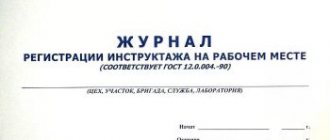Normative base
Now that a significant part of tasks is performed by employees using personal computers, protecting their health from the effects of harmful factors caused by the use of this technology is of particular importance. To minimize the impact, regulations are being developed at the state level that establish safety rules for employees when working with a computer. Such documents include:
- Labor Code;
- sanitary and hygienic rules and standards SanPiN 2.2.2/2.4.1340-03, approved by Resolution of the Chief State Sanitary Doctor of June 13, 2003 N 118;
- interstate standard GOST 12.0.003-2015, which defines and classifies the main harmful and dangerous production factors;
- TOI R-45-084-01;
- other regulatory documents.
The need to take into account the provisions of all of the listed regulatory documents when organizing measures aimed at achieving the required level of safety for workers is due to the fact that they are associated with different aspects of their work.
Peculiarities of work of pregnant women
Based on clause 13.2 of the Sanitary Rules, from the time pregnancy is established, women are transferred to work that does not involve the use of a PC, or the time they work with a PC is limited. It should not be more than three hours per work shift, subject to compliance with the hygienic requirements provided for by the Sanitary Rules.
Meanwhile, by virtue of paragraph 48 of the Procedure approved by Order No. 302n, pregnancy (as well as lactation) is a medical contraindication for admission to work with hazardous working conditions. However, this restriction applies to work in contact with harmful production factors. The electromagnetic field of a PC is intangible, so there is no need to talk about contact with it.
It remains to add that the labor “feats” during pregnancy, which some accountants are proud of, are not an achievement. After all, you are infringing on the right of the unborn child to health. The interests of the employer cannot be opposed to him (Article 2 of the Constitution of the Russian Federation).
Main harmful factors
The implemented security measures when working with a PC should ensure minimization of the risks listed in GOST 12.0.003-2015. First of all, these include:
- increased temperature of individual computer components;
- monotony of the labor process;
- high level of visual stress;
- risk of static electricity;
- insufficient lighting in the operation area;
- high level of electric and magnetic fields;
- other factors.
SanPin: hygiene requirements
According to the current sanitary rules and norms SanPiN 2.2.2/2.4.1340-03, personal computers used in employee activities are subject to requirements for compliance of the following parameters with established standards:
- sound pressure;
- characteristics of temporary electromagnetic fields created by computers;
- visual parameters of devices for displaying information;
- concentration of harmful substances released by equipment into the atmospheric air of the room;
- exposure dose rate of generated soft X-ray radiation;
- reflectance and gloss;
- brightness and contrast;
- other parameters.
General requirements for the organization and equipment of workplaces
Section 9 of SanPiN 2.2.2/2.4.1340-03 outlines the following basic safety requirements when working at a computer in constant mode:
- workplaces are isolated from each other and provided with organized air exchange. If the employees occupying them are engaged in creative activities, it is recommended to equip their places with partitions 1.5-2 meters high;
- The design of the chair is adjustable to ensure that its position matches the individual physical parameters of the employee. Its surface should be non-slip and allow easy cleaning;
- the table design must ensure rational and convenient placement of existing equipment and have a reflection coefficient not exceeding 0.7.
Requirements for premises when working at a computer
Current safety regulations when using a computer establish the following requirements for premises:
- premises should have window openings for natural light, oriented predominantly to the north or northwest. Working in offices without natural light is permitted only after special calculations have been made to justify the equivalence of organized artificial lighting to natural light standards;
- windows in the room should be equipped with devices for regulating the brightness of natural light, such as curtains, blinds, etc.;
- the permissible area of one employee’s workplace must be at least 6 square meters, and provided that flat monitors of liquid crystal or plasma type are used in the work - 4.5 square meters;
- Interior decoration of premises must be carried out using materials that have sanitary and epidemiological certificates confirming their safety. The maximum reflection coefficient of the materials used is 0.8 for the ceiling, 0.6 for the walls, 0.5 for the floor;
- premises should be located away from power cables, high-voltage transformers and other equipment that can interfere with office equipment. It is necessary to organize protective grounding in the rooms to ensure safe operation of computers.
Monitor placement rules
Mandatory safety precautions when working on a PC require compliance with the following standards when placing the monitor:
- the distance between employee desks is at least 2 meters, and between the side surfaces of monitors - at least 1.2 meters;
- the screen of the monitor used is located at a distance of 0.6-0.7 meters from the worker’s eyes.
In this case, the electrostatic potential of the display should not exceed 500 V.
Work and rest mode when working with a computer
Safe rules of conduct and techniques for performing labor operations are given in the TOI Standard Instruction R-45-084-01. Depending on the category of work performed and the level of visual load falling on the employee during the shift, the total time of breaks, depending on its duration, is:
- for an 8-hour shift – from 30 to 70 minutes;
- for a 12-hour shift – from 70 to 120 minutes.
What are the requirements for student computer classroom furniture?
Table
9.5. The design of the work table should ensure optimal placement of the equipment used on the working surface, taking into account its quantity and design features, and the nature of the work performed. At the same time, it is possible to use work tables of various designs that meet modern ergonomic requirements. The desktop surface should have a reflectance of 0.5–0.7.
Work chair (armchair)
9.6. The design of the work chair (chair) should ensure the maintenance of a rational working posture when working on a PC, allow you to change the posture in order to reduce the static tension of the muscles of the cervical-shoulder region and back to prevent the development of fatigue. The type of work chair (chair) should be selected taking into account the height of the user, the nature and duration of work with the PC.
The work chair (chair) must be lift-and-swivel, adjustable in height and angles of inclination of the seat and back, as well as the distance of the back from the front edge of the seat, while the adjustment of each parameter must be independent, easy to carry out and have a reliable fixation.
9.7. The surface of the seat, back and other elements of the chair (armchair) should be semi-soft, with a non-slip, slightly electrified and breathable coating, ensuring easy cleaning from dirt.
Safety rules when working on a computer
Having briefly analyzed the current regulatory documents, we will highlight the following rules of conduct when operating computer equipment, which will be common to most organizations, regardless of their areas of activity. This list will include:
- compliance by the employee and the employer with established work and rest regimes, which make it possible to restore the specialist’s ability to work after stress;
- compliance with safety measures while performing tasks;
- ensuring the cleanliness of the workplace;
- performing only those duties that are provided for in the employee’s job description;
- use of serviceable equipment recommended for use in Russia and which has passed the necessary control procedures;
- regular monitoring of the condition of equipment and organization of necessary scheduled repairs and maintenance;
- fulfillment of established requirements for the organization of work space for employees working at a computer;
- other requirements.
Requirements for equipment of workplaces at the enterprise
Section 10 of SanPiN 2.2.2/2.4.1340-03 establishes that safety precautions when using a PC stipulate that the employer, when organizing the work of employees, is obliged to ensure that the following conditions are met.
| Regulated object | Height | Depth | Width | Additional requirements |
| Desktop | For an adjustable table - 60-80 cm, for a non-adjustable table - 72.5 cm | 80-100 cm depending on the dimensions of the equipment used | 80-100-120-140 cm depending on the dimensions of the equipment used | Placing the keyboard at a distance of 10-30 cm from the edge of the table or on a separate roll-out surface |
| Legroom | Not less than 60 cm | At knee level - no less than 45 cm, at the level of outstretched legs - no less than 60 cm | Not less than 50 cm | |
| Footrest | Adjustable height within 15 cm | At least 40 cm | Not less than 30 cm | Tilt adjustment up to 20 degrees |
| Work chair | For the supporting surface of the back - at least 28 cm | For the seat - at least 40 cm | For the seat - at least 40 cm, for the back - at least 38 cm | Adjustable backrest tilt angle up to 30 degrees, seat tilt angle forward - 5-15 degrees. Availability of adjustable armrests |
Requirements for the equipment of workplaces in child care institutions
It is even more important for children to observe safety precautions when using a computer than for adults. Therefore, it is very important to convey to them why it is necessary to know safety when working with a PC during classes. Regarding their jobs, they must meet the following requirements:
- single occupancy for each student when working at the computer;
- correspondence of the table and chair sizes to the student’s height. In the case of using higher furniture than required by the physical parameters of the student, the use of a footrest is permitted;
- passing the user's line of sight perpendicular to the center of the screen;
- placement of the keyboard and the computer itself with a monitor on different working surfaces with a width of at least 75 cm and a depth of at least 55 cm;
- lack of drawers in the desktop;
- reliable support of the computer and monitor on the structure in which the power supply wires pass.
Exercises for unloading
During regulated breaks, it is advisable to perform sets of exercises to reduce neuro-emotional stress and visual fatigue, eliminate the influence of physical inactivity and hypokinesia. Options for the complexes are given in appendices 8-11 to the Sanitary Rules. We reproduce one of the sets of eye exercises in Table 2.
table 2
| COMPLEX OF EXERCISES FOR EYES The exercises are performed sitting or standing, turning away from the screen, with rhythmic breathing, with maximum amplitude of eye movement. | ||
| № | Description | Repeat |
| 1 | Keep your head straight. Blink without straining your eye muscles for a count of 10 - 15 | — |
| 2 | Without turning your head (head straight) with your eyes closed, look to the right for the count 1 - 4, then to the left for the count 1 - 4 and straight ahead for the count 1 - 6. Raise your eyes up for the count 1 - 4, lower them down for the count 1 - 4 and look straight at the count 1 - 6 | 4 - 5 times |
| 3 | Look at the index finger, distant from the eyes at a distance of 25 - 30 cm, on the count of 1 - 4, then look into the distance on the count of 1 - 6 | 4 - 5 times |
| 4 | At an average pace, make 3 - 4 circular movements to the right side, the same amount to the left side and, relaxing the eye muscles, look into the distance for a count of 1 - 6 | 1 - 2 times |
Smoking during breaks does not contribute to psychological relief (Clause 2, Article 15 of the Federal Law of February 23, 2013 No. 15-FZ “On protecting the health of citizens from the effects of environmental tobacco smoke and the consequences of tobacco consumption”).
What if you worked “selflessly” on a personal computer without rest? Alas, compensation for unused regulated breaks is not provided for by law (appeal ruling of the Saratov Regional Court dated July 27, 2013 in case No. 33-3661).
Instructions for labor protection on a personal computer
The employer has the right to determine the content and content of the labor protection instructions in his organization, taking into account the specifics of its technological process and the risk factors to which employees are exposed. The standard instructions include a number of mandatory sections that affect the entire process of an employee’s work during a shift. In some cases, their list includes a block dedicated to the rules of behavior in the event of an emergency.
To provide employees with information about safety rules when working at a computer, the employer organizes training sessions in the form of safety briefings, which are conducted on the basis of developed instructions. They are organized in accordance with the rules established by the joint resolution of the Ministry of Education and the Ministry of Labor of January 13, 2003 N 1/29.
General safety rules
This section of the instructions describes general safety requirements in the organization and safety precautions when operating a PC for employees who use it at work. The conditions for placing working equipment and the worker’s work and rest regimes are also recorded here.
Rules to be followed before starting work
It describes the algorithm of actions that an employee must perform before starting to work at the computer, and the safety precautions for using the computer. Typically, this section includes preparing the workplace and monitoring the serviceability of the equipment used.
Rules to be followed during work
This section contains prohibitions on the performance of dangerous actions that could lead to equipment malfunction, and instructions regarding safe methods and methods of performing the employee’s job duties.