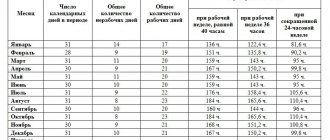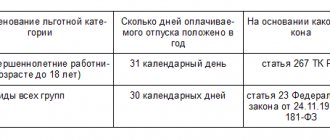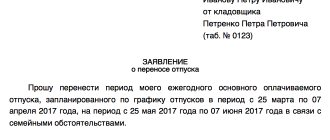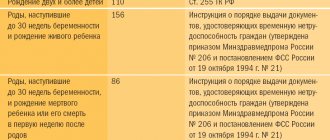Average number of working days in a month
If employees are required to work a 40-hour work week, this typically means that they work 5 days a week, 8 hours a day. Accordingly, there are from 21 to 23 working days per month, unless holidays fall on weekdays. For example, in January 2020 there were only 17 days of labor, in February - 19. The most weekdays were in July and December - 23 days each.
Not all citizens have a five-day work week with two days off. In some cases, the employer may increase it by 1 day. Thus, workers work 6 days, not 5. For such citizens, the number of working days per month accordingly increases by 4-5. For example, in July and December, employees working 6 out of 7 days will work 27 days. It is important to say that even with a six-day period, the 40-hour rule must be observed.
In case of production necessity, according to Article 105 of the Labor Code of the Russian Federation, the working day can be divided into parts. However, even in this case, the amount of labor hours cannot exceed the value specified in the contract.
Once again about working days. A quick way to calculate in queries
Working with production calendars and work schedules is often found in development practice. Most problems can be reduced to two: 1) Add to (subtract from the date) a certain number of working days and 2) find the difference in working days between two dates. Despite their apparent simplicity, these tasks are full of pitfalls, both methodological and technological. Naturally, this topic was not ignored by the developers of standard configurations and members of our community. A simple search yields several results:
In my opinion, the proposed solutions have certain shortcomings. Among them:
- complexity of the queries received: the use of temporary tables, the use of groupings of large tables obtained as a result of the connection
- not all solutions work well with some input data, for example, weekends can be used as date input parameters
- some solutions involve additional processing of intermediate data received as a result of the request by program code
- often a narrow problem is solved, i.e. the solution is not universal.
I offer my solution.
Formulation of the problem:
Let's assume that an enterprise keeps records of work performed. Each job takes an integer number of days, always starts at the beginning of the day, and ends a few days later at the end of the day. The duration of work can be from 1 day to several years (the importance of this condition will be mentioned below). It is necessary to have a tool that allows you to calculate the start and end dates of work, the duration of work, and the time intervals between works. All calculations must be performed in working days. The solution must allow it to be used in queries.
What could be the pitfalls when making a decision? For example, a turner works according to a standard work schedule - a five-day week. On April 1, 2019, he begins to manufacture part No. 1, spends 5 days on its production, and begins to manufacture the next part No. 2. When will he finish making part #1? When will part #2 start being produced? It would seem that in both cases the answer is: 5 working days after April 1, i.e. 5 working days must be added to 04/01/2019. But in the first case the answer is 04/05/2019, and in the second - 04/08/2019.
Solution:
The solution to the problem turned out to be unexpectedly quite simple.
The following is offered:
To record work schedules (production calendars), we use an auxiliary information register:
Work Schedule - link to the directory "Work Schedules" - if the enterprise uses several schedules (five-day, five-day with holidays, seven-day, etc.)
Date — chart date (without time)
This is a Working Day - working/non-working day flag
Number of Days From the Beginning of the Period - The number of working days that have passed before the start of the recording date, starting from a certain, predetermined date. In my example, 01/01/2000 is used.
The register must be completed for the entire period within which settlements will be made.
Sample content:
Now, to find the date difference, we need to find two numbers in the register corresponding to these dates and determine their difference. To add a certain number of working days to a date, you need to find the number corresponding to the date in the register, add the number of working days to it, and use the result to find the corresponding working day date in the register. It remains to take into account the difficulties mentioned above and we get the following:
// Returns the difference in days between two dates (Date2-Date1) taking into account the work schedule // Dates before noon are rounded down, after - up // Parameters: // Date1 - Date - Start date // Date2 - Date - End date / / WorkChart - DirectoryLink.WorkCharts - Work schedule // Return value: // Number - date difference Function DifferenceDate(Value Date1, Value Date2, Value WorkChart)Export SecondsIn12Hours = 12 * 60 * 60; Date1 = StartDay(Date1 + SecondsIn12Hours); Date2 = StartDay(Date2 + SecondsIn12Hours); Request = New Request; Text = "SELECT | Working Days 2. Number of Days FROM the Beginning of the Period - Working Days 1. Number of Days FROM the Beginning of the Period AS Number of Days | FROM | Information Register.WorkingDays AS WorkingDays1 | INNER JOIN InformationRegister.WorkingDays AS WorkingDays2 | ON (WorkingDays2.WorkingSchedule = &WorkingSchedule) | AND (WorkingDays2.Date = &Date2) |WHERE | WorkingDays1.WorkingSchedule = &WorkingSchedule | And WorkingDays1.Date = &Date1"; Ref.Text = Text; Request.SetParameter("Date1", Date1); Request.SetParameter("Date2", Date2); Request.SetParameter("WorkSchedule", WorkSchedule); ResRequest = Request.Execute(); If NOT QueryResult.Empty() Then Select = QueryResult.Select(BypassQueryResult.Direct); Select.Next(); Result = Select.NumberofDays; Else EndIf; Return Result; EndFunction // // Adds a specified number of days to the date, taking into account the work schedule // Parameters: // Date - Date - Date. Dates before noon are rounded down, after - up // Number of Days - Number - number of days, any integer // Work Schedule - Directory Link. Work Schedules - Work Schedule // Result Start of Day - Boolean - Result must be the start of the day // Return value: // Date - Calculated date Function AddToDate(ValueDate,ValueNumberofDays,ValueWorkSchedule,ResultStartofDay) ExportSecondsIn12Hours = 12 * 60 * 60; Date = StartDay(Date + SecondsIn12Hours); If ResultStartofDay = False Then NumberofDays = NumberofDays - 1; endIf; Request = New Request; Text = "SELECT | Working Days2.Date AS Date |FROM | Information Register.WorkingDays AS WorkingDays1 | LEFT JOIN Information Register.WorkingDays AS WorkingDays2 | ON (WorkingDays2.WorkingSchedule = &WorkingSchedule) | AND (Working Days 2.Number of Days FROM the Beginning of the Period = Working Days 1.Number of Days FROM the Beginning of the Period + &Number of Days) | AND (WorkingDays2.ThisisWorkingDay) |WHERE | WorkingDays1.WorkingSchedule = &WorkingSchedule | And WorkingDays1.Date = &Date"; Ref.Text = Text; Request.SetParameter("Date", Date); Request.SetParameter("Number of Days", Number of Days); Request.SetParameter("WorkSchedule", WorkSchedule); ResRequest = Request.Execute(); If NOT QueryResult.Empty() Then Select = QueryResult.Select(BypassQueryResult.Direct); Select.Next(); Result = SelectDate; If ResultStartofDay = False Then Result = EndDay(Result); endIf; endIf; Return Result; EndFunction //
Examples of using
// When will the work of turner No. 1 be completed?
AddToDate('20190401', 5, WorkSchedule, False); // When will the turner start job No. 2 after completing five days of job No. 1? AddToDate('20190401', 5, WorkSchedule, True); // How long did the turner actually do the work - from start to finish? DifferenceDate(StartofDay(Date1), EndDay(Date2), WorkSchedule); // How many working days did the turner miss between the end of job No. 1 and the start of job No. 2? DifferenceDate(EndDay(Date1), BeginningDay(Date2), WorkSchedule); // How many working days have passed from the end of work No. 1 to today’s evening planning meeting? DifferenceDate(EndDay(Date1), EndDay(CurrentDate()), WorkSchedule); As you can see, the queries turn out to be quite simple; neither temporary tables, nor groupings with aggregate functions, nor post-processing are used. Nothing prevents you from performing calculations in a query for several records. The attached file contains an example of a report on completed work: the start date, the estimated planned duration of the work and the actual completion date are given, the planned completion date and the lag of the actual from the plan are determined.
The question may arise: is it justified from a performance point of view to use an additional register of such a structure, since when the workday/weekend flag changes, all records with a larger date must be recalculated? I think it's quite. Firstly, changes to the production calendar usually occur no more than once a month, and a complete recalculation and saving of a set of records for 100 years (~40,000 records) according to the selected schedule takes a matter of seconds. And secondly, the benefits from using fast mass calculations, as a rule, will more than cover all the time spent on preliminary preparation.
What about BSP?
An experienced developer using BSP may say: “Well, almost the same thing is implemented in BSP!” Yes, indeed, there is a similar register in the BSP:
There is also a software interface for the modules “Work Schedules”, “Calendar Schedules” with the functions “Difference of Dates by Calendar”, “Dates by Schedule”, etc. But if you look closely, you can see that the register has a “Year” dimension. That is, in this register the number of days is counted from the beginning of each year. When we work with dates within one year, the calculation approach coincides with that discussed. But if the dates fall in different years, and especially if a period of several years is considered, then the algorithm turns out to be very complex. Anyone interested can independently compare the amount of program code in the library and in the proposed solution. Most likely, the developers of the BSP sought to simplify the filling out procedure - each year of the work schedule is filled out separately and does not depend on others. But as a result, we get a significant complication of algorithms when solving practical problems. I would recommend using the BSP registers as a source for filling out the “Working Days” register, and performing all further operations with it.
UPD 06/25/2019:
For configurations with BSP, register filling has been added based on data from standard objects - the CalendarGraphs register and the Calendars directory. During the processing process, a register is filled in for the period from 2000 to approximately 2109 - 40,000 days.
Procedure FillByCalendarBSPOnServer(WorkSchedule,Calendar) Request = New Request; Text = "SELECT | Digits.Digit AS Digit |PUT IN Digits |FROM | (SELECT | 0 AS Digit | | COMBINE ALL | | SELECT | 1 | | COMBINE ALL | | SELECT | 2 | | COMBINE ALL | | SELECT | 3 | | COMBINE ALL | | SELECT | 4 | | COMBINE ALL | | SELECT | 5 | | COMBINE ALL | | SELECT | 6 | | COMBINE ALL | | SELECT | 7 | | COMBINE ALL | | SELECT | 8 | | COMBINE ALL | | SELECT | 9) AS NUMBERS |; | |/////////////////////////////////////////////// ////////////////////////////// |SELECT | VT10000.Digit * 10000 + VT1000.Digit * 1000 + VT100.Digit * 100 + VT10.Digit * 10 + VT1.Digit AS Number |PUT VTNumbers |FROM | VTdigits LIKE VT1 | INTERNAL CONNECTION VTdigits LIKE VT10 | BY (TRUE) | INTERNAL CONNECTION VT Figures LIKE VT100 | BY (TRUE) | INTERNAL CONNECTION VT Figures LIKE VT1000 | BY (TRUE) | INTERNAL CONNECTION VT Figures LIKE VT10000 | Software (VT10000.Digit < 4) |; | |/////////////////////////////////////////////// ////////////////////////////// |SELECT | &WorkSchedule AS WorkSchedule, | ADDKDATE(DATETIME(2000, 1, 1, 0, 0, 0), DAY, WTNumber.Number) AS Date, | ISNULL(CalendarCharts.DayIncludedInChart, ISNULL(WorkingDays.ThisWorkingDay, DAY OF THE WEEK(ADD TO DATE(DATETIME(2000, 1, 1, 0, 0, 0), DAY, VTNumbers.Number)) < 6)) AS IsThisWorkingDay, | 0 HOW NOW OF DAYS FROM THE BEGINNING OF THE PERIOD |FROM | VTNumbers AS VTNumbers | LEFT JOIN Information Register.WorkingDays AS WorkingDays | ON (WorkingDays.WorkingSchedule = &WorkingSchedule) | AND (ADDATE(DATETIME(2000, 1, 1, 0, 0, 0), DAY, WTNumber.Number) = WorkingDays.Date) | LEFT JOIN Information Register. CalendarCharts AS CalendarCharts | Software (CalendarCharts.Calendar = &Calendar) | AND (ADDATE(DATETIME(2000, 1, 1, 0, 0, 0), DAY, VTNumber.Number) = CalendarGraphics.DateGraphics) | |ORDER BY | Date of"; Ref.Text = Text; Request.SetParameter("WorkSchedule", WorkSchedule); Request.SetParameter("Calendar", Calendar); ResRequest = Request.Execute(); TK = ResRequest.Upload(); Counter = 0; For each page From TK Cycle page.Number of Days from the Beginning of the Period = Counter; If p.It's a Working Day Then Counter = Counter + 1; endIf; EndCycle; Set = Information Registers.WorkingDays.CreateRecordSet(); Set.Select.WorkSchedule.Set(WorkSchedule, True); Set.Load(ToR); Set.Write(True); End of Procedure
An information base is attached to the article, which implements the described functionality, examples of reports, as well as the procedure for filling out and recalculating the register.
Hours restrictions and work standards
Depending on certain factors, the number of working hours per week may be reduced. For example, such measures are applied in the following cases:
- the employee has not reached 16 years of age - no more than 24 hours a week;
- employee aged 16 to 18 years - no more than 35 hours per week;
- employees who are disabled people of groups 1 and 2 - no more than 35 hours per week;
- employees engaged in harmful and dangerous activities - no more than 36 hours per week.
The above norms are stipulated in Article 92 of the Labor Code of the Russian Federation. It also follows from it that a 36-hour work week is established for workers employed in dangerous and harmful positions on the basis of an employment contract. With the consent of the employees, the duration of employment can be increased to 40 hours, but in this case they will be awarded monetary compensation.
ConsultantPlus experts remind you that in connection with the announcement of non-working days established by presidential decrees No. 206 dated 03/25/2020, No. 239 dated 04/02/2020, No. 294 dated 04/28/2020, No. 345 dated 05/29/2020 and No. 354 dated 06/01/2020, the time limit has been adjusted. For more information, see the 2020 Manufacturing Calendar for a five-day workweek and the 2020 Manufacturing Calendar for a six-day workweek. Use this information for free.
The number of hours of employment, work schedule and other nuances must be recorded in the employment contract. This is worth paying attention to when signing it.
How to calculate how many man-days worked by workers
The data is taken from the time sheet. Not only the time when the employee went to work and began to directly perform his duties is taken into account, but also business trips, as well as assignments to other enterprises.
Which periods are not included in the indicator of man-days worked:
- missed due to illness;
- absenteeism;
- exclusion from work (for example, due to intoxication);
- vacations at your own expense;
- downtime for a full day;
- holidays and weekends.
To obtain the total value of man-days worked, the calculation is made using the formula:
BH = ((OD x KRD) x CR) / 8,
where man-days are man-days;
OD – time worked in hours;
KRD – number of working days in the required period;
CR – number of employees;
8 is the normal length of a working day.
This formula is used with the same working hours for all employees.
Features of the work schedule on holidays
Holidays - non-working days
The Labor Code of the Russian Federation (Article 112) defines the days that are called non-working. These include the following holidays:
- January 1 – January 8. Days of New Year's celebrations, Christmas.
- February 23 – Defender of the Fatherland Day.
- March 8 is International Women's Day.
- May 1 – Spring and Labor Festival.
- May 9 – Victory Day.
- June 12 – Russia Day.
- November 4 – National Unity Day
If a holiday coincides with a Sunday, the next working day becomes a day off, because the holiday is moved to it. This rule does not apply to the New Year holidays. All this is indicated in Article 112 of the Labor Code of the Russian Federation. This article regulates holidays and transfer rules.
The abundance of holidays and postponements leads to the fact that January and May have become the shortest months of the year in terms of working hours. There are already long holidays in January. And in May, when holidays and Sundays coincide, transfers appear, reducing the number of working days.
Calculation of working time rates
Some citizens can get a “part-time” job. What does it mean? This means that an employment contract with such an employee will be concluded for a part-time or part-time work week. That is, such an employee will not perform his duties the entire working day (not the entire working week), but only part of it.
At its core, this is a part-time calculation. How to produce it has already been described above. The main thing is that the terms and conditions of work must be specified in the employment contract. Then there will be no violations of labor laws.
Examples of using the WORKDAY and WORKDAY.INTL functions in Excel
Example 1. According to calculations, to complete a project a company employee will need 236 hours of continuous work. The project start date is 08/18/2018. Determine the completion date for the project. There are no holidays in the next 30 days, weekends are Saturday and Sunday.
View of the original data table:
To solve we use the formula:
Description of the arguments:
- B5 – start date of the event (work on the project);
- B6/B8 – the number of working days required to implement the project, provided that the working day lasts 8 hours.
Calculation result:
The date for delivery of the completed project was automatically determined.
Division into parts
Both the main rest and the auxiliary rest can be combined into one. In fact, the entire vacation can be divided into parts. To do this, two conditions must be met:
- there must be an agreement between the employee and management;
- one part of the vacation per year must be at least two weeks.
For example, nurse Afanasyeva has the right to main leave of 28 days and additional ones. rest for harmfulness 7 days.
An employee can go on vacation for two weeks in the summer, then take another 10 vacation days from August 25 to September 3 to get her child ready for school. She still has 10 days left to ride her skis in winter.
The law does not prohibit taking one long vacation per year (at least 14 days), and breaking the rest into several parts. In this regard, it becomes profitable for employees working on a five-day schedule to go on vacation for 5 days, and then take the weekend off.
Thus, you can save as many as 2 days of rest each week. If the vacation is 28 days, then you can do the following:
- Take a vacation for 2 weeks.
- After a couple of weeks, take 5 days from Monday to Friday.
- After 2 months, take another 5 days from Monday to Friday.
- There are still 4 spare calendar days left that have been saved.
Vacation is shared only after discussion with management! That is, the manager may disagree and set his own conditions. It is always better to build good relationships with your superiors.
Time sheet
In Art. 91 of the Labor Code of the Russian Federation states that the normal working week is 40 working hours per week. This means that an employee with a normal work schedule must perform his direct work duties 40 hours a week.
But there are also circumstances in which, according to the norms of the Labor Code of the Russian Federation, the employer must establish:
- 24-hour work week;
- 32-hour work week;
- 36 hour work week.
The Labor Code of the Russian Federation also states that any employer, regardless of what organizational and legal form his company has, must keep records of working hours. If during an inspection it is discovered that there is no time sheet at the enterprise, this will lead to the fact that both the company itself and the official will be held administratively liable.
A time sheet is a form that contains all the information about how many hours each specific employee worked. Absenteeism from work for good or bad reasons is also noted here.
In order to maintain a timesheet correctly, one of the following conditions must be met:
- this can be done daily, in fact noting the presence or absence of workers at their workplaces;
- entering data if there are some deviations. For example, if an employee fails to show up for work without a valid reason.
Based on the document data, at the end of the month, wages are calculated for all employees. It is for this reason that it is so important to maintain this document correctly.
Correct and timely maintenance of timesheets allows you to monitor the process of compliance by each employee with labor discipline, as well as working time standards. In addition, this document also notes hours of overtime work or going to work on a legal day off. Such performance of labor duties is subject to increased payment.
The working time sheet is the main document that labor inspectors request for inspection. In addition to the fact that it can be used to check compliance with legislation regarding working time standards, it is also the main source of statistical reporting on personnel.
Timesheet maintenance is assigned to an individual employee, whose work is controlled by the head of the structural unit. It is the boss who is aware of the presence and absence of employees.
To record working hours, forms T-12 and T-13 can be used. But the law does not oblige the use of precisely such forms. Each enterprise has the right to independently develop a working time sheet form. But it must contain certain information about the company. You can keep timesheets either on a computer or manually.
What periods are excluded when calculating calendar weeks for the employment fund?
What calculation period should be taken to calculate the average earnings for the labor exchange?
: Since your employee both in the billing period (March - May 2015) and in the previous period equal to the billing period (December 2014 - February 2015)
), there were no days worked and no earnings, then for the calculation you need to take 3 months preceding the period when earnings disappeared, that is, 3 months before the month of the start of maternity and maternity leave. 5 Order No. 62.
In your case, this is December 2011, January and February 2012.
We calculate earnings during a six-day period
Our organization works six days a week. How to calculate the average earnings of an employee with a salary of 20,000 rubles if he did not have any exclusion periods within 3 months before his dismissal (he quit on June 22, 2015)?
: We calculate earnings like this. 7 Order No. 62.
For the period March - May 2015
Advocatus54.ru
If during the billing period a citizen worked (sequentially) in several organizations and presented several certificates of average earnings from each of them, then the calculation is carried out for each certificate separately, the results are summarized in calendar days and the amount is converted into full calendar weeks (the amount of average earnings is taken into account only according to the latest
place of work).
1.3. calculating the number of calendar weeks during which a citizen had paid work,
:
- vacation time without pay (including unpaid educational leave),
- time of parental leave up to 1.5 or up to 3 years,
- downtime due to the fault of the employee,
- time of absenteeism due to the fault of the employee.
1.4.
Menu
Some employment centers offer their own certificate forms to fill out.
Calculator number of calendar weeks in 2021 for the employment center
The calculation of earnings for 3 months for reference to the employment authorities does not take place according to the usual method established by Regulation 922 of December 12. 2007
Visa to the USA - how to get it yourself: documents, application form, cost
Important
You can add a topic to your favorites list and subscribe to email notifications.
#1 May 12, 2011, 12:46 No ratings For reference to the Employment Center, you need to calculate the number of calendar weeks of paid work for the year preceding the date of dismissal on a full-time or part-time basis (week) recalculated to full-time ( week).