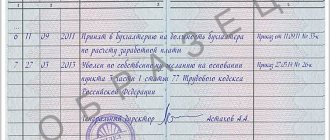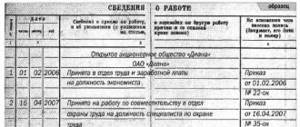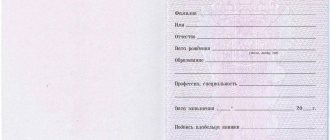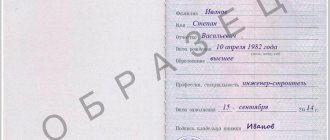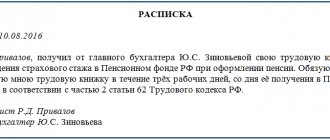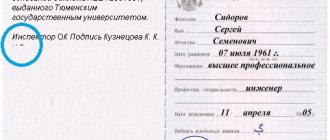What should I write in the “date of dismissal” column, taking into account the last working day?
The record contains information about the date on which the employee stopped performing functional duties.
If the employee leaves of his own free will, this date is indicated in his application. If he is removed from his position due to a penalty - in the documentation on the penalty prepared by the employer. Or it is taken from other local acts on the restructuring of the enterprise, change of owner, etc.
It also requires compliance with the information from the dismissal order.
ATTENTION: It is unacceptable to confuse the date of dismissal in the order with the date the order was issued, which relates to its details.
Detailed instructions for correctly filling out this column
Each spread of the work book contains four columns. The serial number of the entry is entered in the first column. Next comes the second column, consisting of three columns.
In each of them the corresponding part of the information about the date of dismissal is entered. Information is entered as follows:
- in the first column – number (day);
- in the second column - month;
- in the third - the year of dismissal.
Taken together, the information from the three columns gives an idea of the date on which the employee stopped working at the relevant enterprise.
When entering this data, it is unacceptable:
- enter letter designations;
- put periods, commas, etc.
This column can only contain numeric characters. They must be two-digit. If the day or month of care contains one digit, a zero is placed in front. For example: February 4, 2021 fits: 04/02/2021.
What to do if incorrect information was provided?
Each element of the record is of significant importance. The same applies to the second column, which requires careful filling.
IMPORTANT: This information turns out to be especially important when taking into account the work experience of the owner of the work book, therefore the Pension Fund of the Russian Federation requires that the date be indicated in accordance with established legal norms.
The legislation provides for the possibility of mistakes being made by personnel workers, and also provides an algorithm for correcting them. It is specified in the Instructions (No. 69 of October 10, 2003) and the Rules (No. 225 of April 16, 2003), which relate to legislative acts of the Russian Federation.
According to their standards, an erroneous entry cannot be erased, covered up, or a numeric symbol must be rewritten. Since this information is of significant importance for the Pension Fund of the Russian Federation, it is not advisable to make a correction by simply crossing it out.
The following options are acceptable if the information provided is incorrect:
- consider the document damaged, draw up an act of damage and create a new work book;
- make legally correct entries about incorrect information and replace it with legal information.
The first method is convenient only when the dismissing organization was the citizen’s first place of work. In other cases, it is necessary to use the second method of data correction.
Let's watch a video on this topic:
How can records be corrected?
In 2003, the Government of the Russian Federation adopted Resolution No. 225 of April 16, 2003 “On work books...”, which created a list of rules in accordance with which all work books valid on the territory of the Russian Federation were to be issued.
A separate paragraph in this Resolution states that in current work books, all corrections must be made only in accordance with the current Rules.
In particular, Clause 30 of these Rules states that making corrections to existing work books by crossing out existing information, if such information is erroneous and relates to data on the work, transfer or dismissal of an employee, is unacceptable, since it does not only make the entry itself , but the document in which such an entry is made is invalid.
The correction must be made by drawing up a record of declaring the specified clause invalid and certified by the seal of the organization.
How to correct a mistake in the date of dismissal: algorithm of actions and sample
Here you will read how to correct the date of dismissal in a work book using the sample?
If such an incident is detected, all entered information about dismissal must be replaced. This is done as follows:
- after entering information in bad faith (for example, under No. 6), a line below, in the first column, a new serial number of the entry is entered - 7.
- Under No. 7, new wording is introduced.
- In each of the three columns of the second column, the following are entered in turn: date, month, year of dismissal. This information must be true and entered without errors.
- In the third column they indicate: “the entry for No. 6 is considered invalid.” Next, information about dismissal is transferred from record No. 6, if they are legally capable.
- It is also permissible to transfer information from entry No. 6 to the fourth column, if there are no errors in it. For example: “Order No. 27 of 02/03/2017.”
A correctly completed work book can be downloaded here.
In this case, the “work information” indicated in the third column of the corrected entry will be approximately as follows: “The entry for No. 6 is considered invalid. Dismiss on February 4, 2021 at your own request on the basis of clause 3 of Art. 77 of the Labor Code of the Russian Federation.”
ATTENTION: If an error is made based on an order, then first the previous order is canceled and a new one is issued. In this case, in the last entry, the information in the fourth column will change according to the new details.
After completing the procedure, the performer must again indicate his position and sign with an explanation of his last name. Next, the organization's seal is affixed.
Job details
All entries that will be taken into account when calculating work experience must be recorded in the worker’s work book in accordance with the labor legislation in force at the time the entry was made. You should know how to make an entry in the work book about an erroneous entry in the part where information about the work is indicated. It is strictly forbidden to cover up or cross out incorrect information. The erroneous entry must be invalidated, and then the correct data must be entered.
How to correct an erroneously entered entry in a work book correctly
- in column 1 “Record No.” the next sequential number is entered}
- in column 2 “Date” the date of recording is written}
- in column 3 “Information about hiring ...” it is written that the entry (the number is indicated) is invalid, and the correct information is entered}
- in column 4 “Name, date and number of the document...” the number and date of the order that served as the basis for entering erroneous information is entered.
Any errors in hiring, dismissal, transfer or award should be corrected. For example, the absence of a company name in column 3 before the initial employment entry is an error and must be corrected. It must be declared invalid and the employment data must be entered again, in compliance with the rules established for filling out work books.
Records of dismissal or transfer are similarly corrected if these actions are recognized as illegal by the Rostrudinspectorate, the court or the employer.
To legally restore continuous work experience, in the column “Information on employment ...”, the relevant information on the restoration of continuous work experience is entered, indicating the period, and in the column “Name, date and document number ...” the document that is the basis for the entry is indicated, most often this is an order or instruction.
Quickly detected error in records
If an incorrect entry in the work book was quickly identified, and the employee continues to work at the same enterprise, then correcting the error will not be difficult for a HR specialist: another entry is made, declaring the previous entry invalid, after which the correct information is entered.
An error in the work record discovered after dismissal
If an error in the data was discovered immediately after the dismissal, it must be borne in mind that the dismissal of the employee is documented, the entries for this organization in the work book are completed with a seal and all signatures. If you make an entry without indicating the organization, this will lead to the emergence of controversial issues in the future, because there will be no clarity about the authorship of the entry.
The correct fix would be:
- Enter the name of the organization as a heading, put down the number and current date in order.
- Invalidate the entry with its number and enter the correct version of the entry.
- Close the records as if you were dismissing with the seal of the organization and the signatures of the HR department employee and the employee.
If the former employer refuses to correct erroneous entries, the employee has the legal right to have the error in the work book corrected in court.
An error discovered after a while
But there are cases when the error is discovered several years later, and the employee has long since gotten another job. In this case, corrections are made on a general basis: the next serial number is inserted, information about the invalidation of the entry is entered, indicating the number under which it is entered in the work book, and the correct information is recorded. In this case, the date is given as a calendar date, and not the number under which the erroneous entry was made. Column 4 contains information about the relevant order with the obligatory indication of the name of the employer.
Erroneous record discrediting reputation
If information about dismissal or transfer is entered into the work book, which is subsequently recognized as erroneous, the owner of the work book has the right, by writing an application at the place of last work, to receive a new work book. All entries in the old book are transferred to it, except for the one that is recognized as erroneous. The new book is a duplicate of the old one, about which the entry “Duplicate” is made on the first page (upper right corner). On the title page of the old book with an erroneous entry, you should write “A duplicate has been issued instead.” It is mandatory to indicate the series and number of the new work book issued to replace the old one.
What to do if the personnel officer forgot to provide the required information?
At any time, after discovering an oversight made by an authorized person, you can submit a request to correct the error. If there is a lack of information in the second column, it is under no circumstances permissible to enter it in your own hand.
In this case, you need to return to your previous place of work to the HR department, or to another person responsible for the movement of work books.
Point out the error and, if necessary, write a statement to the head of the organization about the absence of the required information. Missing information must be filled in by an authorized person.
Features of changing information in the insert
The insert in the labor document is opened in cases where the resource for new information has been exhausted. The issue of the insert is recorded on the inside of the title page of the work report: the series and number of the new insert are entered.
If an error is made and detected at the beginning of the preparation of the insert, then it is eliminated with the drawing up of an act. After this, a new insert is issued, the number of which is also recorded on the title page of the TC.
The procedure for correcting incorrect information in the insert is similar to that established for the TC. The correction is confirmed by the seal of the organization and the signature of the official who made the correction.
In some cases, the numbering of entries in the insert may be incorrect. As a result, two records appear under the same number.
Such errors cannot be corrected by simply crossing them out. To correct errors of this kind, an entry is made under the correct number, in which the incorrectness of the entry under such and such a number is clarified and the text of the entry is duplicated.