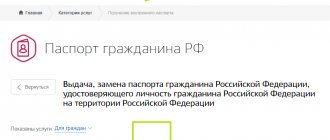Contrary to popular belief, changing your name on the VKontakte social network is not such an easy task. More than 75% of applications from users are rejected by administrators.
The reasons for refusals are varied, and sometimes applicants are left without a response at all. But don’t be discouraged: there are several ways to change the name yourself without the help of an administrator.
Why does VK need real first and last names?
Even 10 years ago, VK was quite tolerant of changing the user’s first and last name. It was easy to create a fake account, register some “Peter the Happy” in them, and conveniently use all the capabilities of the network.
Now VK has significantly tightened the requirements for account registration. Only the user's real first and last name are required, which may need to be supported by a scan of your passport. Why is this happening? This is due to the following:
- Social networks are a favorite tool of various social movements, including anti-government ones. Knowing the real names and surnames of users, it will be easier for the special services and VK administration to identify the instigators and participants of such actions;
- Barrier to spammers. It's no secret that many Instagram accounts are fake advertising, often running on the basis of bot programs. By requiring the introduction of users' real first and last names, the VKontakte administration, if not completely blocking, then significantly limits the possibility of creating such fake accounts;
- More communication. It's no secret that VK is positioned as a network for user communication. Therefore, the more real people with real accounts in VK there are, the higher the level of communication between users.
If you want to change your first and last name in VK (by clicking on your avatar in VK, selecting “Edit” and entering a new first and last name in the appropriate fields), then the new data you entered will be sent for confirmation to the VK administration. If the administrator (moderator) has doubts about the accuracy of your data, the changes will not be approved and you will remain with the same first and last name. The confirmation of new data is carried out throughout the day.
Moreover, if you change your first and last name for the first time, then VK can change them without the participation of the administrator. In other cases, the application to change the name (surname) is sent for approval by the VK administration.
But, as is usually the case, you can try to circumvent many rules. Let's figure out how to change the name in VK without verification 2021.
How to change if the application is rejected?
If it so happens that your application to change your first and last name on your social media page. VKontakte network was rejected, then don’t worry. Now we will try to figure out why the application was rejected and what to do about it.
It’s worth saying right away that there can be many reasons for rejecting an application. Therefore, in order for your application to change your name to be accepted for sure, you must do the following:
- We go to the section with help from the social network VKontakte. To do this, left-click on our name in the upper right part of the page, and then click on the item “ Help».
- We go down the page until we see the section “VK Connect" If you find this section, then click on the item “ How to change your first and last name" This item is located directly under the inscription “ VK Connect».
- You will be redirected to a tab with frequently asked questions on the selected topic. But this is not what we need on this page. We will need the column " Solve the name problem" If you see such an inscription, then click directly on it with the left mouse button.
- To successfully change the name, the user will need to fill out two fields, as well as upload a photo of the document, which clearly shows the first and last name. In the first column, briefly write down why you cannot change your personal data yourself. In the second column, you already tell in detail what you did and why the changes were not accepted. After which, upload a document that confirms your first and last name. This could be a passport, driver's license or student ID.
- When you fill out everything and upload the document, click on the "Send" If the request is successfully sent, then all you have to do is wait until the employees of the VKontakte social network respond to your request.
How to change name in VK without verification 2021 on PC
Let's look at ways to change your name on VKontakte without checking 2021 on your computer. For the first method, we will need the Opera browser version 12.17 (32 or 64 bit versions). Download and install this browser on your PC.
Then do the following:
- Launch your browser and go to your VK account;
- Click on your avatar at the top right of the page, select “Edit”;
- Place the cursor on the username;
- Right-click and select “View element code” in the menu that opens;
- In the field that opens below, find the line with your name and double-click on it;
Find the line that mentions your name and click on it - Change the name to a new one;
- Close the area with the code by clicking on the cross in the right corner;
- Now click on “Save” at the bottom of the page. Click on “Save” to save your changes
This method may seem strange (we change the loaded HTML code of the page in our browser window, but on the VK server it remains original). But according to reviews from some users, this method turned out to be absolutely working for them.
Why are there difficulties with renaming and what to do
If you want to remove your real name and put a fictitious one on the page instead, it is unlikely that this technique will succeed. In the user agreement, which we accept when registering on VKontakte, it is written that real data must be indicated in the questionnaire. Therefore, if you make a request to replace the name with a completely different one, or even more so with an invented one, the administration will be against it.
Also, in the event of a complaint from users that someone else is hiding under the guise of one person, the page may be blocked. And this makes sense. What if there is an adult man with mental disabilities in the account of a teenage girl? In general, you won’t be able to change your full name to any name. But of course you can try.
If you provide your real information but are unable to pass the verification process, follow these 4 simple steps:
Step 1: Click on your avatar in the right corner of the screen and go to the “Help” section.
Step 2. In the search bar, write the word “Name” and in the list of questions, click on “How do I change my first and last name?”
Step 3. Now we find the link “Question about changing the name” and click on the “Solve the problem” button.
Step 4. In the form that appears, describe the current situation in detail, attach a photo of your passport, having previously colored in the series and number in a graphic editor. It’s good if the photo in the profile matches the photo in the document, otherwise the application may be rejected again.
After filling out the information, click “Submit”. Most likely, within 24 hours the application will be reviewed and the information on your page will change.
30.05.2018
3 724
VKontakte settings: easily set up your page step by step
Hello, friends! VK settings will help you do your work and communication...
How to change your last name on VKontakte 2021 without administrator verification
The second method will be useful for users who want to change their last name in VK 2021. This method assumes a situation where in reality someone gets married and takes the last name of their partner.
Do the following:
- Create a fake one of the opposite sex, where your desired surname will be indicated;
- Add this page as a friend to your main page;
- Change the marital status of your page to married, and indicate the fake page as the page of your other half;
- Confirm your relationship status from the fake page;
- Now go to your main page, and change your last name to the last name of your other half (fake page);
- Your last name will change without confirmation from the administrator.
You may also be interested in our specialized material on how to change your VK last name without checking with the administrator.
Required documents
To carry out the procedure, you will have to collect a certain package of documents. Such papers include:
- application in the prescribed form;
- parents' passports;
- the child’s birth certificate, as well as its photocopy;
- consent of the guardianship and trusteeship authority;
- passport of a minor who has reached the age of 14;
- court decision (if mother or father does not approve).
Particular attention must be paid to filling out the application, indicating the following information:
- Full name of father, mother and child;
- home address where the minor is registered at the place of residence;
- changes made to personal data;
- the reason why the applicant wants to contribute them.
An approved application form is available.
How to replace first and last name on social media. networks in Latin
To change the first and last name of VK 2021 in Latin, we need to install a VPN extension on our browser that changes our location to the USA (UK). Such an extension could be “Unlimited Free VPN - Hola” for a number of browsers. Download and install this extension on your browser.
Next, do the following:
- Using a browser, go to your VK page;
- Click on your avatar and select “Edit”;
- In all sections, indicate the USA as your home country, your hometown New York (or another American city), select the language as English, save the changes made;
- At the very bottom of the page also indicate the language English;
- Activate the "Hola" extension and select the country USA. If VK crashes, log into it again, ignore the VK message about logging into the network from the USA;
- Now go to your VK profile settings and change your first and last name in Latin; Write your first and last name in Latin letters
- Since foreign-language users often change their first and last names in VK 2021 automatically, the application will be approved by robots within half an hour;
- After changing your name, you can return to Russian again and indicate your real country of residence.
Replacing your name using the VPN extension
The VPN extension allows you to change personal data to English-language models by replacing the IP address. After all, the real coordinates of the account owner are not determined from the personal data specified by the user.
How to change your own IP address:
- First, let's go to the Google extension store. Download and install the VPN application on your PC. The catalog will contain several versions, use the free modification with limited functions;
- open the extension and select any English-speaking country from the list. This version does not allow access to US addresses, so please use another option (for example, Canada);
- Now you need to log in to the social network and indicate English as your native language;
- do not forget to indicate the country in all required fields;
- save the edited data.
The VPN extension was created to protect the servers of large organizations. But thanks to a peculiar side effect, we can use this method to change personal data.
How to change your name in VK.COM from your phone
Let's also figure out how to change your name in VK from a mobile device in 2021. Do the following:
- Launch your VK mobile application;
- Swipe your finger across the display to bring up the menu;
- Tap on the account name;
- Click on the button with three vertical dots at the top right and select “Edit Page”;
- Change the name to the one you want, then select “Save.” Select a new name, then click on “Save”
We also previously discussed how to listen to music from VK without going into it.
Where to contact?
Initially, it is necessary to obtain permission to carry out the entire process. Changing the child's name is allowed solely in his interests and only with the approval of the guardianship and trusteeship authority (CCA). This rule applies to children under 14 years of age. Older citizens will be discussed below.
Both parents must contact the OPP with a written request and indicate the reasons for making such a decision. If the mother and father live separately, and one of them contacts the guardianship department, the agency employees have the right to resolve the issue only taking into account the opinion of the other parent. It will not be needed in the following cases:
- the whereabouts of the parent are unknown;
- he is declared incompetent;
- deprived of parental rights;
- avoids raising and/or maintaining a child without good reason.
If the child is 10 years old at the time of contacting the OOP, the procedure can only be carried out with his consent.
After receiving permission from the guardianship authority, you need to prepare the necessary package of documents and contact the civil registry office (registry office).
Changes in personal data of citizens of the Russian Federation are subject to state registration. This function, in accordance with the law, is performed by the civil registry office. To change the name of a minor, you should contact the department corresponding to the child’s place of birth or residence.
Persons who have the right to initiate such a procedure in relation to a minor:
- parents;
- adoptive parents;
- guardians or trustees.
Registration is carried out by the Civil Registry Office within 30 days from the date of application. As a result, the applicant is issued a certificate of change of the child’s name.
USEFUL INFORMATION: Is it necessary to change your last name when getting married: is this necessary?
Why can’t I change my first and last name?
Possible reasons why you cannot change your first and last name:
- Your new last name or first name seems strange to the administrators, and they reject the application because they believe that your full name is fictitious. For example, if you married a person with an unusual surname. In this case, you will have to contact support and attach a document, as we just described
- You've already changed your first or last name recently - normal people don't change them that often, so you'll have to wait
- You thought that your first or last name would change immediately, but in reality you have to wait until they check (maybe quickly, or maybe a few days)
- You entered a new first or last name, but did not click “Save” (see the beginning of these instructions!)
- You entered a fake, fictitious or distorted name (for example, Kristino4ka), and the administrators rejected it
- You entered your middle name instead of your last name. Where it says “last name”, you only need to indicate the last name.
- You entered the name in English, but it should have been in Russian (these are the rules, read below!)
- You decorated your first or last name with some extraneous symbols
- You indicated two last names - your current and maiden names (VK asks you for your last name, not your last name)
- You entered a double name, for example, Alexander-and-Anastasia - this is prohibited
What surname, first name and patronymic can I take instead of the previous ones?
The law prohibits the RF IC, Article 58, only names with numbers, alphanumeric designations, numerals, symbols and signs that are not letters, with the exception of the hyphen. You still cannot use swear words, references to ranks, positions, or titles. They may also refuse. The Ministry of Justice explained in what cases registry offices may refuse to register a name in registration of a name that does not correspond to gender.
There may also be problems with patronymics. By default, it is formed from any male name. So if you want an exotic option or even a match, you will have to choose a male name that sounds similar.
How to change?
Changing personal data (in particular, patronymic) by a person under 14 years of age is possible only with the official consent of the blood parents (trustees or persons who adopted the child).
Where to contact?
The first step to carry out this procedure will consist of providing certain documentation to the guardianship authority. Representatives of this structure carefully consider the current situation and give approval if they see the minor’s interest in this issue.
If the trustee body suddenly discovers obstructive details, the procedure will be suspended until the circumstances are clarified.
Most often, the case is delayed when the parent does not give his consent to change the initials. Such an obstacle may prompt a review of the circumstances.
The period for consideration of an application by a government agency can take from 1 to 3 months. If the guardianship authorities refuse, then the law allows the applicant to apply to a judicial institution with a request to change the decision of the guardianship authority.
Upon receipt of approval from the guardianship authority, you must register the amended birth document in the registry office. Certain documents must also be attached.
You should contact the registry office at the child’s place of residence or the authority where the newborn was registered. In recent years, you can also contact the MFC if necessary (there are many positive reviews about this structure).
The issuance of a new certificate with personal data changed in fact requires payment of a state fee in 2021 (its amount is exactly 650 rubles).
What documents exactly are needed?
Considering the fact that in each case different circumstances are considered that prompt a change of patronymic, the package of official papers for the trustee body is collected differently.
Typically, the guardianship authorities ask the applicant to provide them with:
- a statement of a firm desire to change the child’s existing middle name;
- documents confirming the identity of each parent;
- a certain document issued by the housing office;
- a document that can confirm the fact that the divorce has taken place;
- adoption certificate;
- consent of the blood father (or official adoptive parent), certified by a notary.
Submitting documents to the registry office involves submitting a standard set of papers; you will need:
- a statement on the need to make amendments to the special register of acts of official civil status;
- permission from the special guardianship authority to register a new middle name;
- payment slip confirming payment of state duty.
Expert opinion
Maria Lokshina
Family law expert since 2010
An important difference in the procedure for changing patronymics upon reaching 14 years of age is the absence of the requirement to obtain approval from the guardianship authority. In this case, the consent of the blood father, if he is alive and not deprived of parenthood rights, will be required.
The list of required documentation to be submitted to the registry office is similar to the list requested when the child is under 14 years of age.
How does one obtain a new certificate?
To obtain a new official birth certificate from the registry office, you will need to attach an application to the list of documents described above, which will reflect:
- initials of the applicant (child);
- information about time and place of birth;
- citizenship of the Russian Federation;
- reasons that prompted the change of initials;
- new middle name;
- number of the certificate issued by the registry office earlier.
When submitting an application, you must provide the original original certificate confirming the birth of the child and his passport.
For children over 14 years old
There are cases when even at a conscious age it is necessary to call a person differently. If such a need arises, you should know that every Russian citizen at the age of 14 receives the most important document for himself - a passport. Of course, a child does not become an adult and does not acquire the rights that adults have, but he can decide on changing personal data himself.
USEFUL INFORMATION: How to register the birth of a child in the registry office
A teenager, having received a passport, has the right to change his name on his own, but he still needs parental consent certified by a notary. In this case, obtaining permission from the guardianship authority is not provided for by law.