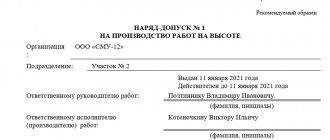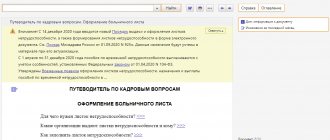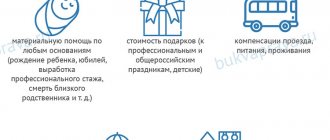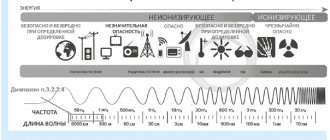The likelihood of negative consequences from using a personal computer is the same as when using other household appliances. After all, it is well known that it is important to follow safety measures with a microwave oven, iron or electric kettle.
Neglecting basic recommendations has serious consequences for their owners. A computer is also a potential source of threats to the health, property and even life of the user.
Indirect harm, which is not immediately noticeable, is damage to health:
- no one doubts the existence of a huge negative load on vision, which causes its irreversible deterioration, redness and “dry eye” syndrome;
- incorrect posture when working at a computer causes numerous diseases of the joints, chest and regular pain of various types;
- time bomb – excessive load on the user’s psyche. The need to constantly concentrate your attention on numerous details and changing pictures on the monitor causes overwork
The danger of a PC as an electrical device lies in the occurrence of power failures and ignition of the entire system.
Let's start working
Before you begin, you should prepare your workplace: the room is ventilated, the furniture is adjusted (chair height, backrest tilt, footrests), and the light is adjusted. It is important to check the integrity of the PC so that there is no visible damage to the monitor or system unit. Cables must not be damaged. Be sure to wipe off dust from the monitor, system unit, desktop, and additional devices.
The computer is turned on in the following sequence: voltage stabilizer (if equipped), uninterruptible power supply, auxiliary equipment (printer, scanner, etc.), the computer itself (system unit).
You cannot work at a computer if:
- the monitor is faulty (flickering, spots, image shaking);
- Wires, sockets or other PC parts are damaged.
A responsible employee is called in the office, and a specialist in diagnosing and repairing personal computers is called at home. There is no need to “solder the wires” yourself or reach inside the system unit with a screwdriver.
Safety requirements
Office workers should be provided with basic oral instruction, and then printed text should be provided for detailed study. The organization must place the information sheet in a visible place.
The training covers the full cycle of human-computer contact. It begins with the installation of equipment by the service department and ends with the disposal of the unusable device.
Before starting work
Even if we are talking about a workplace that is used every day and is regularly checked by specialists (as, for example, in an office or educational institution), you must not let your guard down.
Before you turn on your computer, you need to take a couple of minutes to do the following:
- you need to make sure that there are no exposed wires or various cords within your reach.
They not only interfere with operation, but also pose a potential danger in the event of a short circuit;
- Do not start working on equipment with visible damage. If you find a crack in the case or other damage, you need to contact a service center for help. The same applies to a PC with a faulty on/off indicator.
- objects on the table should not interfere with the view, use of the mouse and keyboard. The screen surface must be absolutely clean;
- There should be no objects on the system unit, as vibrations may disrupt the operation of the device. You need to make sure that no foreign objects are interfering with the operation of the cooling system.
- It is unacceptable to connect a personal computer to extension cords and sockets that do not have a grounding bus.
- It is prohibited to start work in rooms with high humidity, as well as if there are open sources of humidity nearby (puddles, wet floors). You can turn on the equipment only after the surrounding objects have completely dried.
- It is unacceptable to frequently turn on and off the computer during the working day without special need. The system simply cannot cope with the need to quickly shut down all processes.
When doing work
Since a personal computer has all the properties of an electrical device, it is subject to basic safety rules when interacting with current conductors:
- you cannot place any things on the reins, or change their location yourself without special need;
- It is recommended to avoid placing liquids near computer modules. Therefore, a water cooler or coffee machine should be placed away from work stations in the office. Users should be aware of potential short circuits if water is spilled on the keyboard or system unit. You cannot work on a PC with wet hands;
- Do not clean the surface of the computer from dirt when it is turned on;
- It is unacceptable to remove the case of any of the components of the PC while it is in operation.
In addition, only specialized workers can disassemble and repair equipment;
- While working on a computer, you must not simultaneously touch other metal structures that are on the same surface. This applies to heating radiators or pipelines;
- It is prohibited to smoke or eat food directly in the workplace in a room with computers;
- If you feel even a slight burning smell, you need to turn off the PC from the network as quickly as possible and contact the person responsible for servicing computer equipment.
As mentioned above, improper use of a personal computer poses many threats to human health.
In order to minimize this influence even when looking at the monitor for a long time, it is worth remembering the following postulates forever:
- the distance between the user’s eyes and the screen is at least half a meter. But the user must be able to reach the top edge of the monitor with their fingertips;
- the keyboard is placed 20-30 centimeters from the edge of the table;
- The chair is positioned in such a way that your back rests only slightly against its back. The seat height allows you to maintain an even posture;
- the elbows are bent at a right angle, and no tension is felt in the hands lying on the table;
- The elbows do not hang in the air, but are comfortably located on the armrests of the chair or tabletop. Their position does not change significantly when moving the mouse;
- legs rest against a hard surface, straightened forward, and not tucked under;
- If the user wears glasses, then you need to make sure that he can freely adjust the angle of the screen.
- Periodic charging is extremely important. Every hour you need to get up from your chair, stretch your muscles and joints. Indeed, despite their immobility, they experience enormous stress, being in an unnatural position. It is necessary to do a warm-up for the eyes: circular and linear movements with open eyes, blinking and defocusing.
In emergency situations
Timely vigilance will help to avoid life-threatening situations and maintain the integrity of equipment.
Actions in emergency situations:
- If there is a problem of any kind in the power supply of the device, you must immediately disconnect the computer from the network;
- if a bare wire is detected, then it is necessary to promptly notify all office workers, preventing anyone from coming into contact with it;
- Each institution must have OUB-3 or OU-2 fire extinguishers, as well as buckets and cloths in the required quantity. Personnel must know where fire extinguishing equipment is located and where to call in the event of a fire;
- When a person is injured by electric current, first of all, first aid is provided: artificial respiration and external intensive cardiac massage. In the very first moments after an electric shock, an ambulance is called.
Upon completion of work
Before finishing, you need to properly close all programs and windows. You cannot leave active storage media (disks and flash drives). It is worth noting that the order in which the components of a PC are turned off differs from the order in which they are turned on, exactly the opposite. The computer starts up along the chain: general power supply – peripherals – system unit. Shutdown, accordingly, starts from the system unit.
When pulling out the plug, you must hold it firmly by its body. You should not make sudden jerks, much less pull the wire.
After completion of work, it is advisable to eliminate excess static voltage from the surface of electrical appliances and carry out wet cleaning of the workplace.
We continue to work
The computer is turned on, the working day has begun. Don’t forget about the wires - they should not be touched again, they should not be switched from sockets a hundred times. There should be nothing unnecessary on the desktop; it is forbidden to drink or eat at the computer.
Maintaining the correct body position at the computer:
- the distance from the eyes to the monitor is more than 50 centimeters;
- the optimal screen tilt angle is 30 degrees;
- knees bend at a 90-degree right angle;
- under the table - nothing superfluous that would interfere with the legs;
- the spine should take a natural position.
In the image we see how to sit at the computer correctly and how incorrectly.
Taking breaks is a great service to your own health. And not only during working hours, but also during any use of the computer (Internet, movies, social networks).
The rules approved by Ukrainian GOST standards are 10-15 minutes every 1-2 hours, depending on the specifics of the work (dialers, programmers, etc.). At home, make it a habit to take a break from your computer every hour. Nobody is watching you.
Break time should be helpful. Do gymnastics for your eyes and your whole body. The most common thing is a few rotations with your eyes, pelvis, a couple of squats, and swinging your arms. More detailed exercises can be found in large quantities on the Internet.
Below is an example of simple and quick eye exercises.
Monitor placement rules
The monitor is placed at a distance of about 50-70 cm from the eyes. An anti-reflective coating is required. The screen plane should be below eye level, preferably perpendicular to the normal line of sight. This allows for faster and more accurate reading of information. The screen must be adjusted so that the picture in any part is clear and understandable.
Work and rest schedule
What to do during emergencies?
Don't panic is the first rule. If the user notices damage to the cable, a burning smell, unusual noise, or any other malfunctions in the PC, you must immediately turn off the power to the computer and report the incident to the responsible employee.
The fire is localized by the primary fire extinguishing means - fire extinguishers. Be sure to disconnect the wiring first. If this cannot be done, you can extinguish live equipment only with carbon dioxide (water and foam are excluded). In larger fire situations, call the fire department immediately.
If an employee’s health deteriorates or an injury occurs, immediately call an ambulance.
electrical safety
Office equipment, including computers, are electrical devices, so the employer must ensure the electrical safety of workers. To avoid a short circuit, and therefore the occurrence of a fire and electrical injury, the premises where workstations with computers are located must be equipped with protective grounding (grounding) in accordance with the technical requirements for operation (clause 3.7 of SanPiN 2.2.2/2.4.1340 -03 ).
In addition, due to the Interindustry Rules for Occupational Safety and Health (Safety Rules) during the operation of electrical installations (POT R M-016-2001. RD 153-34.0-03.150-00) , approved by Resolution of the Ministry of Labor of the Russian Federation dated January 5, 2001 No. 3 , Order of the Ministry of Energy of the Russian Federation dated December 27, 2000 No. 163 (hereinafter referred to as POT R M-016-2001. RD 153-34.0-03.150-00 ), all personnel working with devices through which current passes (in particular, computers) should be assigned group I on electrical safety. Assignment of such a group is made through instruction, which, as a rule, should end with a knowledge test in the form of an oral survey and (if necessary) testing of acquired skills in safe ways of working or providing first aid in case of electric shock with recording in a journal of the established form (Appendix 6 to POT R M-016-2001. RD 153-34.0-03.150-00 ).